0xmetaschool/ TriviaQuizGPT Template
TriviaQuizGPT Template
TriviaGPT makes creating and playing quizzes easier than ever. Instead of spending hours writing questions, this app creates fun, custom quizzes in seconds. It's like having a smart friend who knows how to make learning feel like a game - quick, fun, and perfect for everyone. Built with Next.js and powered by XAI, this template lets you build a trivia app that everyone will enjoy playing as more people want fun ways to learn.
Trivia Quiz GPT
TriviaGPT makes creating and playing quizzes easier than ever. Instead of spending hours writing questions, this app creates fun, custom quizzes in seconds. It's like having a smart friend who knows how to make learning feel like a game - quick, fun, and perfect for everyone.
Built with Next.js and powered by XAI, this template lets you build a trivia app that everyone will enjoy playing as more people want fun ways to learn.
Live Demo
https://trivia-quiz-gpt.vercel.app/
Features
- Secure login with Gmail or email/password.
- Generate trivia quizzes based on AI-powered questions
- Personalize quiz categories and difficulty levels
- Interactive UI for participants to answer questions
Technologies Used
- Next.js and React for Frontend and Backend
- XAPI with Grok-beta model for AI-Powered Features
- Clerk authentication for Authorization
Use Cases
- Personalize quizzes based on your interests and preferred difficulty level.
- Receive detailed feedback and results after each quiz.
- Create unlimited customized quizzes for any subject or skill.
Installation Steps
- Clone the repository:
1git clone https://github.com/0xmetaschool/TriviaQuizGPT.git
- Navigate to the project directory:
1cd TriviaQuizGPT
- Install dependencies:
1npm install
- Set up environment variables:
Create an .env file in the root directory. Add the following variables:
1 2 3 4 5 6 7NEXT_PUBLIC_CLERK_PUBLISHABLE_KEY=your_clerk_publishable_key CLERK_SECRET_KEY=your_clerk_secret_key NEXT_PUBLIC_CLERK_SIGN_IN_URL=/sign-in NEXT_PUBLIC_CLERK_SIGN_UP_URL=/sign-up X_AI_API_KEY=your_X_API_key
- Run the development server:
1npm run dev
Open your browser and navigate to http://localhost:3000.
Screenshots
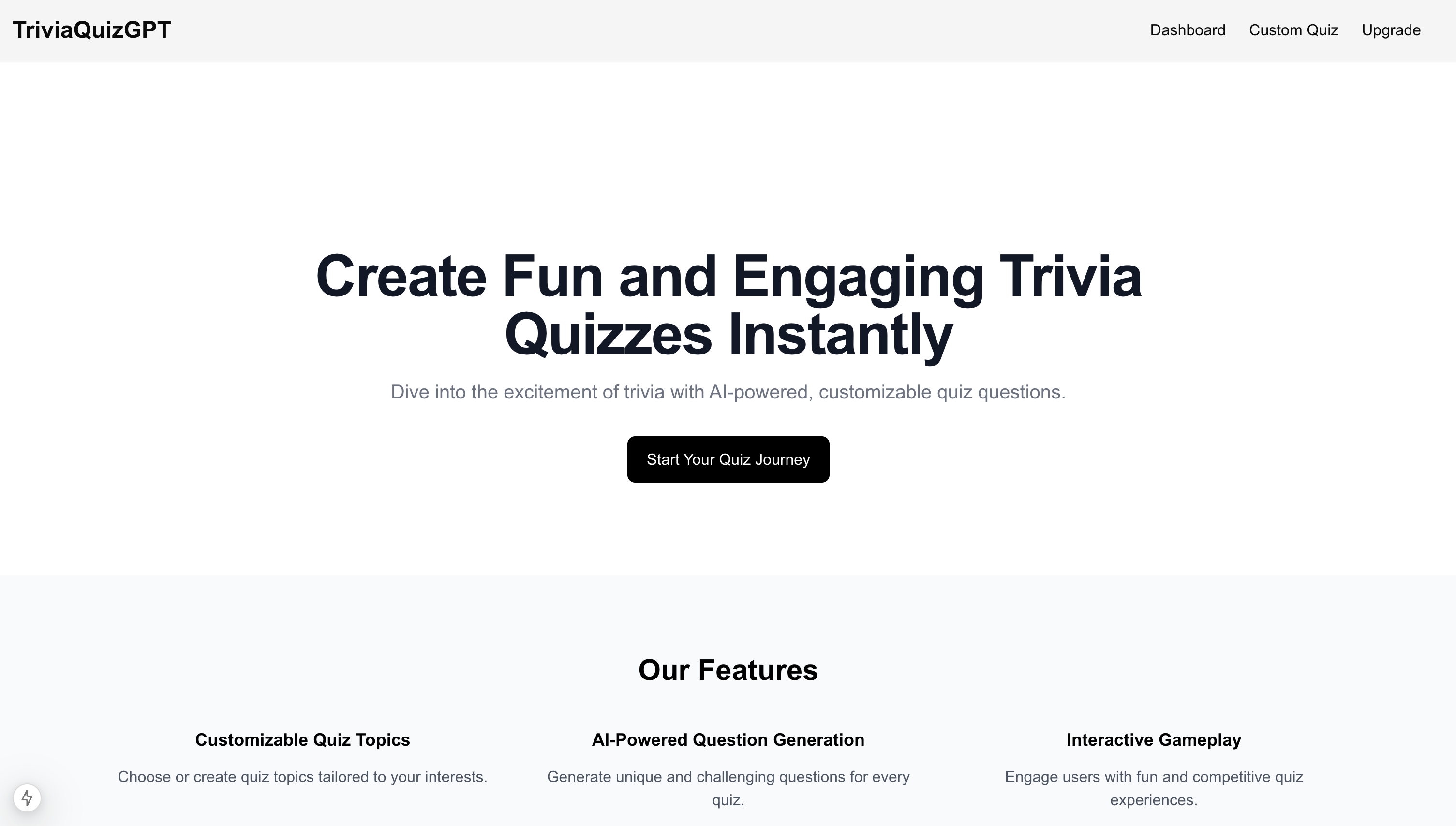
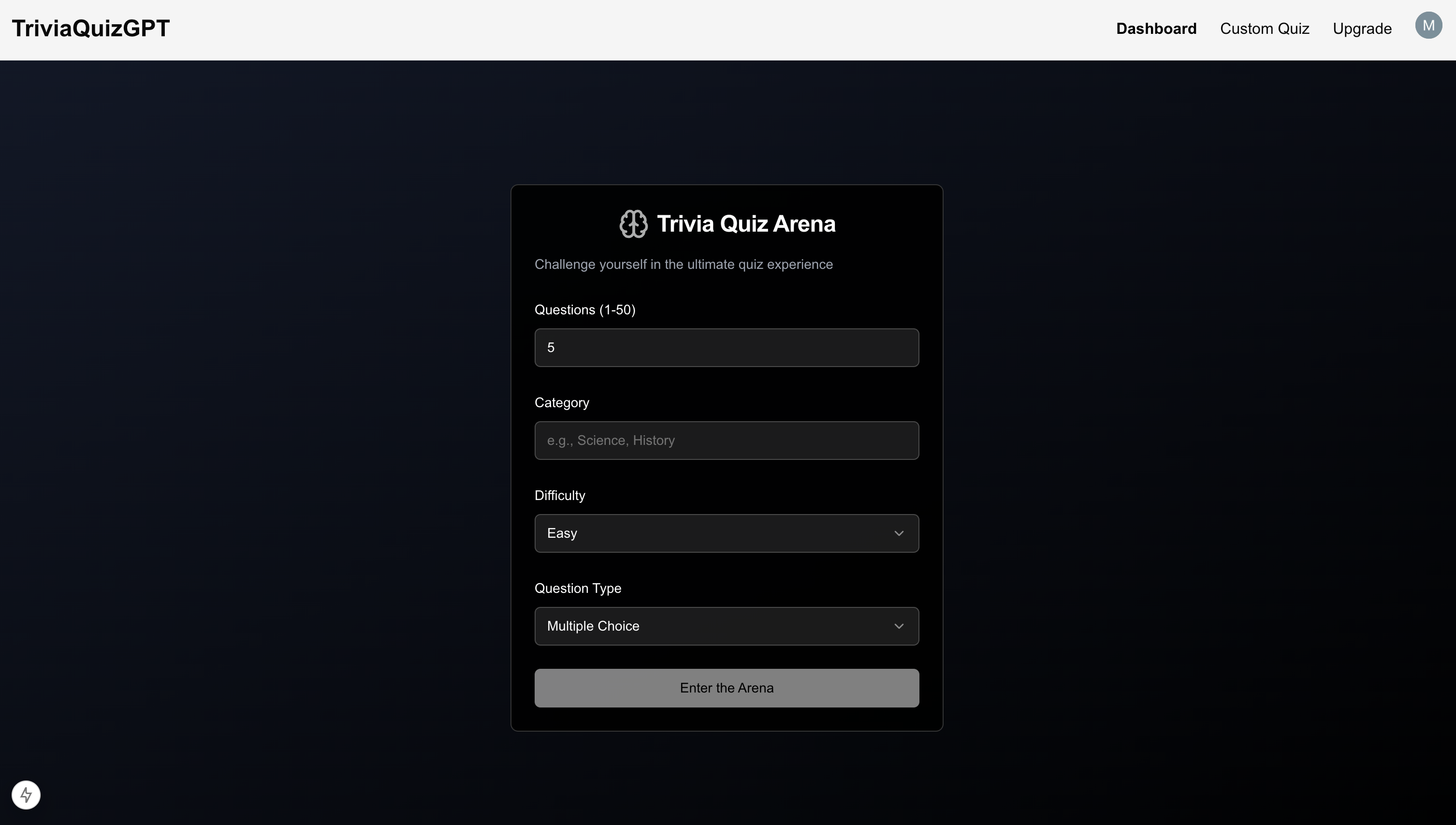
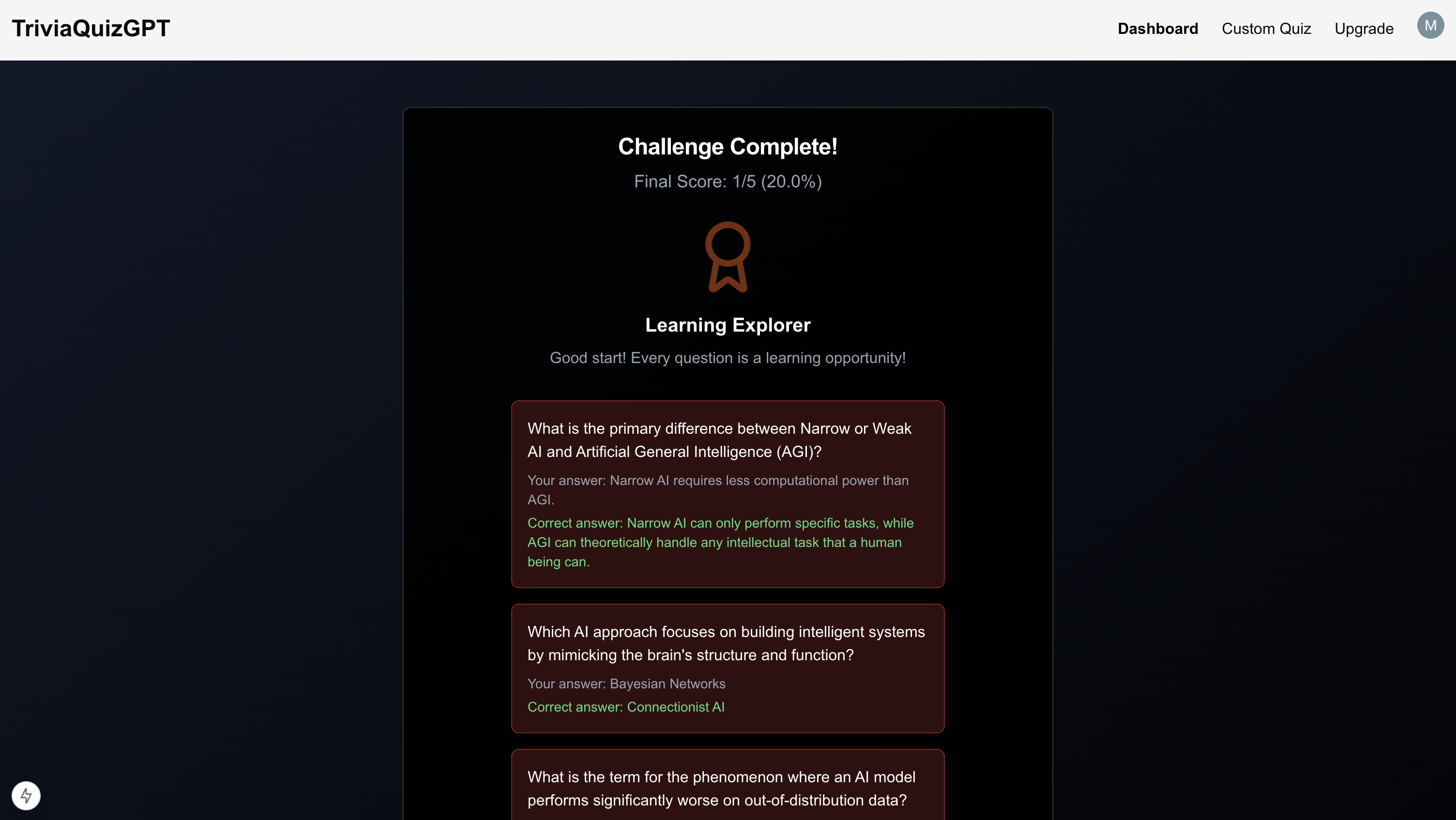
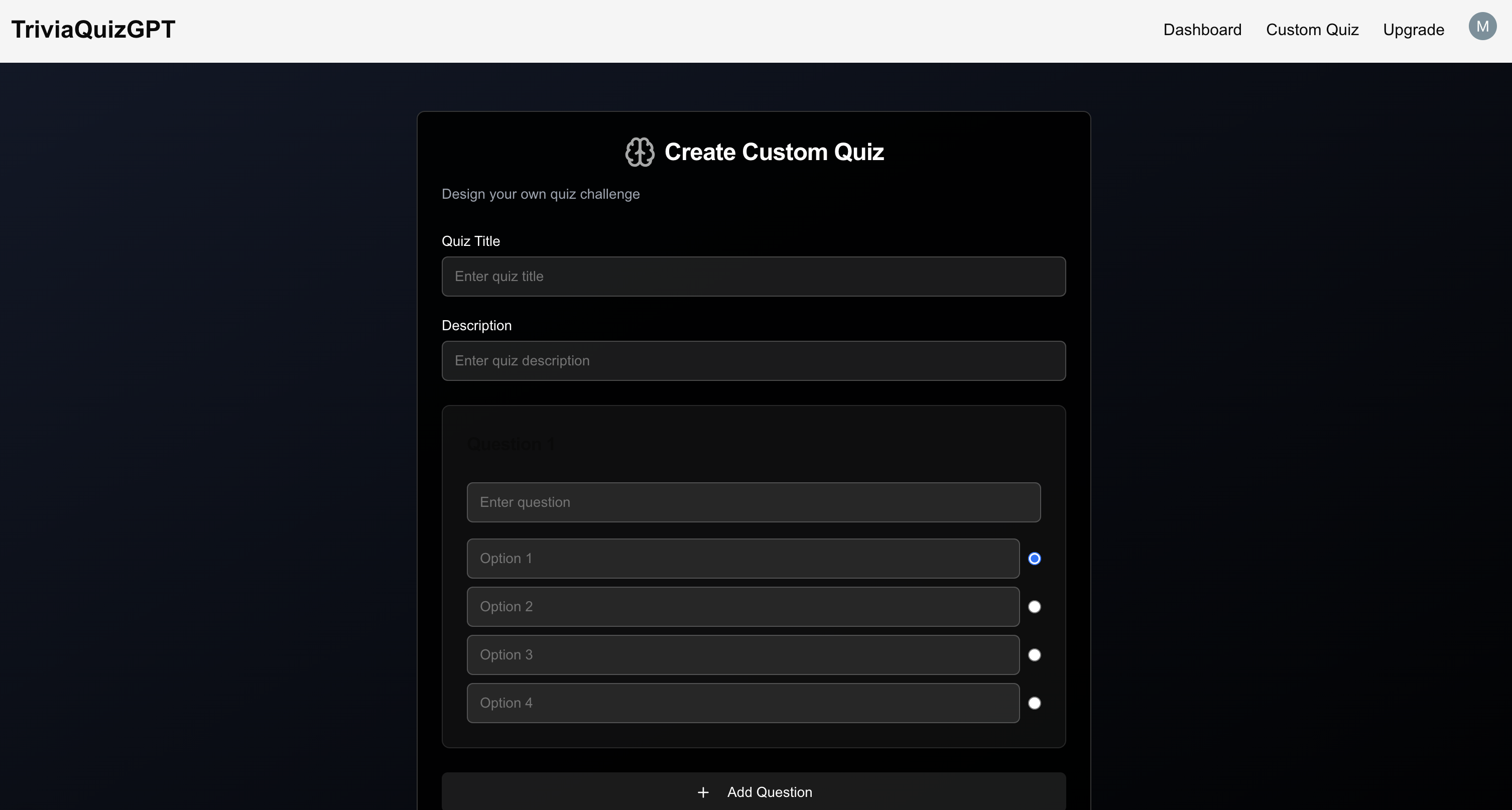
How to Use the Application
- Sign in using your Google account.
- Choose your quiz settings by selecting the number of questions, category, difficulty, and question type.
- Click "Enter the Arena" to join the quiz room.
- Complete the AI-generated quiz by answering all the questions.
- After finishing, youâll be redirected to the results page with a detailed breakdown of your performance.
Contributing
We love contributions! Here's how you can help make the project even better:
- Fork the project (gh repo fork https://github.com/0xmetaschool/TriviaQuizGPT/fork)
- Create your feature branch (git checkout -b feature/AmazingFeature)
- Commit your changes (git commit -m 'Add some AmazingFeature')
- Push to the branch (git push origin feature/AmazingFeature)
- Open a Pull Request
License
This project is licensed under the MIT License - see the LICENSE file for details.
Contact
Please open an issue in the GitHub repository for any queries or support.
Select a file to view its content
Last updated 4 days ago