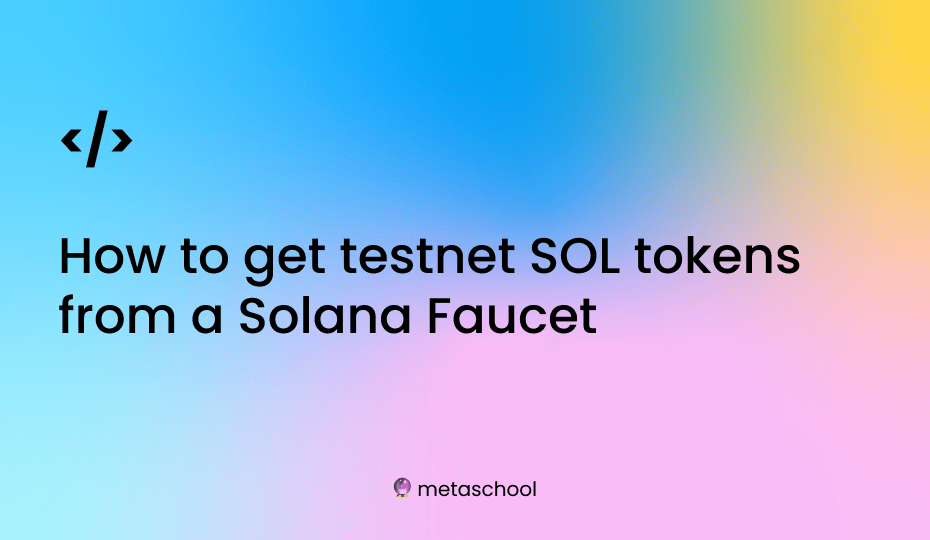Table of Contents
Solana is a decentralized platform for hosting applications and its native token is called SOL. Testnet SOL tokens are used for testing purposes on the Solana platform and can be obtained from a Solana faucet.
What’s a Solana faucet?
A Solana faucet is a service that provides testnet SOL tokens for free. These tokens are intended for use on the Solana testnet and have no real-world value. These are provided by the Solana team and community members for testing purposes, so that developers and other users can try out the Solana platform without having to use real SOL tokens.
Solana faucets are useful for developers because they allow them to experiment and test their applications and deploy smart contracts on the Solana platform without having to spend real money on SOL tokens. This makes it easier and more affordable for developers to build on Solana.

Additionally, using testnet SOL tokens helps to prevent potential loss of funds and protects against any mistakes or bugs that may occur during development. Since testnet tokens have no real-world value, developers can safely use them for testing purposes without fear of losing money.
How to get SOL tokens from a Solana faucet
Before you plan to do any development on Solana, you must install Solana CLI.
The Solana Command Line Interface (CLI) is a tool that allows users to interact with the Solana blockchain from the command line. It provides a range of commands for managing and deploying applications, creating and managing accounts, and more.
To install the Solana CLI, you will need to do the following:
1. Make sure you have the latest version of Node.js installed on your computer. You can download and install Node.js from the official website.
2. Open a command prompt or terminal and run the following command to install the Solana CLI globally:
npm install -g @solana/cli3. Once the Solana CLI has been installed, you can verify that it was installed correctly by running the following command:
solana --version4. This should display the version number of the Solana CLI that was installed.
5. You can now use the Solana CLI by running the solana command followed by the specific subcommand you want to use. For example, to create a new Solana wallet, you would run the following command:
solana-keygen new --no-outfileThe command will create a new Solana wallet, make sure you keep the seed phase to the wallet stored safely
The Solana CLI provides a range of commands that you can use to interact with the Solana blockchain. You can view a list of available commands by running the solana --help command.
How to get Solana faucet token using Solana CLI
The balance of your newly created wallet should start at zero, but we will soon be acquiring some testnet SOL. Let’s confirm that we are on the testnet cluster before proceeding:
solana config getAs you can see the Websocket URL is testnet or devnet, if not then run the following command to set the config to testnet or devnet:
solana config set --url https://api.devnet.solana.comNow, simply acquire testnet SOL through this command:
solana airdrop 1How to get Solana faucet token using Phantom Wallet
If you haven’t worked with the command line before, you can connect to Solana’s devnet with Phantom, which is one of the most popular Solana wallets around.
To set up a Solana Phantom wallet and get SOL tokens from a Solana faucet, you will need to do the following:
1. Visit the Solana Phantom wallet website and click on the “Get Started” button.
2. Follow the instructions on the website to download and install the Solana Phantom wallet app on your computer.
3. Once the app is installed, open it and click on the “I already have a wallet” button to import your Solana CLI wallet.
4. Follow the on-screen instructions to import your wallet using seed phase and create a secure password.
5. Once your wallet is set up, you will see your Solana wallet address. This is the address that you will need to provide when requesting testnet SOL tokens from the Solana faucet.
6. Visit the Solana faucet website and follow the instructions to request testnet SOL tokens. You will need to provide your Solana wallet address and complete any challenges that the faucet website presents in order to receive the tokens.
7. Once you have received the testnet SOL tokens, they will be credited to your Solana Phantom wallet. You can then use them for testing purposes on the Solana platform.
Command Line Solana Faucet and Solana Faucet websites difference & which to use?
The Command Line Solana Faucet is a tool to request and receive tokens directly from the Solana network, while the Solana Faucet website is a web-based tool to request and receive tokens from the Solana network.
The Command Line Solana Faucet is more suitable for developers and users who are comfortable using the command line, while the Solana faucet website is more suitable for users who are not comfortable using the command line.