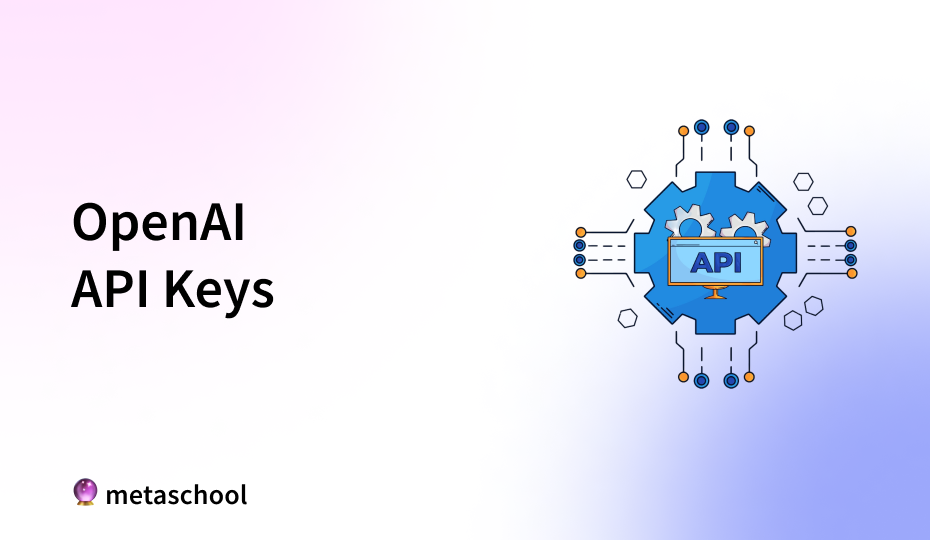Table of Contents
Key Highlights
- This blog is a comprehensive guide on OpenAI API Key, covering everything from getting started to using it in your projects
- Learn what OpenAI API is and understand its key features and benefits, such as ChatGPT and Turbo
- Follow simple steps to obtain your OpenAI API key, including signing up, creating a project (optional), and generating the key
- Get a step-by-step guide on how to use your OpenAI API key, learn AI from adding credits to integrating it into your applications
- Discover Metaschool’s OpenAI course to enhance your understanding and application of OpenAI tools

What is OpenAI API?
The OpenAI API provides developers with direct access to OpenAI’s powerful large language models, including ChatGPT and GPT-4 and GPT-4o. This platform allows you to leverage these models to perform various natural language processing tasks, such as text generation, translation, and question answering, directly within your applications.
By using the OpenAI API, you can build intelligent applications that can understand and generate human-like text. The API key acts as your authentication token, granting you access to the platform’s functionality and enabling you to interact with the language models seamlessly.
Key Features and Benefits of Using OpenAI API
One of the primary benefits of utilizing the OpenAI API is its ability to integrate AI capabilities, such as text and image generation, into your app or website. These models offer exceptional text generation abilities, enabling you to create dynamic and engaging user experiences.
The OpenAI APIs also provides access to a wide range of functionalities, including various language translation options, making it suitable for building global applications. Whether you’re building a chatbot, content creation tool, or language learning app, the OpenAI API offers the flexibility and power to bring your ideas to life.
How to Get Your Own OpenAI API Key
To get started with the OpenAI API, obtaining an API key is essential. This unique key serves as your identification and allows you to authenticate your requests to the OpenAI servers.
The process is straightforward, and with a few simple steps, you’ll have your key ready to unlock the potential of OpenAI’s language models. Let’s walk through the process.
Signup on OpenAI

The first step is to sign up for an OpenAI account if you haven’t already done so. Simply visit the OpenAI platform and create a free account. Once you’ve created an account and logged in, you’ll have access to the OpenAI dashboard, where you can manage your API keys and other settings.
Getting started with OpenAI is designed to be user-friendly, ensuring you can quickly begin exploring the capabilities of their AI models.
Create a New Project on OpenAI (Optional)

To create a new project on OpenAI, navigate to your dashboard and select the option for creating a new project. Once there, you can generate a new API key for your project, ensuring secure access to OpenAI’s platform. This step is optional but recommended to organize your work efficiently. By setting up a new project, you can segregate and manage your tasks effectively within the OpenAI interface.
Allow Models
Before using your API key, you need to specify the models you intend to use for your applications. OpenAI offers a variety of models, each with strengths and limitations. Defining the models you plan to utilize allows OpenAI to optimize your API access and ensures you have the appropriate resources available.
Here’s an overview of OpenAI Models:

This step streamlines the setup process, enabling a smoother development experience.
Create a New OpenAI API Key
To create your API key, navigate to the API keys section within your OpenAI dashboard. Click on “Create New Secret Key,” and the platform will generate a unique API key for you.

This secret API key is a crucial element in authenticating your application’s requests to OpenAI’s servers. Ensure to copy and store this key securely, as it is not retrievable once you leave the page.
Safely Save Your OpenAI API Key
Treat your OpenAI API key like a password, keeping it safe and secure. It’s essential to avoid sharing it publicly or storing it insecurely. Unauthorized access to your key can lead to unexpected usage and costs.
Consider using environment variables or secure storage solutions to protect your key. If you encounter an error message related to your API key, double-check that you’ve entered it correctly and that it hasn’t been compromised.
Step-by-Step Guide to Use Your OpenAI API Key
Once you have obtained your OpenAI API key, it’s time to put it into action. Using your API key is as simple as including it in your application’s requests to the OpenAI servers.
Let’s break down the process of using your OpenAI API key into a few straightforward steps.
Add credits to your OpenAI account
While OpenAI offers a free tier for initial testing, you’ll need to add credits to your OpenAI account for continued API usage. This involves setting up billing details and selecting a pricing plan that suits your needs. Learn about the OpenAI API Pricing here.

OpenAI offers flexible plans, and you can choose the one that aligns with your expected usage. Having sufficient credits ensures uninterrupted access to the API and its capabilities.
Read OpenAI API documentation
Before making API calls, taking the time to read through the OpenAI API documentation is crucial. The documentation provides detailed information about various API endpoints, request parameters, and response formats.
Understanding the API documentation empowers you to utilize the API effectively. The documentation serves as a valuable reference guide, helping you troubleshoot issues and optimize your API integrations.
Integrating the API Key into Your Projects
Integrating the API key into your projects is usually straightforward, depending on the programming language and framework you use. Most programming languages offer libraries or modules that simplify the process of making API requests.
Find the appropriate OpenAI library for your chosen language and follow the installation instructions. Once integrated, you can initiate API requests within your code to utilize OpenAI’s capabilities.
Pass your prompts
When making requests to the OpenAI API, you provide prompts as input to the language model. These prompts act as instructions or questions that guide the model’s response.
Crafting effective prompts is essential for obtaining desired outcomes. Experiment with different phrasing and instructions to observe how the model’s responses vary.
Integrate it with your apps
The final step is to seamlessly integrate the OpenAI API functionalities into your apps. This involves handling API responses, processing the generated text or output, and presenting it intuitively within your application’s user interface.
Remember to handle errors gracefully and provide relevant feedback to users in case of API issues. Effective integration ensures a smooth and user-friendly experience within your application.
Learn to Build on OpenAI with Metaschool OpenAI Course
If you’re keen on learning more about building with OpenAI, consider exploring Metaschool’s comprehensive OpenAI course. This course covers a wide range of topics, from basic API interactions to building advanced AI-powered applications.
Through hands-on tutorials and real-world examples, you’ll gain practical experience in using OpenAI’s tools and techniques. Metaschool’s OpenAI course empowers you to unlock the full potential of OpenAI’s AI capabilities and transform your ideas into reality.
Conclusion
In conclusion, understanding and utilizing the OpenAI API key can significantly enhance your projects and applications. By following the step-by-step guide and integrating the API key correctly, you can leverage the power of advanced AI models to improve efficiency and productivity. Whether you are a developer, researcher, or entrepreneur, OpenAI API offers a range of features and benefits that can revolutionize how you approach AI-driven solutions. Take the time to explore the possibilities and unlock the full potential of OpenAI with your own API key.
FAQs
How do I get the OpenAI API key?
To get your OpenAI API key, simply sign up for a free account on the OpenAI platform. Once logged in, navigate to your dashboard, create a new project (optional), set the default settings for your API keys, and generate a new secret API key.
How Do I Reset My OpenAI API Key?
Resetting your OpenAI API key is easy. If you suspect a security issue or need to revoke access, navigate to the API keys section within your OpenAI interface. Locate the specific secret API key you want to reset, and click on the “reset” button next to it to generate a fresh key.
Is There a Free Tier for OpenAI API Usage?
Yes, OpenAI typically offers a free tier for API usage, subject to certain limitations. This allows developers to experiment with the API and explore its capabilities before committing to a paid plan.
What can you do with the OpenAI API?
The OpenAI API offers a wide range of functionalities, with GPT being a prime example. It enables developers to perform tasks like text generation, language translation, code generation, and more, integrating powerful AI capabilities into various applications.
What do I need to learn to use the OpenAI API?
To use the OpenAI API, familiarity with programming concepts and experience with API interactions is recommended. OpenAI provides comprehensive documentation and guides to assist developers in understanding the API’s functionalities and implementation.