Table of Contents
Having a strong online presence, especially in today’s digital age, is essential for any brand or business. A website serves as your virtual storefront, allowing potential customers to discover and engage with your products or services 24/7. Whether you’re a small business owner, freelancer, or large enterprise, a website builds credibility, expands your reach, and acts as a hub for marketing efforts.
In an increasingly competitive market, a good website can help your brand stand out, foster trust, and create lasting connections with your audience. With AI website builders, even those without technical expertise can quickly establish a professional online presence that meets their specific needs.
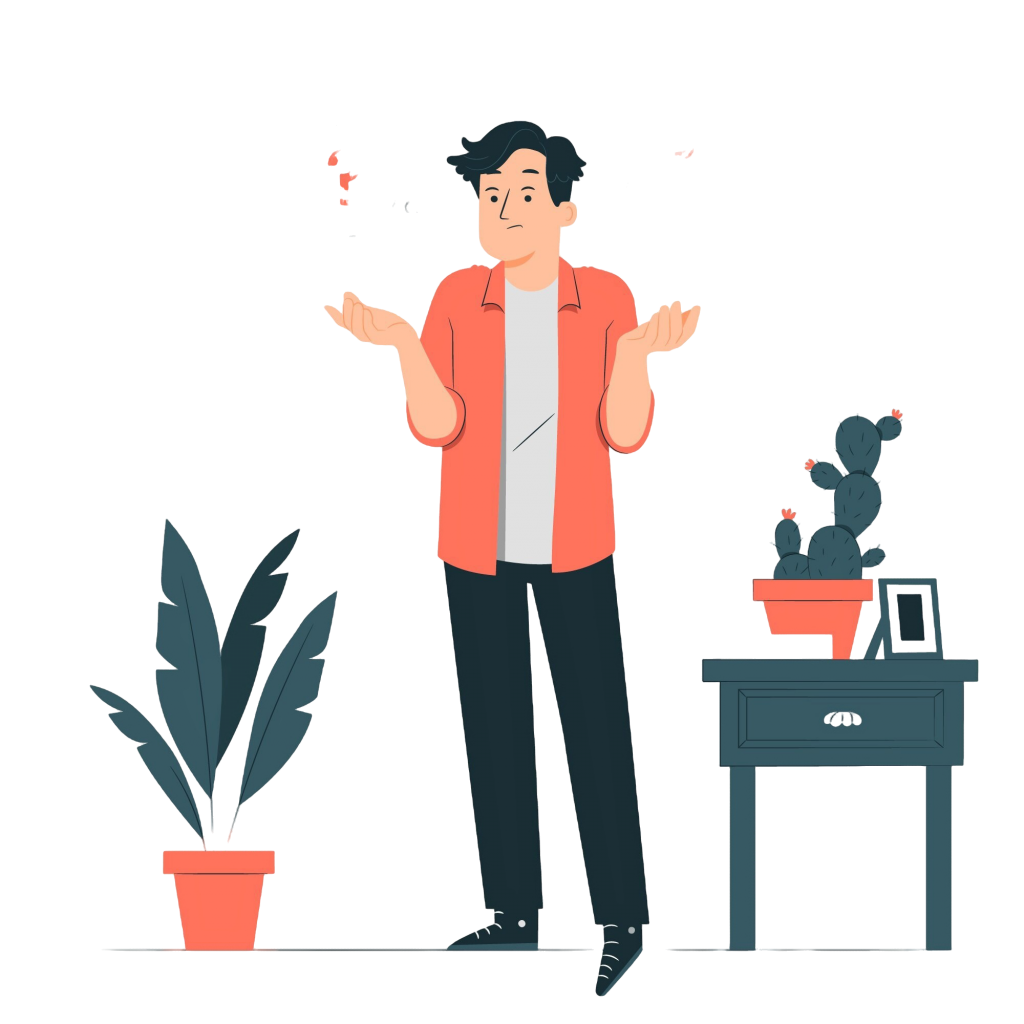
Confused about where and how to start your website-building journey? It can certainly seem like a daunting task, especially with the plethora of options available today. This can be overwhelming, leaving you unsure of which features you need or how to navigate the process. Don’t worry, we got you covered!
7 Best AI Website Builders
- WixADI
- Hostinger
- Jimdo
- 10Web
- Framer
- CodeWP
- Durable
Here’s How we Evaluated these AI Website Builders
In this guide, we will evaluate AI website builders based on key features, pricing, pros and cons, and recommendations tailored to different user skill levels. Our goal is to help you pick the best choice for your needs. We will also discuss essential steps to successfully build and launch your website, ensuring that you feel empowered and confident as you embark on this exciting venture!
1. Wix ADI
Wix ADI (Artificial Design Intelligence) is designed for beginners who need a quick, customizable website without much technical skill. It uses AI to create and design websites based on user input.
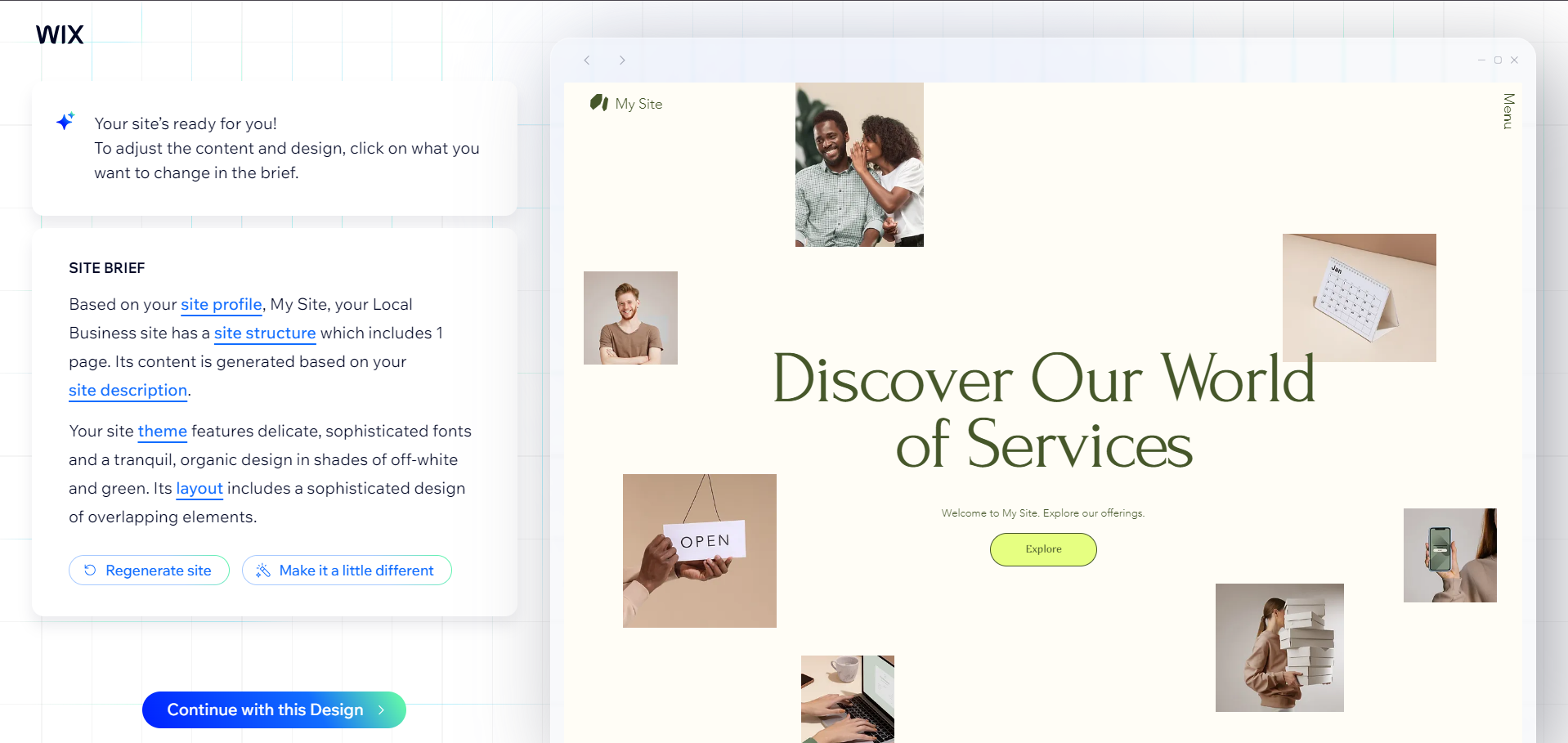
Pricing: Starts at $16/month (Combo Plan), up to $59/month (VIP Plan).
Pros:
- Simple drag-and-drop functionality.
- Extensive template library.
- Great for SEO and e-commerce integration.
Cons:
- Limited flexibility after AI-generated layout.
- Can be more expensive compared to competitors.
Best for: Laymen, small business owners who need a professional website fast.
Explore Wix Artificial Design Intelligence to learn more about their AI website builder.
2. Hostinger Website Builder
Hostinger’s website builder integrates AI to generate websites based on a few questions and prompts. It’s a simple and affordable option for users who need a website quickly.
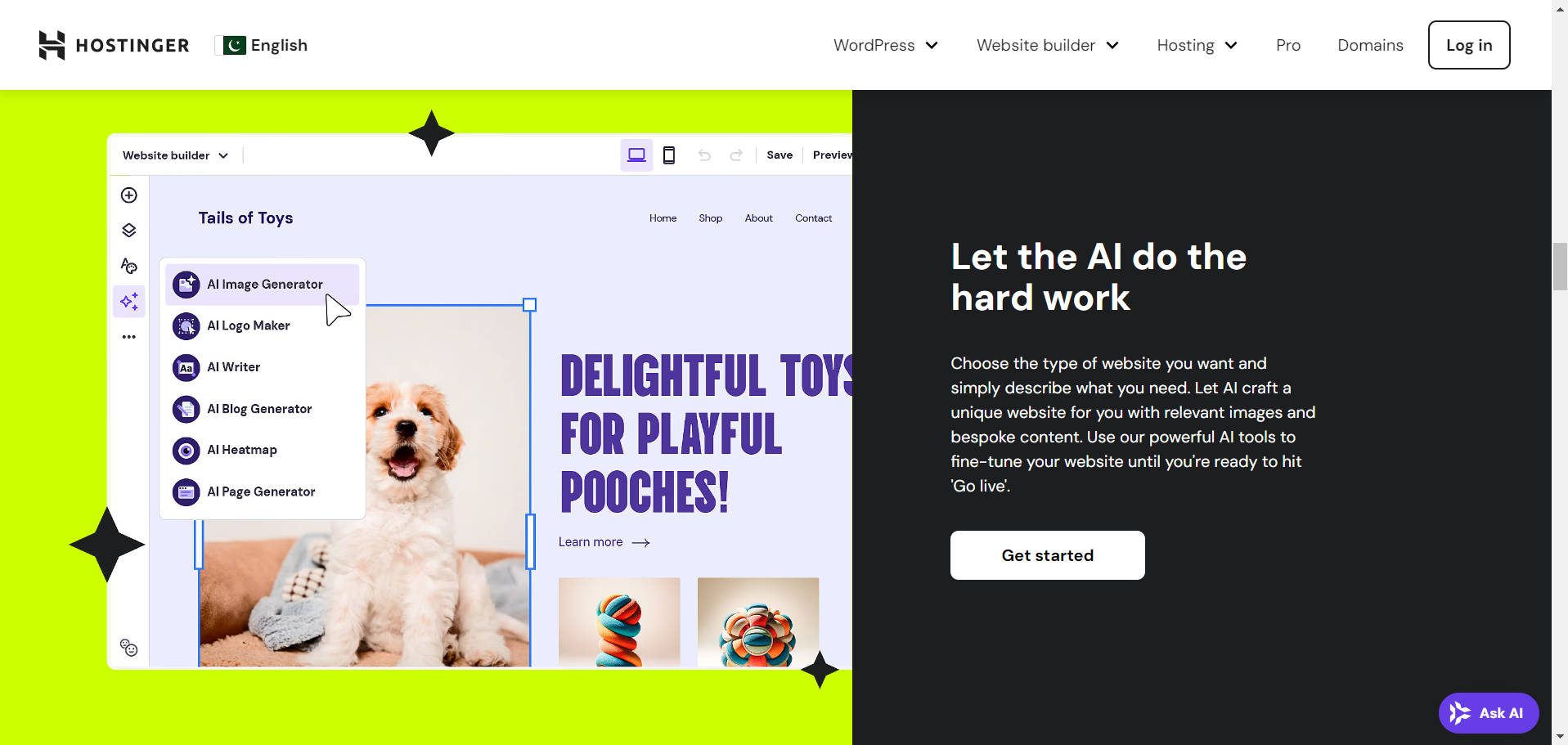
Pricing: Starts at $2.99/month.
Pros:
- Very affordable pricing.
- Fast website creation with AI.
- E-commerce options are included in all plans.
Cons:
- Limited advanced features for customization.
- Not ideal for users who want complex website designs.
Best for: Beginners, small business owners looking for an affordable solution.
Visit Hostinger‘s website to learn more about their different AI website builder plans.
Zyro was another popular AI website builder tool. It offered a range of tools such as an AI writer, logo generator, and heatmap analysis, making it perfect for startups or small businesses with tight budgets. However, it is no longer available as a standalone tool; all of its AI features are now fully integrated into Hostinger’s website builder.
Click here to explore their free AI tools.
3. Jimdo
Jimdo is a user-friendly AI website builder that empowers users to create professional websites with ease. Its intuitive design process allows anyone, regardless of technical skill, to establish an online presence quickly, making it an ideal choice for small business owners and individuals alike.
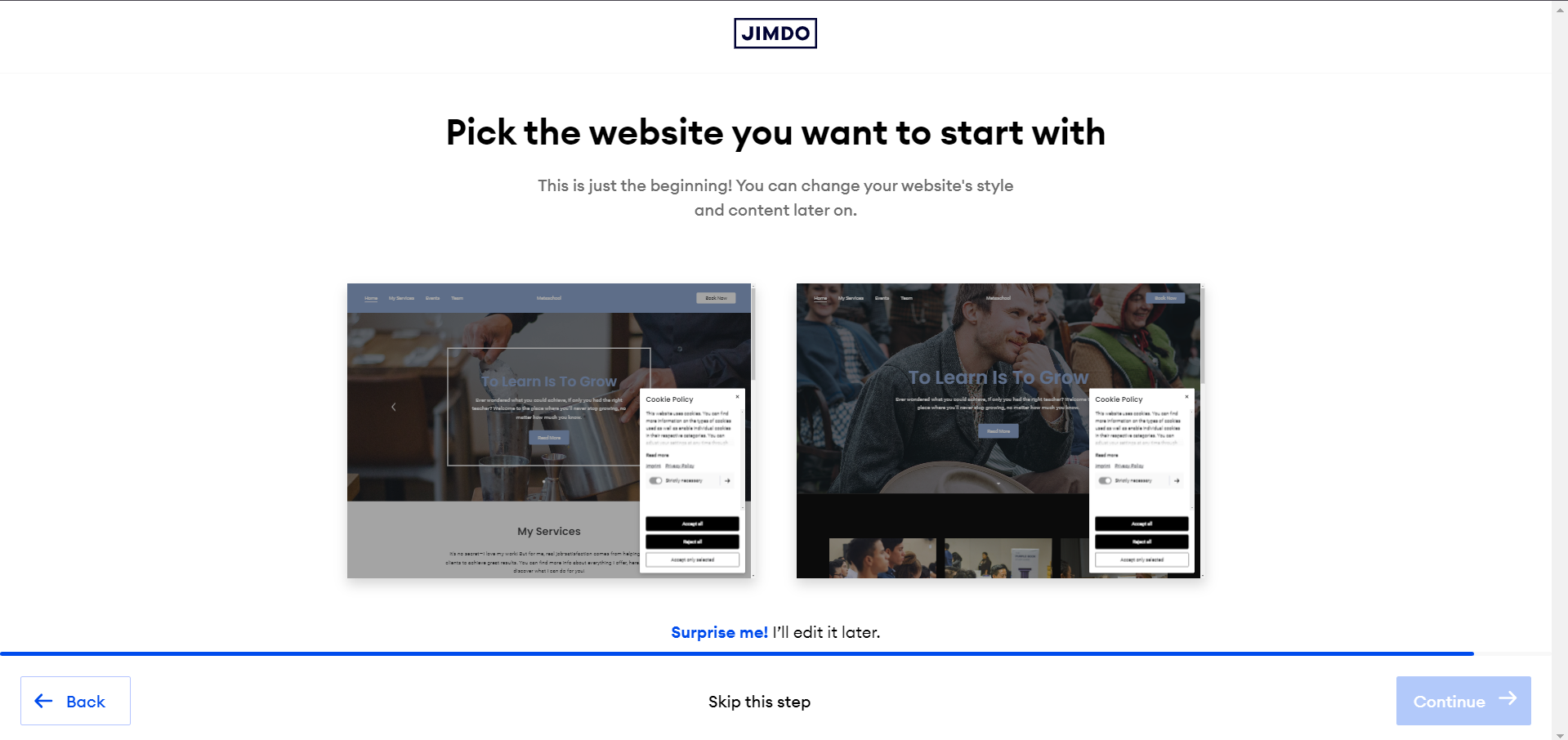
Jimdo’s AI website builder personalizes designs based on specific needs, ensuring that users quickly get a professional-looking site. Custom domains and SEO tools improve discoverability, while the eCommerce functionality supports business growth by enabling users to sell products online. The copyright-free image library adds visual appeal without legal concerns. Their digital business tips offer valuable insights, and the support team provides hands-on assistance, making Jimdo a robust solution for businesses of all sizes.
Jimdo caters to both beginners and coding experts, offering a flexible platform for website creation.
- For beginners with no coding experience, Jimdo provides an intuitive editor that allows users to design a professional website with ease, using all the necessary features to succeed online.
- Experienced developers can take advantage of Jimdo’s advanced editor, which offers the ability to build websites from scratch and fully customize designs through code.
The pricing information you provided for Jimdo is mostly accurate. Here’s an overview:
Pricing: The free plan is available with limited features. The paid plans are Jimdo Start at around $9/month, Jimdo Grow at $15/month, and Jimdo Unlimited at $39/month all of which are billed annually.
Pros:
- User-Friendly Interface: Jimdo is intuitive, making it easy for users with no coding experience to build websites. It uses a drag-and-drop editor, making the process accessible even for beginners.
- AI Website Builder: The AI-driven builder can create a fully functional website in minutes based on user preferences, a significant time-saver.
- Mobile Optimization: All websites are automatically optimized for mobile devices, ensuring seamless user experiences across different platforms.
- E-commerce Tools: Jimdo provides built-in tools for online stores, allowing users to sell products directly through their websites. However, its e-commerce capabilities are somewhat limited in terms of payment options and cart savers.
Cons
- Storage Limits on Some Plans: Lower-tier plans may have restricted storage, which can be a drawback for websites with a lot of content.
- Limited Customization: Compared to other platforms, Jimdo offers fewer options for advanced design customization, which may not suit users looking for extensive creative control.
- Limited Advanced Features: Some advanced features, such as SEO tools and integrations, are limited in lower-tier plans.
Best for: Jimdo is ideal for beginners, small business owners, or individuals looking for an easy-to-use website builder with basic e-commerce features and fast setup. It’s less suited for those who need extensive customization or plan to build a feature-rich e-commerce platform.
4. 10Web AI Builder
10Web leverages AI to help users recreate websites by providing a URL. This AI-powered builder works within WordPress, giving users more control and flexibility compared to many other AI website builders.
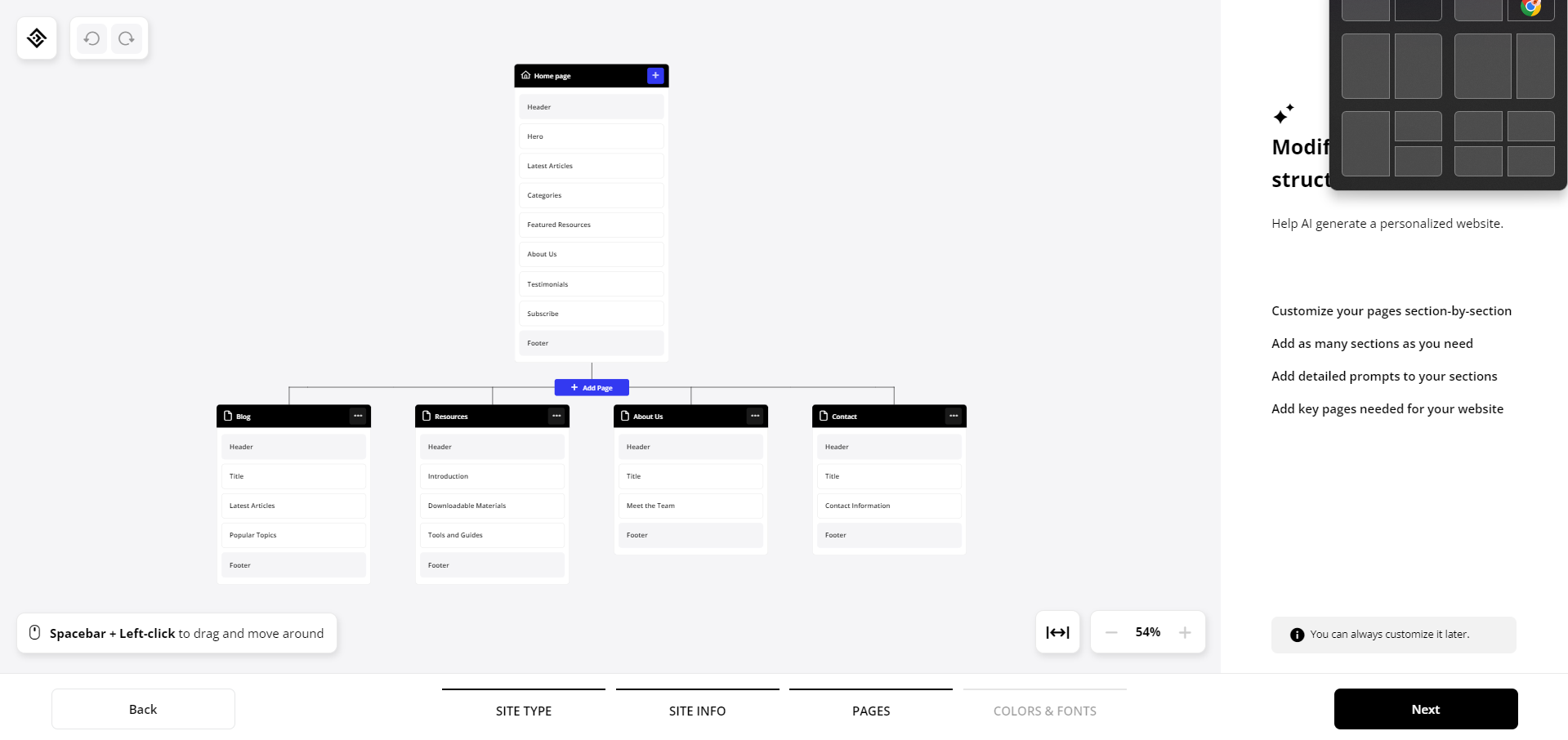
10Web’s AI Website Builder offers a wide array of features designed to simplify the website creation process. It allows users to build a complete WordPress site in under a minute by converting any existing website into a high-performing WordPress version. The platform includes AI-generated templates, customizable layouts, and mobile responsiveness. It also provides automated page speed optimization, SEO tools, AI-driven content creation, and Google Cloud hosting with high performance and security.
Pricing: The Personal Plan starts at around $10/month, with higher tiers like the Premium Plan at $15/month and the Agency Plan at $23/month.
Pros:
- Built on WordPress: This indeed offers flexibility, making it appealing for users familiar with WordPress, which is a significant advantage as WordPress is known for its customization potential.
- AI Replicates Existing Website Designs: 10Web AI uses artificial intelligence to help replicate existing designs quickly, saving time for users who need to set up a website fast.
- SEO and Mobile Responsiveness: The platform includes built-in SEO and mobile responsiveness, which are critical for improving search engine visibility and ensuring a smooth user experience on mobile devices.
Cons:
- Learning Curve for Beginners: There is a learning curve, especially for users not familiar with WordPress. Additionally, manual editing through the Elementor plugin can be challenging for beginners.
- Need for Additional Plugins: For more advanced functionalities, users may need to install extra WordPress plugins, making the process more complex.
Best For: 10Web is best suited for intermediate programmers and WordPress users who need customization and flexibility but may not be ideal for complete beginners.
5. Framer
Framer is known for offering a more design-centric AI website building experience. It focuses on offering beautiful, customizable designs with code-free editing, making it ideal for more advanced users looking to build visually striking websites.
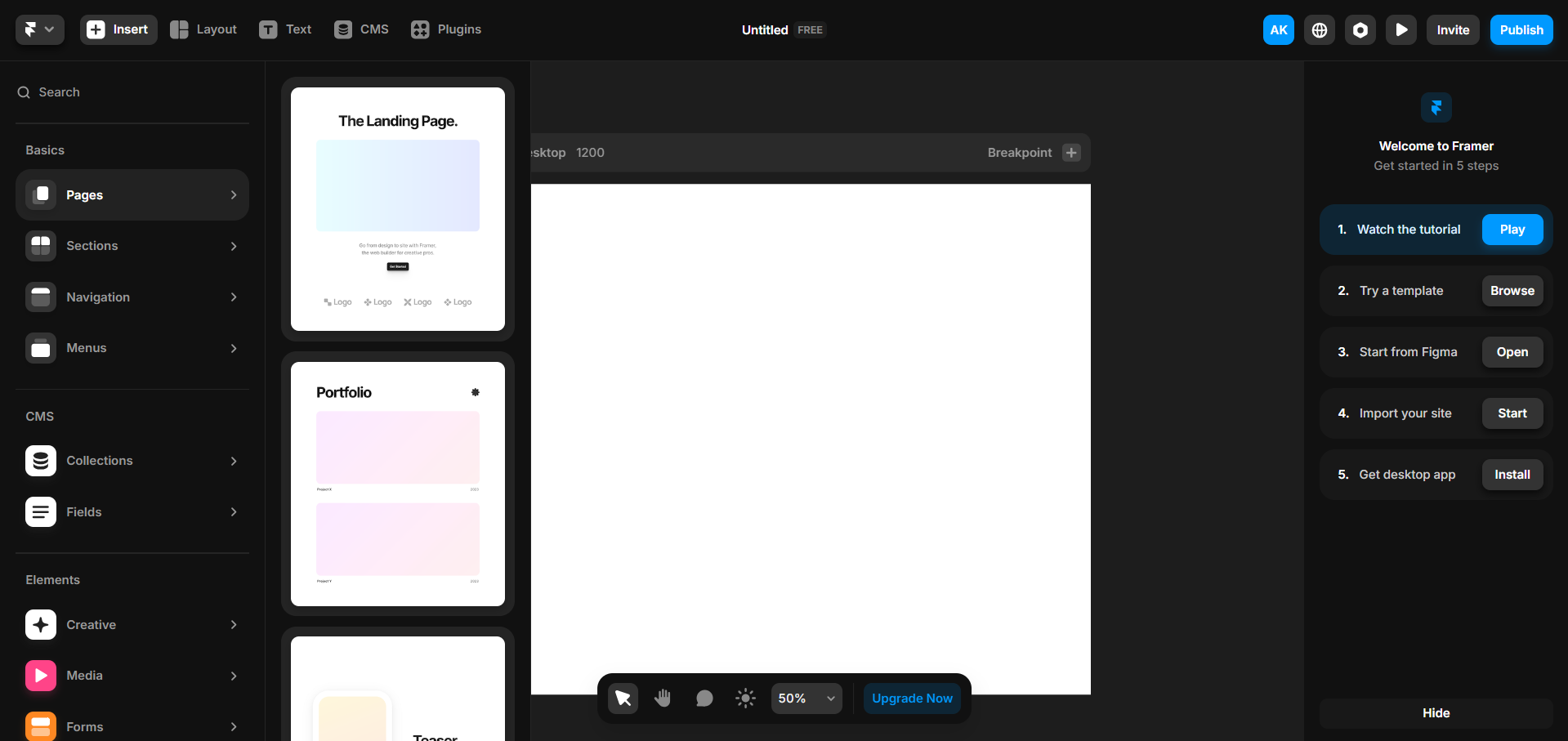
Pricing: Free plan is available and the Pro plan starts at $5/month.
Pros:
- Excellent design tools for custom layouts.
- Smooth user interface.
- Offers code-based editing options for more flexibility.
Cons:
- Higher learning curve for beginners.
- Some advanced features require paid plans.
Best for: Designers, advanced users looking for design freedom.
6. CodeWP
CodeWP is an AI-powered code generator specifically for WordPress creators, allowing users to quickly generate the required code. A more simplified coding process, not only saves time and effort but also allows the user to focus on what to do rather than how to do it.
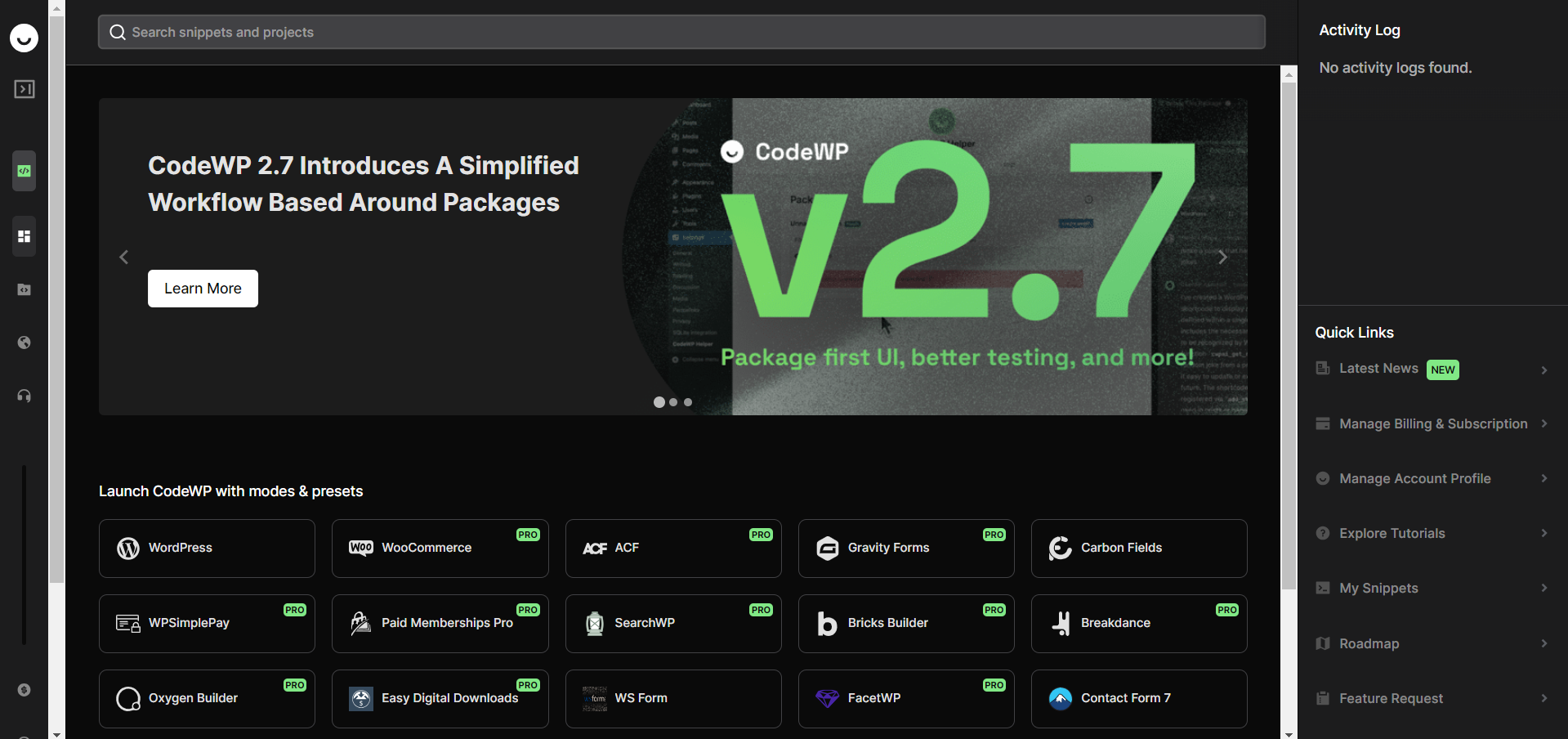
CodeWP allows users to generate accurate PHP and JavaScript code snippets tailored for WordPress, WooCommerce, and several popular plugins, streamlining the development process. Its user-friendly interface helps to significantly reduce the time and effort required to write code, enabling both experienced developers and beginners to manage their websites. CodeWP aims to simplify the coding experience, making it accessible to everyone while providing powerful tools for more advanced users.
Pricing: The Pro plan is available for $28/month, which includes access to all AI modes and unlimited code generations.
Pros
- Fast and Easy Setup: The AI-driven platform allows users to generate WordPress code snippets quickly and efficiently.
- Comprehensive Features: Includes all free features plus 10,000 actions per month and support for four projects.
- Specialized AI Modes: Access to over 28 plugin-specific AI modes for code generation and chat, enhancing functionality and user support.
Cons:
- Limited Customization: After the initial design, users may find limited options for customization, which can be a drawback for those seeking extensive design flexibility.
- Higher-Tier Plan Features: Some advanced features, such as troubleshooting and security, are set to be introduced soon and may be limited to higher-tier plans.
Best for: Beginners and entrepreneurs looking for a fast, functional website with minimal effort.
7. Durable
Durable is an AI-powered website builder that’s focused on helping small business owners get a website up in less than a minute. It offers essential features for creating business websites rapidly.
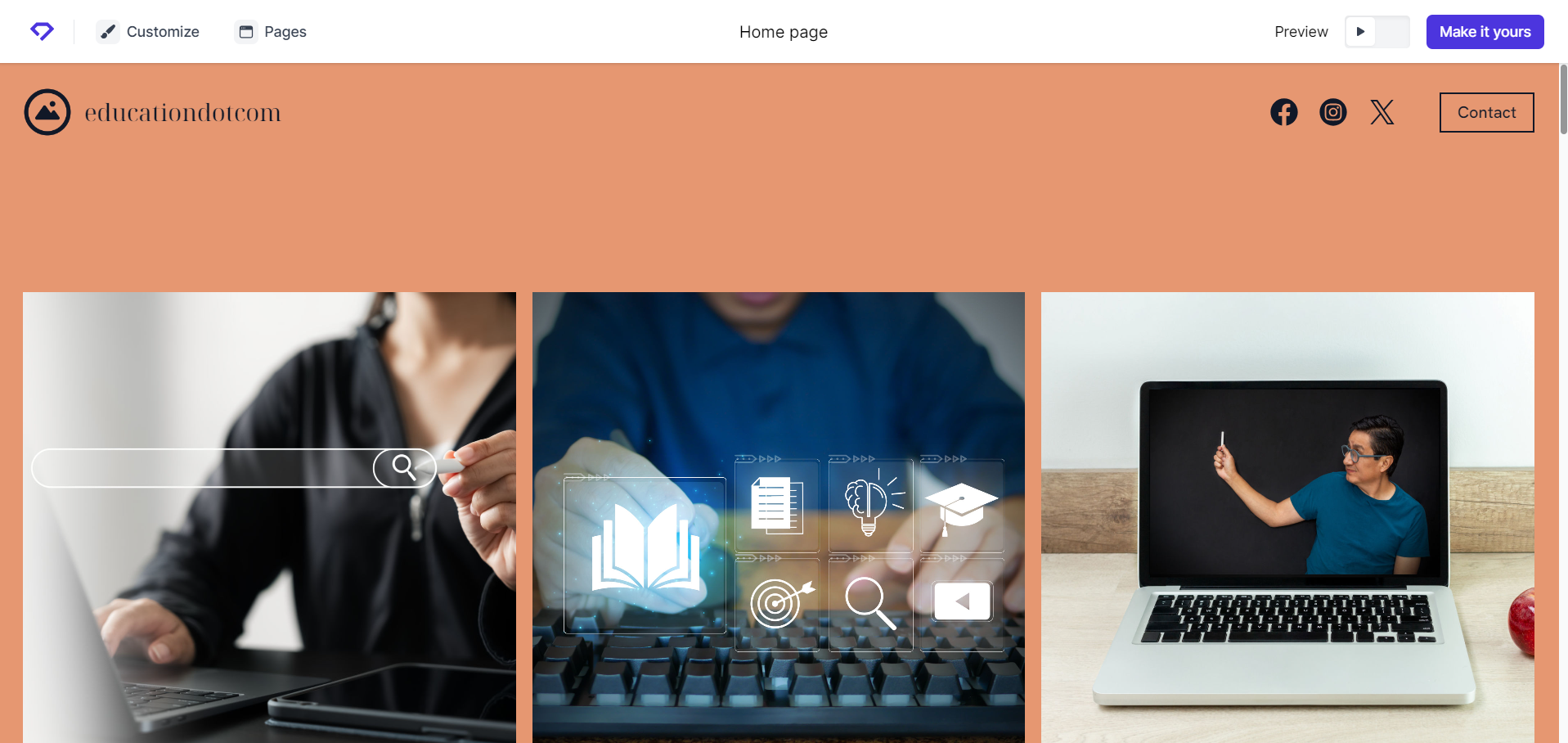
Pricing: Starts at $12/month.
Pros:
- Extremely fast setup (one minute or less).
- Includes business tools such as CRM and invoicing.
- User-friendly and intuitive for beginners.
Cons:
- Limited customization options for more complex needs.
- Lacks advanced design tools for intricate website builds.
Best for: Beginners, small business owners needing a website immediately with minimal fuss.
Best AI Website Builders in a Nutshell
Here’s a quick comparison table based on the key features, pricing, pros, cons, and best-fit recommendations for the AI website builders we have discussed.
| AI Website Builder | Pricing | Pros | Cons | Best For |
|---|---|---|---|---|
| Wix ADI | $16 – $59/month | Simple drag-and-drop, extensive templates, good SEO and e-commerce tools | Limited flexibility after AI layout, relatively expensive | Laymen, small business owners needing a professional website fast |
| Hostinger | Starts at $2.99/month | Affordable, fast creation, e-commerce in all plans | Limited customization, not ideal for complex sites | Beginners, small businesses looking for an affordable solution |
| Jimdo | $9 – $39/month | Easy-to-use, mobile optimization, AI builder | Limited storage, fewer design customizations | Beginners, small business owners needing fast setup and e-commerce |
| 10Web AI Builder | $10 – $23/month | Built on WordPress, SEO and mobile optimization, replicates existing sites | Learning curve for beginners, need for additional plugins for advanced features | Intermediate programmers, WordPress users needing more flexibility |
| Framer | Free, Pro from $5/month | Excellent design tools, flexible user interface | Higher learning curve, some features require paid plans | Designers, advanced users seeking design freedom |
| CodeWP | $28/month | Fast setup, specialized for WordPress code generation, plugin-specific AI | Limited customization, higher-tier plans lock some advanced features | Beginners, entrepreneurs focusing on WordPress development |
| Durable | Starts at $12/month | Fast setup, includes CRM and invoicing tools | Limited customization, lacks advanced design tools | Beginners, small business owners needing a quick website setup |
You can use this table as a quick guide to compare different builders based on their features, to help you make an informed decision based on your needs and experience level.
Time to Make Your Decision
To choose the right website-building platform for you, it is important to consider your budget, experience level, and the specific features you need. Take the time to research each platform’s pricing and offerings through the provided links, ensuring you find one that fits your financial plan. Many platforms offer free trials, allowing you to test their functionalities and interface before committing; be sure to take advantage of this opportunity to help you determine which platform aligns best with your project requirements. Ultimately, choose the option that resonates with your goals and start building your website with confidence!
Steps to Create an Effective Website
Once you’ve chosen an AI website builder, the next steps involve refining your website’s design, setting up essential features, and optimizing it for launch. Here’s a step-by-step guide and some tips to help you successfully run your website.
1. Choose a Domain Name and Hosting Plan
After selecting an AI website builder that fits your needs, you’ll need to choose a custom domain name if you haven’t already done so. Most AI builders, like Wix ADI offer domain registration services. Some AI builders also offer hosting (like Hostinger and 10Web), where you can select a hosting plan based on your needs, or connect your domain to an existing host.
Tips: To ensure that your domain is user-friendly and supports your brand’s visibility, keep the following things in mind when choosing a name for your website:
- Keep it short: Choose a concise domain name (around 2-3 words) to make it easier to remember and type.
- Make it memorable: Opt for a name that’s catchy and sticks with your audience.
- Reflect your brand: Ensure the domain aligns with your business identity and services for instant recognition.
- Avoid complexity: Stay away from numbers, hyphens, or unusual spellings that could confuse visitors.
2. Customize Your Website Design
While AI can create an initial design for your website, it’s essential to tailor the look and feel to match your brand identity and aesthetic. This ensures your website stands out as a unique reflection of your business, rather than it being just another website. Personalization allows you to infuse your business/brand’s personality, build recognition, and create a lasting impression on visitors. A well-customized website conveys professionalism and authenticity, helping your brand connect with its target audience more effectively.
Tips:
- Edit the layout: Adjust sections, fonts, colors, and spacing to match your vision.
- Add branding elements: Incorporate your logo, preferred color scheme, and fonts.
- Optimize for mobile: Ensure your site looks great on all devices, a feature many builders offer by default.
Platforms like Wix ADI and Bookmark AIDA give you some customization flexibility after the AI generates your layout. Take advantage of this to make your site unique.
3. Add Key Pages and Content
Next, add important pages that every website needs, such as:
- Homepage: Create an engaging landing page with an overview of your services or product.
- About Us: Tell your audience who you are and why they should trust you.
- Contact Page: Include your email, phone number, and social media links.
- E-commerce (if needed): Set up an online store if you’re selling products, which platforms like Bookmark support.
To add content to your website, you can leverage AI tools, such as ChatGPT, to generate or refine your website content. Rephrase AI-generated content to match your brand’s tone and style, ensuring consistency across your website. Keep in mind that search engines often penalize AI-generated content, so revising and refining the text helps improve both authenticity and SEO performance. It is also very important to avoid plagiarism by not directly copying content from other sources and presenting it as your own.
4. Set Up SEO
To help people find your website, you’ll need to optimize it for search engines. This process is called Search Engine Optimization or SEO. Many builders have built-in SEO tools that guide you through:
- Optimizing page titles and meta descriptions.
- Using keywords effectively in content.
- Setting up a blog to regularly publish fresh, SEO-friendly content. Platforms like Wix ADI and 10Web AI Builder offer strong SEO support.
Checkout this SEO Starter Guide by Google, to help you get started.
5. Integrate Analytics and Marketing Tools
You’ll need to track website performance and market your business. Consider integrating:
- Google Analytics to monitor traffic and user behavior.
- Email marketing tools for customer engagement.
- CRM tools to manage leads and clients (offered by platforms like Durable).
6. Test Your Website
Before launching, test your website for:
- Functionality: Ensure that all buttons, forms, and links work correctly.
- Loading speed: Use speed optimization tools to make sure your site loads quickly on all devices.
- Cross-browser compatibility: Make sure your website works smoothly on browsers like Chrome, Firefox, and Safari.
7. Launch and Promote Your Website
Once everything is set, it’s time to launch your website!
- To maximize its reach, start by sharing it across your social media platforms, and engaging your audience with captivating posts or stories.
- Email newsletters can be a powerful tool for reaching your existing contacts, offering updates, exclusive content, or incentives to visit the new site.
- Don’t stop there—leverage other promotional channels like community forums, partnerships, and guest blogs to broaden your audience.
- If you’re looking for a quick boost in visibility, consider running targeted paid ads on platforms like Google, Facebook, or Instagram to attract early traffic and increase brand awareness.
8. Monitor and Improve
Post-launch, continually monitor site performance and make improvements.
Conclusion
In 2024, the landscape of AI website builders offers a diverse range of tools, each catering to different user needs, from beginners to advanced developers. No matter which platform you choose, the key is to align your decision with your specific goals, skill level, and budget. Whether you’re after simplicity or design freedom, these AI tools empower users to bring their website visions to life without needing extensive coding knowledge.
It is important to remember that building a website is just the first step. Success comes from refining your site, adding personalized content, and promoting it to reach your target audience. Stay adaptable, continuously improve your site based on performance data, and engage with your visitors. With the right AI website builder and a clear vision, you can create a compelling online presence that resonates with your audience and propels your business forward.
Check out these related articles:
- How to Learn AI for Free?
- Build an AI Powered Customer Support Chatbot
- What is OpenAI O1?
- How to Use ChatGPT API?
- Most Popular Programming Languages
FAQs
What is an AI Website Builder and How Does It Work?
An AI website builder uses artificial intelligence to help users create websites with minimal manual input. These platforms often ask for some basic information about the website’s purpose, design preferences, and content, and then automatically generate a website layout. AI tools can assist in various aspects like content generation, SEO, and design customization.
Which AI Website Builder is Best for Beginners?
For beginners, Wix ADI, Zyro, and Durable stand out. Wix ADI offers an intuitive drag-and-drop interface and a large selection of templates, while Hostinger provides budget-friendly plans and AI tools like an AI writer. Durable is perfect for small business owners who need a website set up quickly, often in under a minute. All three are designed for ease of use and minimal technical skills.
Can I Customize the Website After AI Generates It?
Yes, most AI website builders allow users to customize the design after the initial AI-generated layout is created. However, the level of customization varies. Platforms like Wix ADI and 10Web AI Builder offer a balance of AI automation and flexibility for further manual edits, while others like Bookmark AIDA and Durable may offer more limited customization options, prioritizing ease of use over design flexibility.
