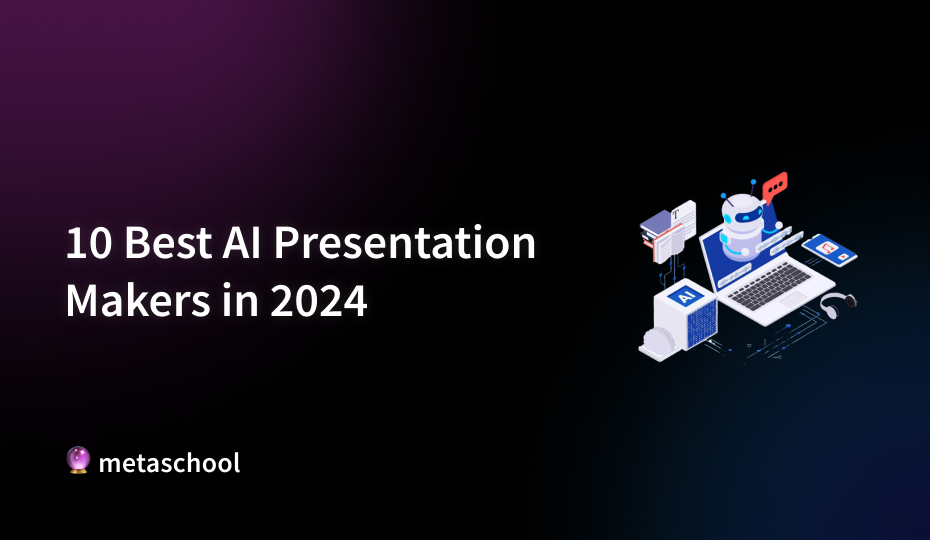Table of Contents
Creating presentations can be daunting and time-consuming, especially when you are trying to design visually compelling slides while organizing information clearly and engagingly. The pressure to craft a presentation that captures attention, conveys key points effectively, and looks professional can often be overwhelming. However, advancements in AI have revolutionized this process, offering powerful tools that simplify presentation creation and deliver polished, high-quality results in minutes.
This article will explore the top five best AI presentation makers of 2024, each offering unique features that can transform the way you create and present your ideas.
Top 10 AI Presentation Makers
- Simplified
- Slides AI
- Gamma
- Beautiful AI
- Tome
- Magic Design
- Presentations AI
- Copilot
- Slides Go
- Plus AI
These AI presentation makers streamline the entire process by generating content, organizing visuals, and even providing design suggestions. Whether you’re a business professional, educator, or student, these tools save valuable time, allowing you to focus on the substance of your presentation rather than the mechanics of design. They are particularly useful when deadlines are tight or when design expertise is limited, ensuring that you can produce visually stunning, data-driven presentations with ease.
Let’s discuss them in more detail.
Simplified
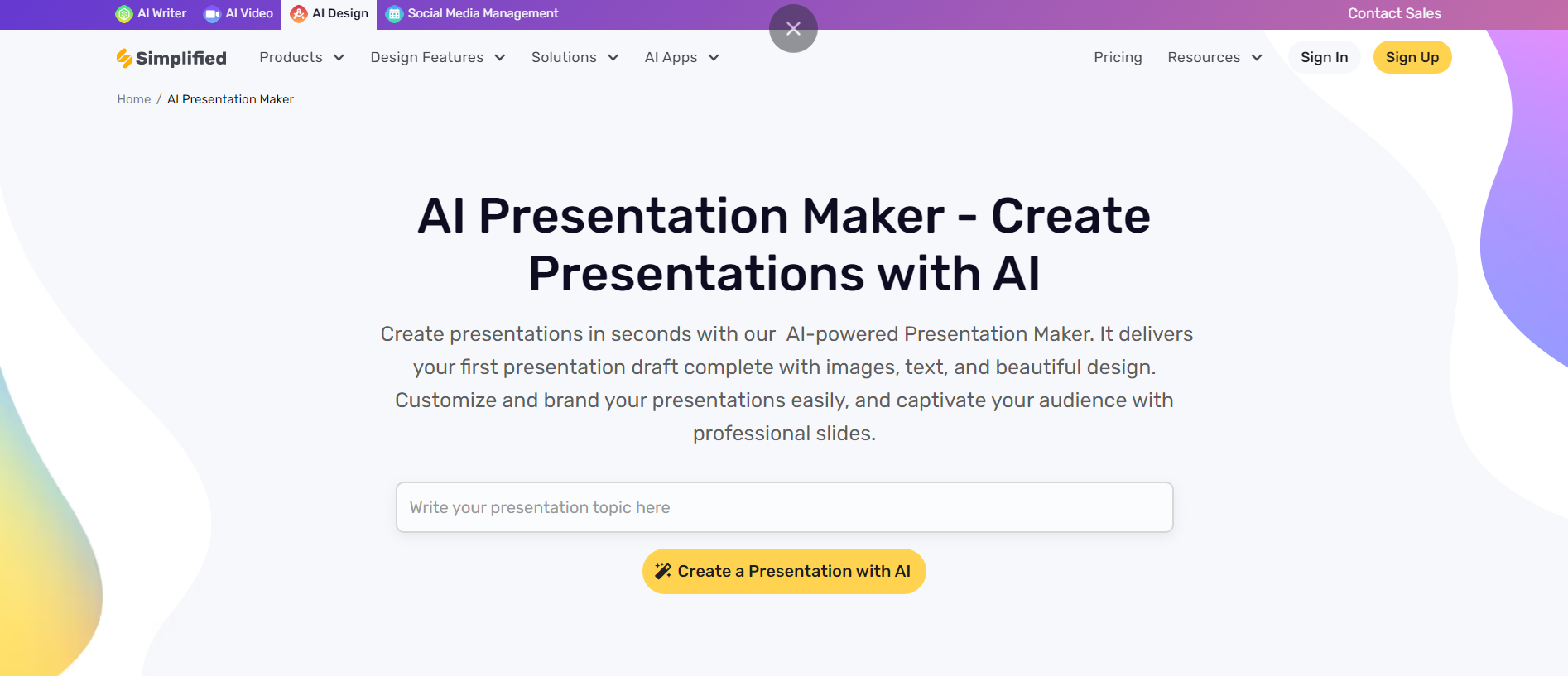
Simplified is a versatile, all-in-one design platform that taps into the power of generative AI to create not only presentations but also images, memes, social media posts, and more. This comprehensive suite caters to content creators across multiple fields, from digital art to video production, offering tools that streamline creative processes and elevate visual content creation.
Key Features:
- Presentation template generator with a wide selection of AI-generated templates for quick customization.
- Video presentation conversion, turning static slides into dynamic video-style presentations.
- Creativity level customization for choosing between vibrant themes or simple, straightforward designs.
- AI-generated dense text in paragraph form, ideal for remote or on-demand presentations.
- Professional layout and design with consistent color matching; limited to text-and-image slide types.
- User-friendly interface with a solid starting base, though some trimming may be needed for conciseness.
- Export options limited to PDF and Simplified platform sharing, without PowerPoint or Google Slides.
Pricing: Free plan available; paid plans start at $14.99 for one user per month.
Slides AI
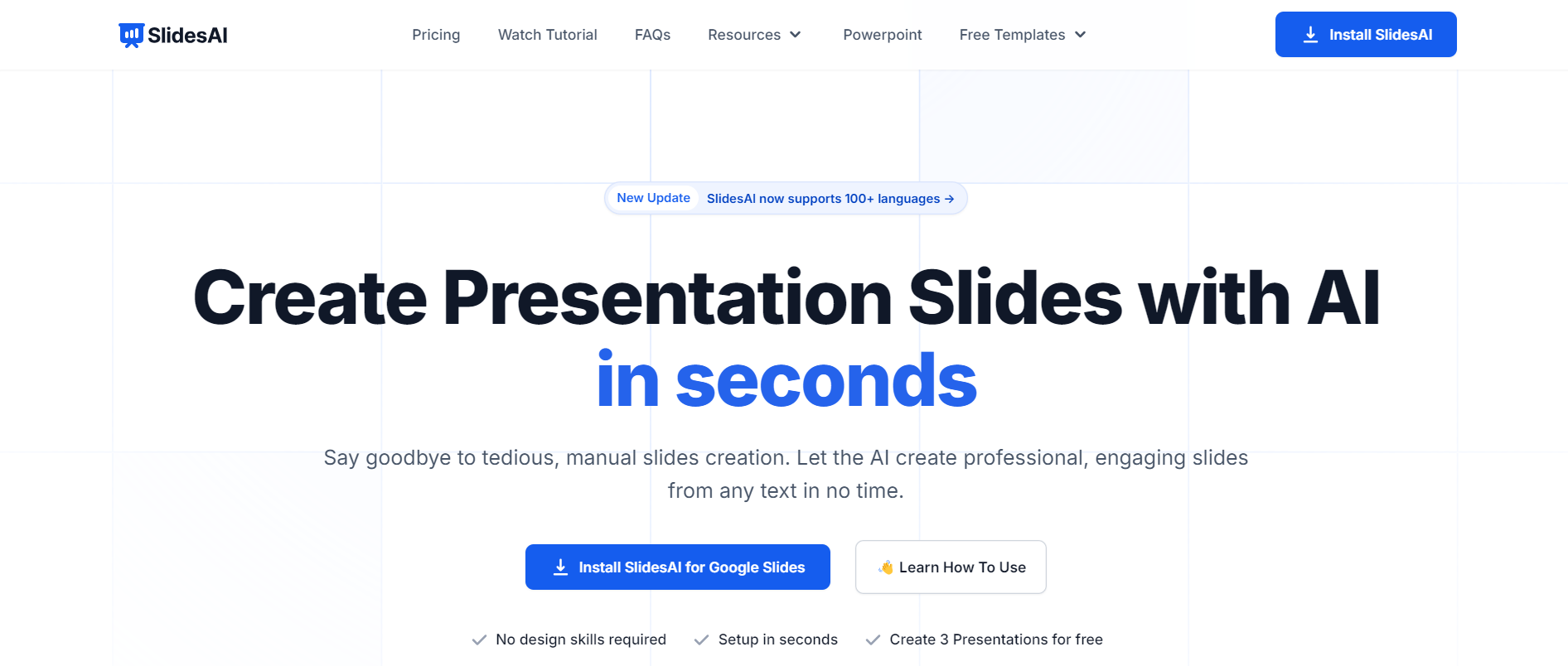
Slides AI is a robust Google Chrome extension tailored for users who frequently work with Google Slides. This AI-powered tool generates up to a 10-slide presentation in minutes based on input text or a topic, seamlessly integrating with Google Slides. Its standout feature, the Magic Write tool, enhances productivity by paraphrasing text, suggesting images, and locating citations, saving significant time on research and formatting.
Slides AI simplifies presentation creation by streamlining structure, design, and content summarization, making it ideal for business reports, educational presentations, or marketing pitches. By automating tedious tasks, Slides AI consistently delivers polished, visually engaging results.
Key Features:
- Seamless integration with Google Slides for easy use.
- Automatically generates up to 10 slides based on input text or topic.
- Magic Write tool for text paraphrasing, image suggestions, and citation searches.
- Text-to-slide conversion from longer documents or shorter prompts.
- Image suggestions for specific slides to enhance visual appeal.
- Supports 100+ languages, including English, Spanish, French, Italian, and Japanese.
- Customizable color and font presets for personalized design.
- AI-powered search for citations, icons, and images to enrich content.
- Varied layouts and slide formats for flexible design.
- Primarily generates headers and short text, allowing for further user customization.
Pricing: Free plan available; paid plans start at $8.33 per month (billed annually).
Gamma
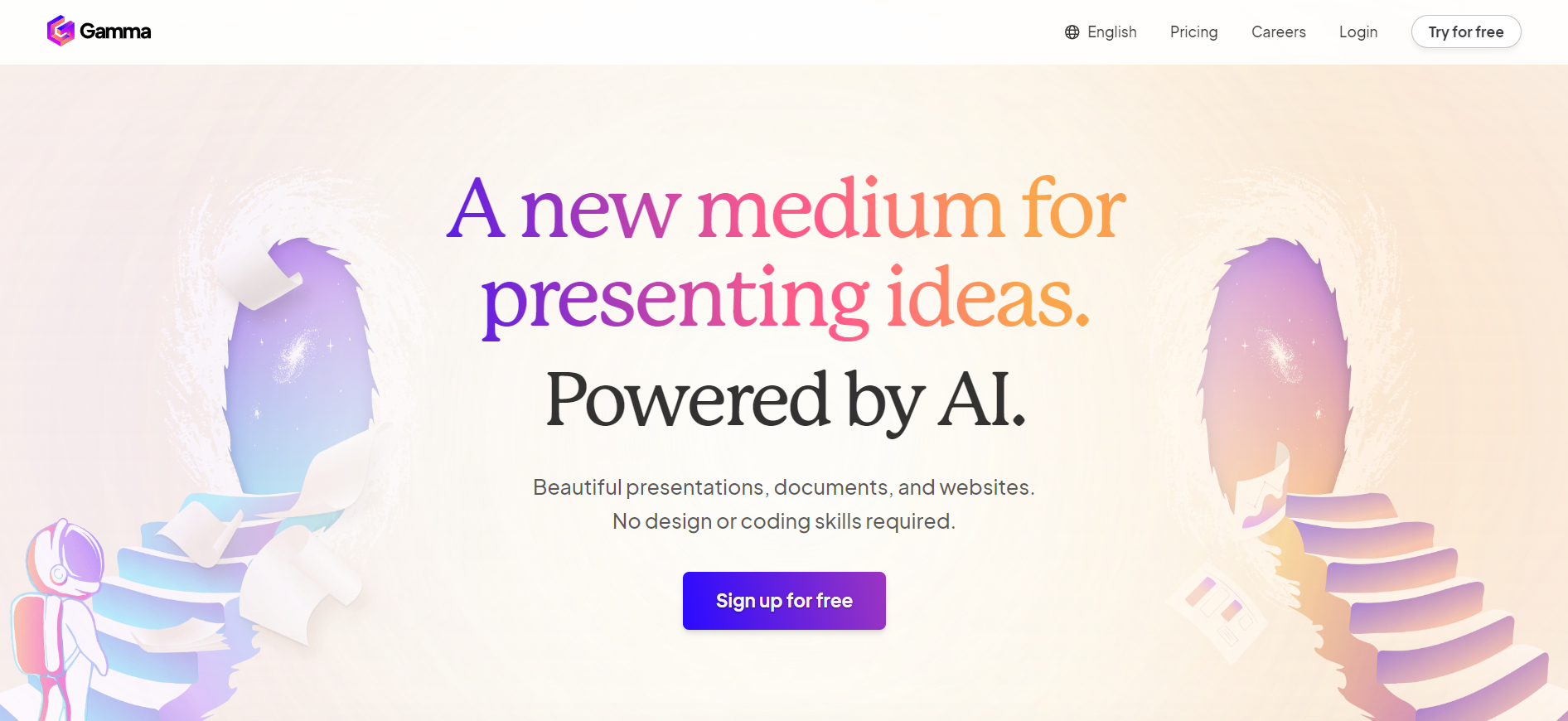
Gamma offers a user-friendly AI-driven platform that simplifies the creation of presentations. It generates full presentations from a simple text prompt, complete with visual aids such as charts, graphs, and other elements, making it easy for users to craft professional slides. One of Gamma’s standout features is its drag-and-drop interface, which functions similarly to WordPress’s Gutenberg. This intuitive interface allows users to easily customize their presentations, add more visual components, and refine content after the AI generates the initial draft.
Key Features
- AI-generated presentations from text prompts
- Drag-and-drop interface for easy customization, similar to WordPress’s Gutenberg editor
- Ability to generate documents and webpages, extending beyond presentations
- Pre-built visual elements, including charts, graphs, and images
- AI-powered text-editing tools for refining content after generation
- Templates for fast creation of presentations
- Interactive elements like live Q&As and polls for audience engagement
- Analytics to track views, engagement, and conversions on AI-generated materials
- Options to brand presentations with customizable themes and design options for a professional look
- Import capability for enhancing existing presentations and integrating external files
Pricing: Free plan available; paid plans start at $8 for one user per month (billed annually).
Beautiful AI
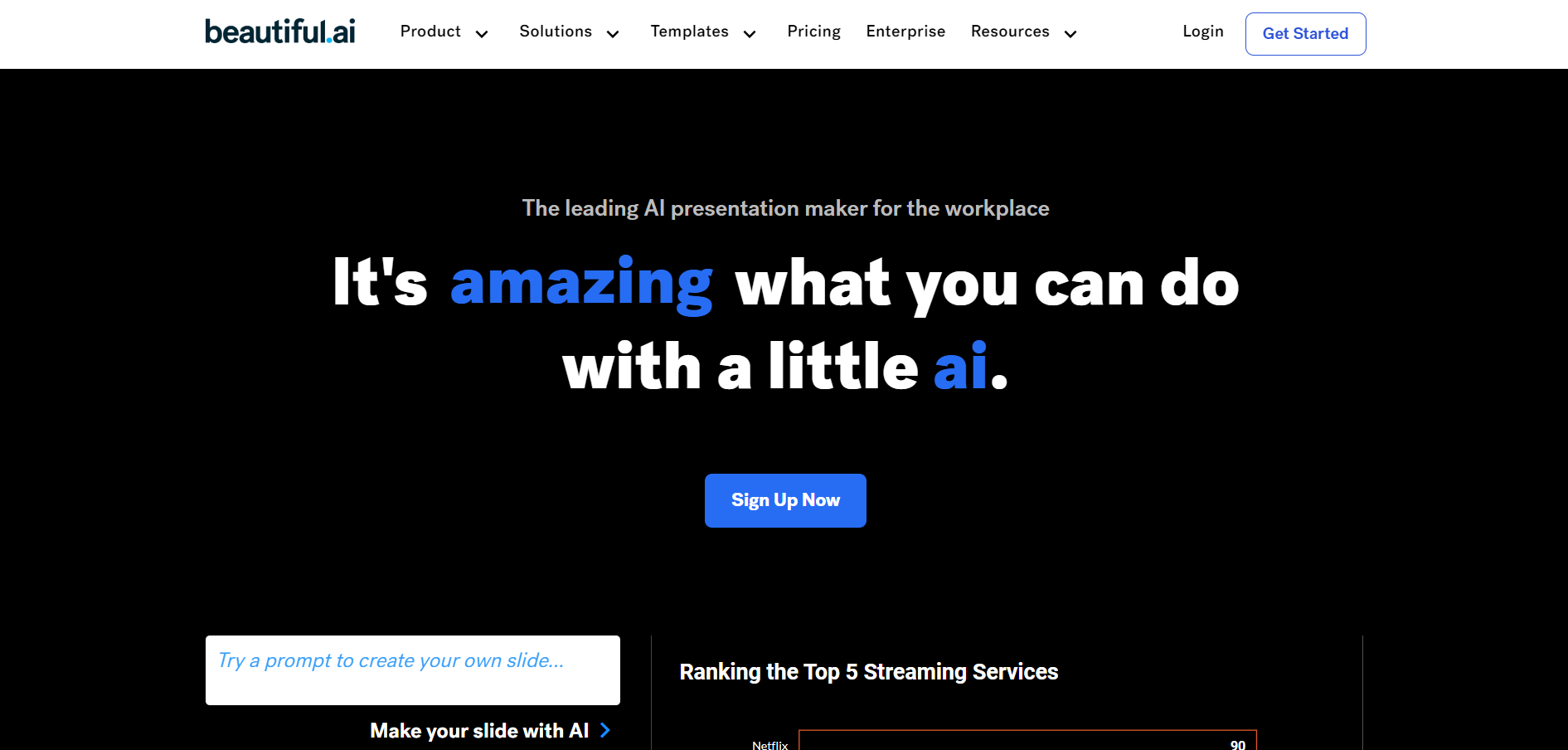
Beautiful AI lives up to its name by offering a powerful presentation tool that automatically organizes and aligns visual elements for a polished, professional look. With just a single click, you can generate stunning presentations that feature customizable layouts and design suggestions. One of its standout features is the ability to import existing PowerPoint files, allowing users to enhance them with AI-driven design improvements.
Beautiful AI also offers flexibility with interactive visual elements, such as charts and icons that adjust automatically based on the data provided. This makes it a great option for those who want visually appealing presentations without the hassle of manual design work.
Key Features
- Automated slide layouts that rearrange as content is added or deleted
- AI-powered design suggestions for enhanced presentation aesthetics
- Large library of templates and slide types for varied content needs
- Ability to import and enhance PowerPoint files
- Custom color palettes and fonts aligned with brand guidelines
- Interactive visuals, including charts and icons that dynamically adjust
- Real-time text rewriting options for easy editing
- Team sharing options for collaborative slide and style access
Pricing: Free 14-day trial available, with pricing starting at $12 per month (billed annually).
Tome
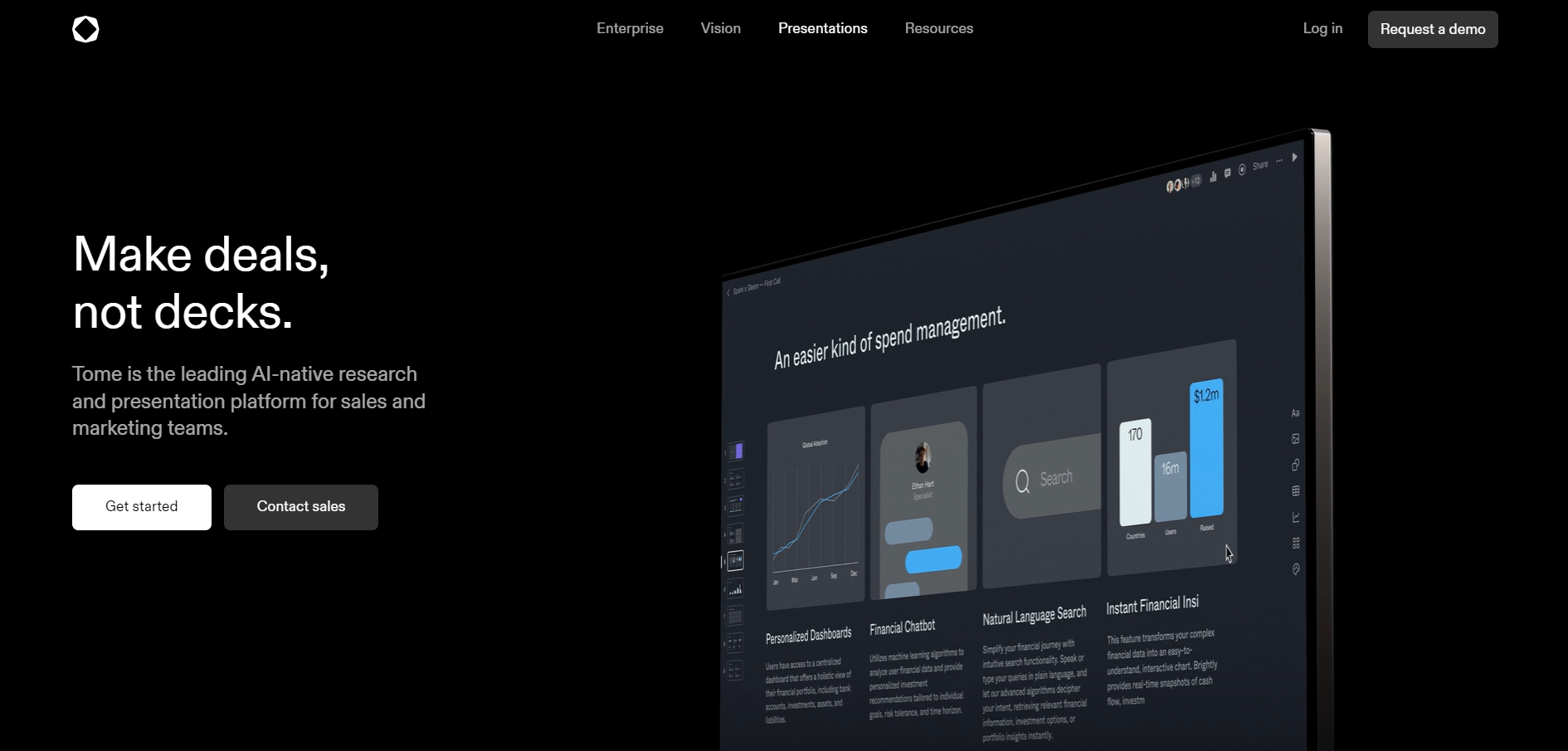
Tome is a versatile AI-powered presentation tool designed to be your storytelling partner. It enables users to create not just presentations, but also pitch decks, design portfolios, and even interactive web pages. With over 25 templates to choose from, Tome provides an excellent starting point for a wide variety of presentation types. Its generative AI handles the creation of scripts, text, images, and charts, making it a highly adaptable tool for a broad range of user needs. The AI-generated images are powered by DALL·E, which allows for custom visual elements to accompany your content.
Tome simplifies the process of generating presentations—just input a simple text prompt, and Tome instantly creates a full presentation, complete with relevant content and visual elements. While it excels at streamlining the creation process, Tome also includes real-time collaboration tools, allowing multiple users to work on a presentation simultaneously. Additionally, Tome’s interactive capabilities enable the integration of dynamic charts, graphs, and other elements that enhance audience engagement.
Key Features
- 25+ templates for presentations, pitch decks, and portfolios
- AI-generated scripts, text, images, and visual elements for storytelling
- DALL·E-powered image generation for custom visuals
- Distinct dark mode aesthetic for visual impact
- Real-time collaboration tools for team-based presentation creation
- Interactive charts, graphs, and dynamic elements
- Options to export to PDF and remove branding on Pro plans
Pricing: Tome has a free plan but it does not include AI features; paid plans start at $16 per month.
Magic Design
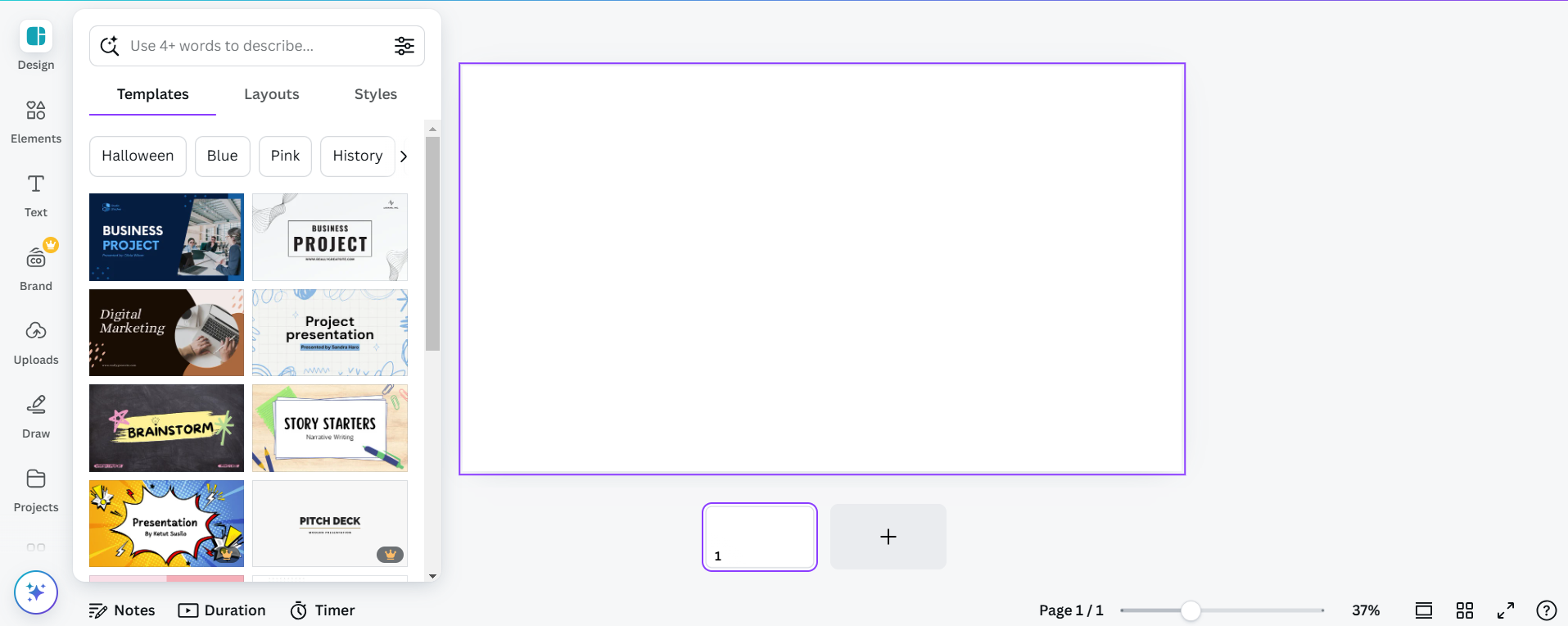
Magic Design by Canva is a versatile, AI-powered tool that revolutionizes the presentation-making process. With Magic Design, users can turn concepts into captivating, on-brand presentations in seconds, complete with text, images, and visually appealing layouts. The tool enables effortless design customization with built-in templates, millions of stock photos, and personalized brand elements, making it a go-to solution for anyone looking to create impressive presentations quickly and easily.
Magic Design’s AI takes care of the heavy lifting—automatically aligning and organizing visual elements, applying brand colors, and generating professional layouts—while still leaving room for your personal touch. Whether it’s for business pitches, educational slides, or creative storytelling, Magic Design empowers users to bring ideas to life with a few clicks.
Key Features:
- AI-generated presentations from text prompts with ready-made content
- Beautiful, customizable templates with millions of stock images and illustrations
- Real-time collaboration for team-based editing and creation
- Drag-and-drop design interface for easy customization
- Magic Write tool for text rewriting, paraphrasing, and content improvement
- Dynamic AI visuals, like charts, animations, and illustrations
- Multilingual support with Translate, covering over 100 languages
- Brand Kit integration to ensure presentations are always on-brand
- Export options to PDF and Pro plan features to remove Canva branding
Pricing: Canva has a free plan but it does not include AI features; paid plans start at $55 for one user per year.
Presentations AI
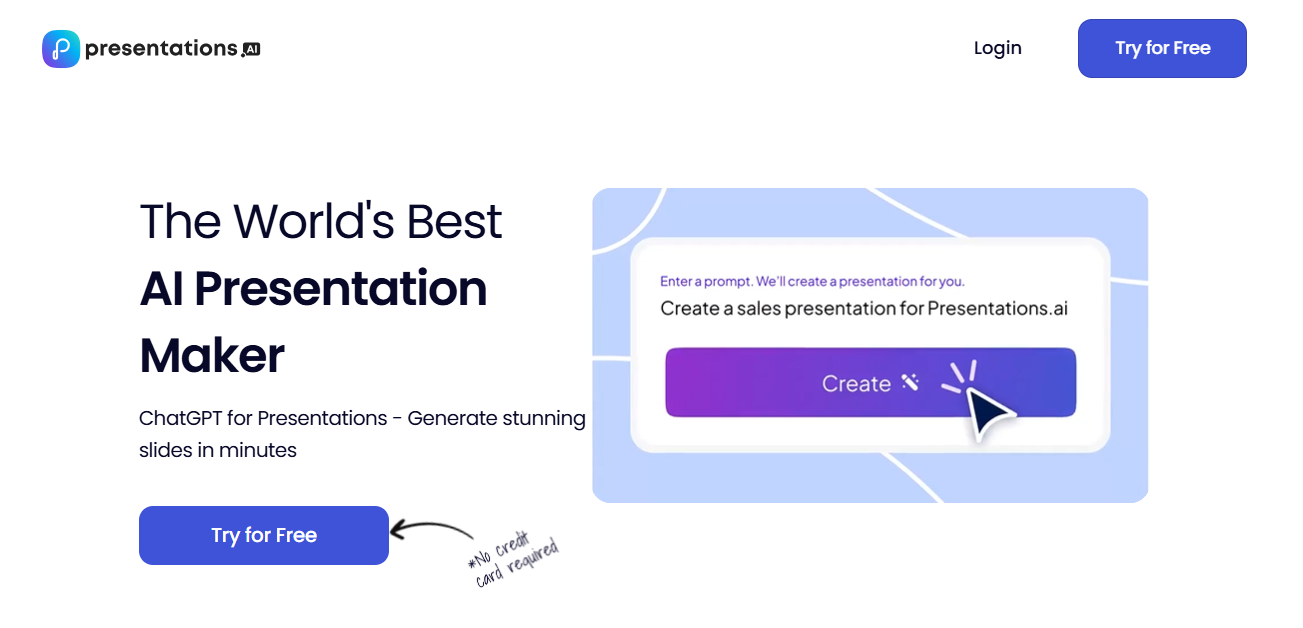
Presentations AI is an innovative AI-powered tool that helps users create stunning, professional presentations in minutes. Starting from just a text prompt, this tool generates ready-to-use decks that blend style and substance effortlessly. Trusted by top companies like Microsoft, Google, Adobe, Facebook, Amazon, and Notion, Presentations.AI redefines efficiency in presentation creation.
Presentations AI’s AI streamlines the design process—auto-generating layouts, applying consistent themes, and even converting documents into engaging presentations. Built-in templates and customizable options make it versatile, enabling users to edit on the fly and produce visually impressive decks effortlessly.
Key Features:
- AI-generated presentations from text prompts, turning ideas into complete slide decks.
- Customizable templates tailored for various presentation types, from pitches to strategic plans.
- Document-to-slide conversion for transforming static content into dynamic, engaging visuals.
- Real-time editing and collaboration features to streamline team input and feedback.
- Cross-device compatibility, allowing access on any device and browser.
- Versatile sharing options, including direct links, emails, embeds, and PowerPoint exports.
Pricing: Free plan available; paid plans start at $198 for one user per year.
Copilot
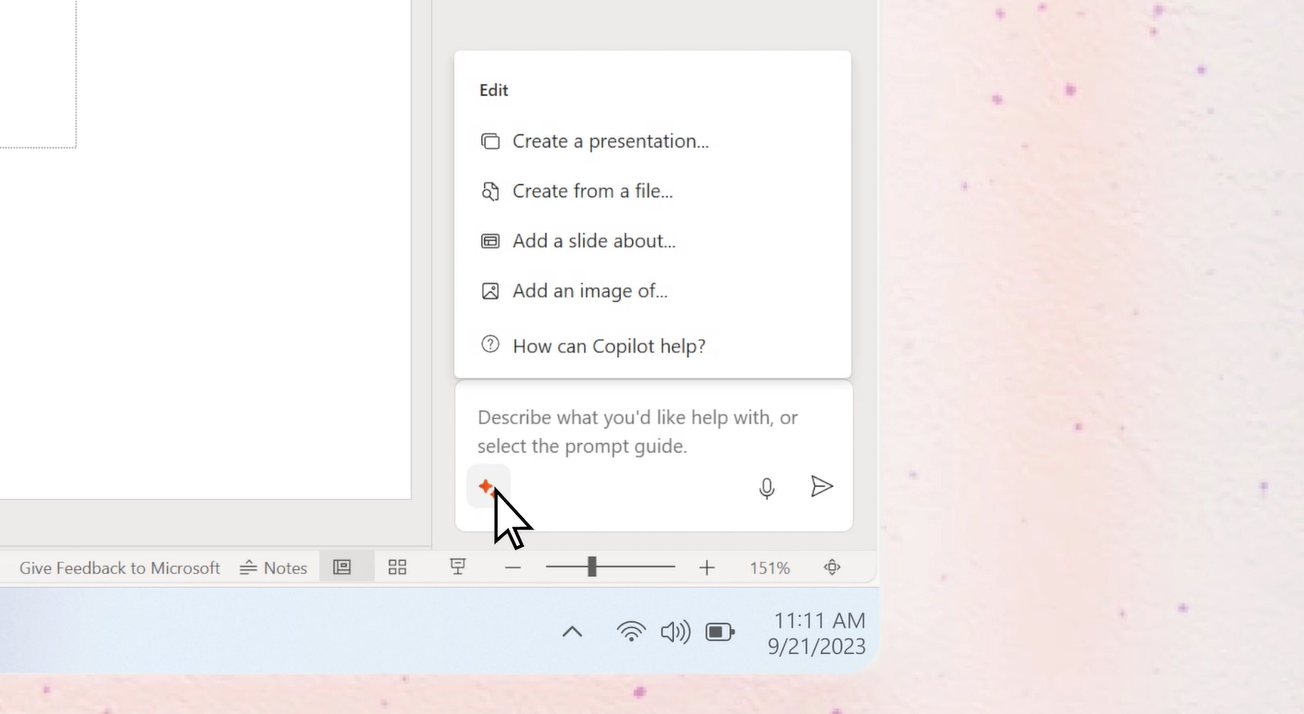
Copilot in PowerPoint is a transformative AI tool that simplifies the creation of multi-slide presentations, making it easier for users to bring ideas to life. As an AI companion embedded within Microsoft Office, Copilot collaborates seamlessly with users to generate presentations based on prompts, ensuring efficiency without compromising creativity. From designing new presentations to enhancing existing documents, Copilot provides a streamlined experience, helping users create engaging and professional slides effortlessly.
With Copilot, users can easily customize and polish their presentations by integrating Microsoft Designer, another AI tool that offers stylish templates and design options. This collaboration between Copilot and Designer empowers users to create visually stunning, consistent presentations with minimal effort.
Key Features:
- AI-generated presentations from prompts, helping users create complete slide decks efficiently.
- Document-to-slide transformation, converting existing content into engaging, audience-ready presentations.
- Built-in design customization with Microsoft Designer for a cohesive, polished look.
- Automatic generation of speaker notes and summaries, adding convenience for presentation preparation.
- Real-time edits and multi-device compatibility for ease of access and customization.
- Sharing options, allowing presentations to be sent via links, emails, or embedded in other platforms.
Pricing: 1-month free trial; paid plans start at $20 for one user per month.
To learn more about creating presentations with Copilot on Microsoft PowerPoint, read this comprehensive guide.
Slides Go
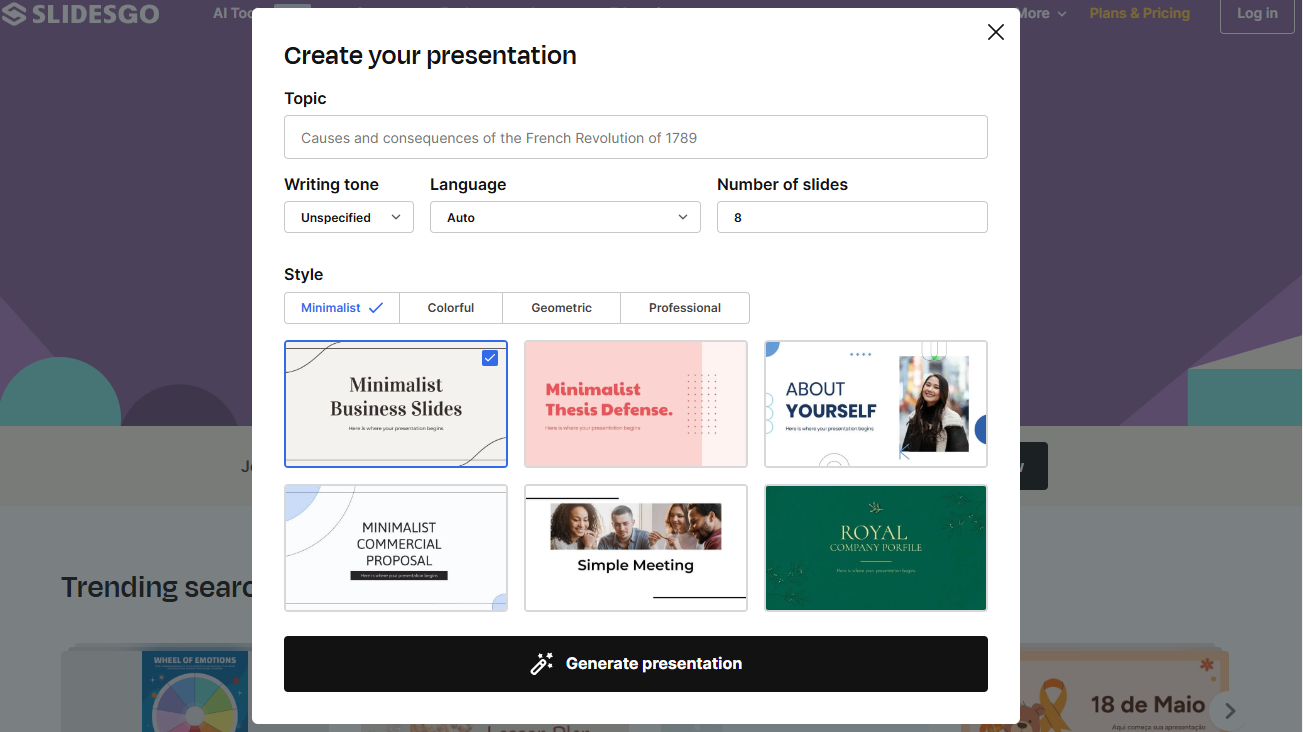
Slidesgo’s AI Presentation Maker offers a user-friendly solution for those facing tight schedules or creative blocks, delivering personalized, stylish presentations in just a few clicks. This free tool allows users to choose their presentation topic, design style, and tone, generating polished slides instantly. With options for customization and an extensive library of resources from Freepik and Flaticon, Slidesgo empowers users to craft slideshows tailored to their unique needs—all without leaving the online platform.
Slidesgo’s AI is designed to streamline the presentation-making process, letting users adjust colors, rearrange elements, and add personal touches through an easy-to-use editor. This blend of automation and customization makes it possible to create standout presentations quickly, with professional-quality visuals and content.
Key Features:
- AI-generated presentations from user-defined topics, creating complete slideshows in minutes.
- Variety of design styles and tones, including options like doodle, abstract, geometric, and elegant.
- Built-in online editor for easy, on-the-fly adjustments to colors, text, and layout.
- Extensive access to Freepik and Flaticon images and icons, adding visual flair to presentations.
- Free PDF download and shareable link options for convenient distribution and storage.
Pricing: Free plan available; paid plans start at about $8 per month.
Plus AI
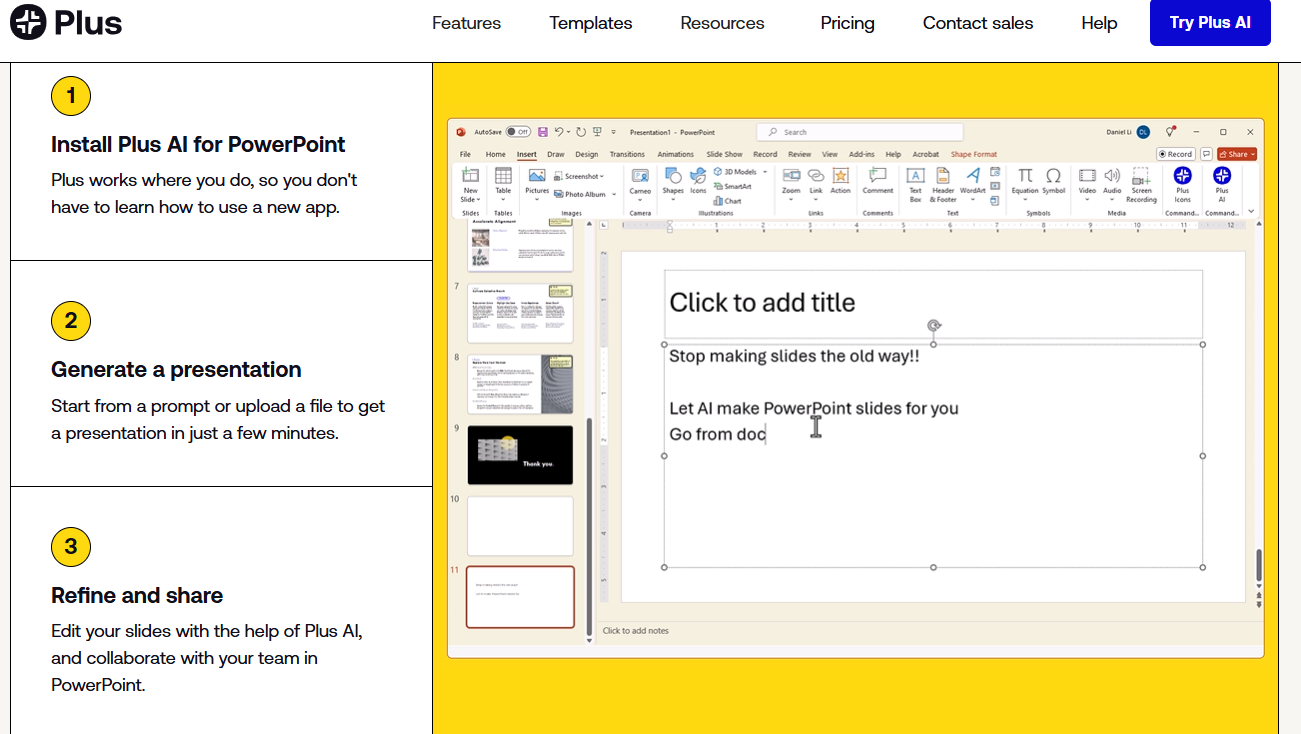
Plus AI is an innovative AI-powered presentation maker designed to streamline slide creation directly within Google Slides and PowerPoint. With intuitive features and powerful editing tools, Plus AI enables users to create professional presentations from text prompts or existing files, such as PDFs and Word documents. Its seamless integration means you don’t need additional software, making Plus AI an accessible, efficient choice for generating polished, on-brand slides without leaving your favorite presentation platform.
Plus AI’s suite of AI tools refines and enhances each slide, from layout consistency to customized phrasing and tone. The platform offers a wide variety of templates, making it easy to create slides tailored to specific uses, from client proposals to training materials. With Plus AI, users can remix existing slides, rewrite content, and even translate presentations—all while maintaining a consistent look with customizable branding options.
Key Features:
- AI-generated slides from brief text prompts, turning ideas into complete presentations.
- Integration with PowerPoint and Google Slides for easy, in-app creation and editing.
- Customizable templates suited for various presentation types, including pitches, reports, and webinars.
- Upload and convert files from formats like PDFs, Word, and PowerPoint to create dynamic presentations.
- AI editing tools for rephrasing, summarizing, and formatting slides, along with real-time translation.
- Custom branding options, allowing users to apply company colors, fonts, and logos.
- Export options, including PowerPoint, PDF, and Google Slides formats for versatile sharing.
Pricing: 7-day free trial; paid plans start at $10 per month.
Quick Comparison
| Tool | Key Features | Pricing |
|---|---|---|
| Simplified | All-in-one design with video conversion, AI-generated templates, creative customization, PDF export only. | Free; paid starts at $14.99/month |
| Slides AI | Google Slides integration, Magic Write tool, text-to-slide, multilingual support, citation and image suggestions. | Free; paid starts at $8.33/month |
| Gamma | Text-to-presentation, drag-and-drop interface, pre-built visuals, live Q&A, branding options. | Free; paid starts at $8/month |
| Beautiful AI | Automated layouts, PowerPoint import, interactive visuals, custom branding, team collaboration. | Free 14-day trial; paid starts at $12/month |
| Tome | Storytelling templates, DALL·E images, real-time collaboration, interactive charts. | Free (limited features); paid starts at $16/month |
| Magic Design | Canva integration, drag-and-drop design, Magic Write tool, multilingual, real-time collaboration, brand integration. | Free (limited); paid starts at $55/year |
| Presentations AI | Text-to-slide, customizable templates, cross-device compatibility, collaboration tools. | Free; paid starts at $198/year |
| Copilot | AI slide creation, document-to-slide transformation, Microsoft Designer integration, multi-device compatibility. | 1-month free trial; paid starts at $20/month |
| Slides Go | Topic-based slide generation, Freepik and Flaticon resources, free PDF download. | Free; paid starts at ~$8/month |
| Plus AI | Google Slides and PowerPoint integration, custom branding, file uploads, AI rephrasing, translation, export options. | 7-day free trial; paid starts at $10/month |
Each tool supports unique workflows, from content creation to branding, allowing users to choose based on their specific presentation needs.
Conclusion
In today’s fast-paced digital world, creating engaging presentations has never been more crucial. AI presentation maker tools empower users by streamlining the presentation creation process. These innovative platforms leverage artificial intelligence to enhance productivity, offering features like automated layouts, text-to-slide conversion, and seamless integration with popular applications.
By utilizing these AI-driven tools, users can save significant time, allowing them to focus on content quality and delivery rather than getting bogged down in design details. Whether you’re a business professional preparing for a meeting or an educator aiming to captivate your students, AI presentation makers can help you deliver polished, visually appealing presentations with ease.
Embracing these technologies not only enhances your presentations but also gives you a competitive edge in conveying your ideas effectively. So why wait? Explore the options available, choose the one that best suits your needs, and elevate your presentation game to new heights!
Check out these related articles:
- How to Learn AI for Free?
- Top 7 AI Website Builders in 2024
- 10 Best AI App Builders in 2024
- Build an AI Powered Customer Support Chatbot
- How to Use ChatGPT API?
FAQs
What are AI presentation maker tools?
AI presentation maker tools are software applications that utilize artificial intelligence to help users create visually appealing and professionally structured presentations quickly. These tools automate various aspects of the presentation design process, including layout organization, content generation, and visual element integration, allowing users to focus more on their message rather than the mechanics of design.
How do AI presentation makers improve productivity?
AI presentation makers enhance productivity by automating time-consuming tasks such as creating slide layouts, generating content based on prompts, and suggesting relevant images or graphics. This allows users to produce polished presentations in a fraction of the time it would take using traditional methods. With features like collaboration tools and real-time editing, teams can also work together more efficiently, regardless of their locations.
Are AI presentation Makers suitable for all types of users?
Yes, AI presentation Makers cater to a wide range of users, including business professionals, educators, students, and content creators. These tools are designed to be user-friendly and accessible, making them suitable for individuals with varying levels of design expertise. Whether you need to create a corporate pitch, an educational lecture, or a creative portfolio, AI presentation makers can provide valuable assistance in crafting impactful presentations.