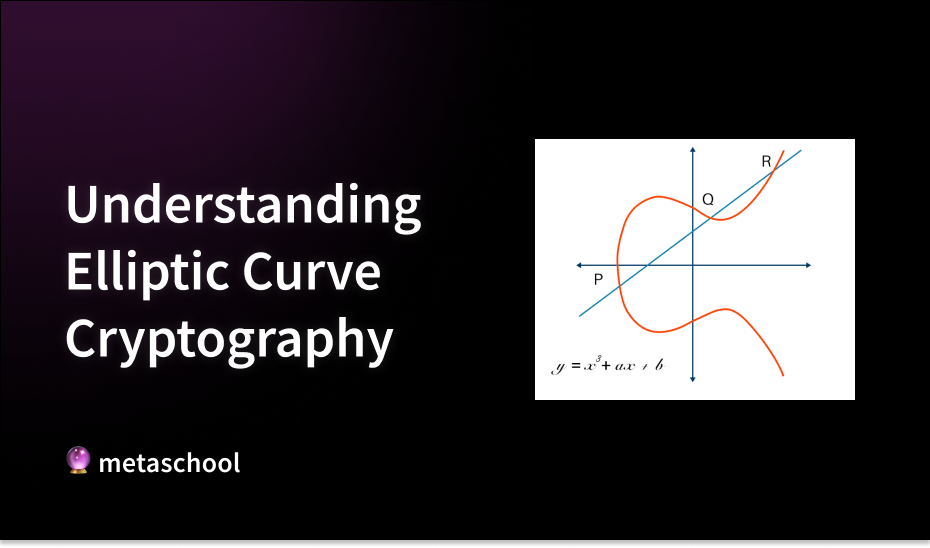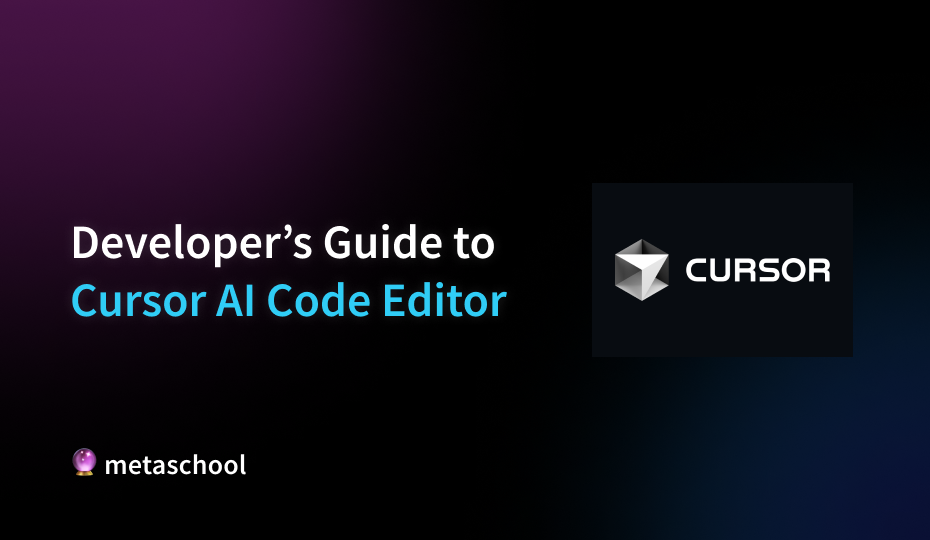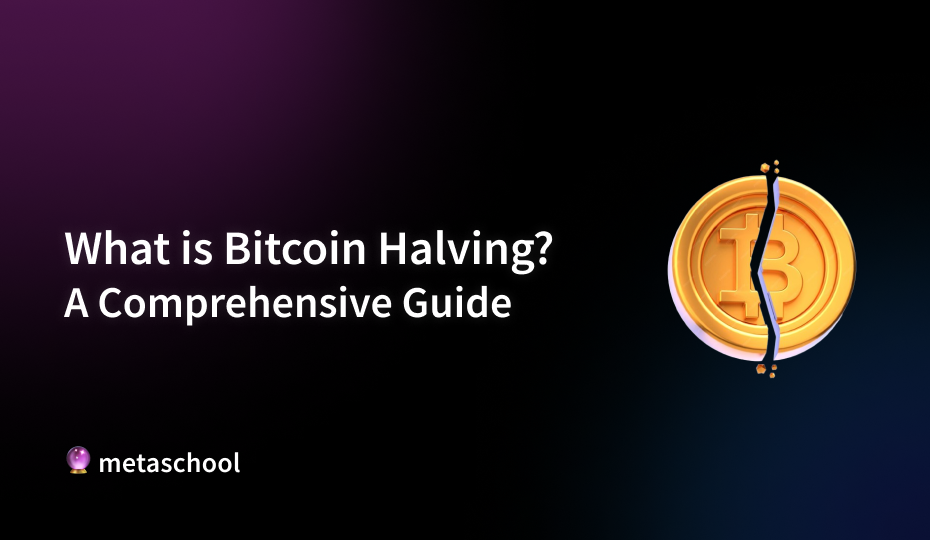Featured Posts
All Articles (480)
What is Polymorphism in Java—Beginner’s Guide with Examples
What is Perplexity AI, and Is It Better Than ChatGPT?
Best Tools for Coding With AI in 2025
Top 3 AI Code Editors: Windsurf, Cursor, and Copilot
Unveiling Google Gemini: The Future of Multimodal AI
AI-Enhanced Security in Blockchain Networks: A Comprehensive Guide
Revolutionizing Content Creation and Verification through AI and Web3
Tokenization of Real-World Assets
Autonomous AI Agents in Decentralized Ecosystems: Revolutionizing Web3
Demystifying Monad Blockchain on its Testnet Launch: The Next Evolution in Layer 1