Table of Contents
What is WalletConnect?
WalletConnect is a bridge between web-based blockchain applications also known as decentralized applications (dApps) and crypto wallets. It is an open-source protocol and it is essentially a way to interact with multiple dApps across different platforms.
What makes WalletConnect important?
WalletConnect has an interesting story. It is not just a bridge between a wallet and a dApp but it also fills a huge gap in blockchain development with respect to niche wallets. In simpler terms, before WalletConnect, users had to switch between different wallets that supported different dApps built on different blockchain platforms.
For example, if a user wanted to operate multiple dApps that were created and built on Ethereum and BSC (Binance Smart Chain), they would face quite some difficulty. Why so? Because they would have to use, say MetaMask, to access Ethereum-supported dApps and then switch to a BSC-inclusive wallet to use those dApps that are supported by BSC.
WalletConnect solved this major bottleneck in the communication of wallets and dApps by providing compatibility. A user, thus, can connect multiple wallets and dApps to it and streamline their communication in a hassle-free fashion. In fact, WalletConnect was built primarily as a tool to standardize the communication between wallets and dApps.
Top 15 WalletConnect Compatible Wallets
Here is the list of top wallets that are compatible with this communication tool:
1. Ledger Live
A hardware wallet, Ledger Live’s USP is that it saves one’s private keys offline and keeps them safe. It is compatible with WalletConnect because it allows users to connect their Ledger hardware wallets to different dApps.
2. MetaMask
An online browser extension wallet, it specifically helps users manage their Ethereum-based dApps. It is compatible with WalletConnect as it allows connection between MetaMask wallet and other dApps built across different blockchain platforms.
3. Trust Wallet
Trust Wallet is primarily a mobile wallet and it supports multiple blockchains.
The users of this wallet can connect their wallets to supported dApps, providing a secure and convenient way to interact with decentralized applications on various chains.
4. Math Wallet
Much like Trust Wallet, Math Wallet is also a multi-chain wallet which is compatible with WalletConnect which provides a safe and secure way to interact with dApps on various chains.
5. Argent Wallet
Argent Wallet is compatible with WalletConnect in a way that it allows connection with between the said wallet and different dApps supported by different blockchains.
6. Gnosis Safe
Gnosis Safe, as the name goes, is a multi-signature wallet that is specifically designed for asset management. WalletConnect helps develop a connection between Gnosis Safe and supported dApps.
7. Bybit Web3 Wallet
The Bybit Web3 Wallet is a secure, user-friendly digital wallet designed for managing and trading various cryptocurrencies within the Bybit ecosystem, supporting seamless integration with decentralized applications (dApps).
8. Rainbow
Rainbow is a visually appealing Ethereum wallet that provides a seamless and intuitive interface for managing Ethereum assets and NFTs, making it accessible for both beginners and experienced users.
9. MyEtherWallet
MyEtherWallet (MEW) is a free, open-source, client-side interface for generating Ethereum wallets, managing ETH and ERC-20 tokens, and interacting with the Ethereum blockchain securely.
10. Safepal
SafePal offers a comprehensive cryptocurrency wallet solution, providing both hardware and software wallets, designed for secure management of digital assets and seamless integration with decentralized applications (dApps).
11. AlphaWallet
AlphaWallet is a powerful, open-source Ethereum wallet focused on tokenization, offering advanced features for developers and users to create, manage, and interact with various digital assets and smart contracts.
12. BitPay
BitPay Wallet is a secure, multi-currency wallet that supports Bitcoin and other cryptocurrencies, providing users with features like bill payment, gift card purchases, and integration with BitPay’s payment processing system.
13. imToken
imToken is a widely-used, secure digital wallet that supports a variety of cryptocurrencies, offering features like token management, dApp browsing, and seamless cross-chain asset transfers.
14. UnStoppable Wallet
Unstoppable Wallet is a privacy-focused, decentralized wallet that supports multiple blockchains, providing users with control over their private keys and offering robust security features for managing digital assets.
15. OMNI (Previously known as SteakWallet
OMNI is a versatile multi-chain wallet that supports various cryptocurrencies and tokens, offering features like staking, token swapping, and integration with decentralized finance (DeFi) protocols.
How is WalletConnect different from MetaMask wallet?
There are two reasons important to understand here.
Reason 1: WalletConnect is a Communication Tool
MetaMask is quite different to WalletConnect. MetaMask is a wallet application that allows you to deal with cryptocurrency exchange as well as communicate with dApps. The latter, WalletConnect, however is majorly a communication tool. It is not meant for storing cryptocurrency or exchanging it for that matter.
Reason 2: Users can’t Connect WalletConnect To Other Wallets
A user can connect MetaMask or such other wallets to WalletConnect and communicate with different decentralized applications. But a user can not add another wallet to MetaMask in order to switch to different dApps supported by different wallets powered by different blockchains.
This function is only available in WalletConnect because it is not just a wallet. It is a wallet-to-dApp communication tool. And this is how it is different from MetaMask.
Core features of WalletConnect
Apart from bridging wallets and dApps, WalletConnect has the following features:
1. Platform agnostic
WalletConnect is compatible with multiple platforms. Be it mobile, desktop or other applications such as gaming applications, it works across platforms.
2. Chain agnostic
In blockchain terms, agnostic means that a software or a protocol is interoperable and greatly compatible. WalletConnect supports multiple chains. This means that layer 1 and layer 2 chains like Ethereum and Solana can also be supported by the protocol.
3. Multi-Chain
As mentioned, WalletConnect is interoperable and can support multiple chains. However, it can also be connected to multiple chains at the same time.
For instance, you are operating multiple dApps developed on both BSC and Ethereum.
To repeat, with WalletConnect’s multi-chain function, one can do a lot. For example, seamlessly interact with Ethereum-supported dApps, make transactions, and do everything that one can on an Ethereum-based wallet. While that happens, they can also switch to BSC-supported dApps and do the same with a BSC-supported wallet with no hassle at all.
Step-by-step Guide to Setup WalletConnect
You can start using WalletConnect by following these few simple steps. However, the time taken by the process and the speed of the process depend on whether you are operating through a mobile or a computer.
1. Choose a dApp
To get started, you need to choose a dApp that is supported by WalletConnect. As of now, there are 166 dApps that can function on this tool. Thus, you should choose an application of your choice.
Generally, as of today, almost all apps that are developed and deployed on the Ethereum blockchain are compatible with this tool.
You can also check out the list of applications available on the official website of WalletConnect. For now, we will use app.paraswap.io.

2. Go to the dApp website
If you go to the official website of ParaSwap which is paraswap.io, you would see a Connect Wallet button and an option that says WalletConnect. Select that option and click on it.
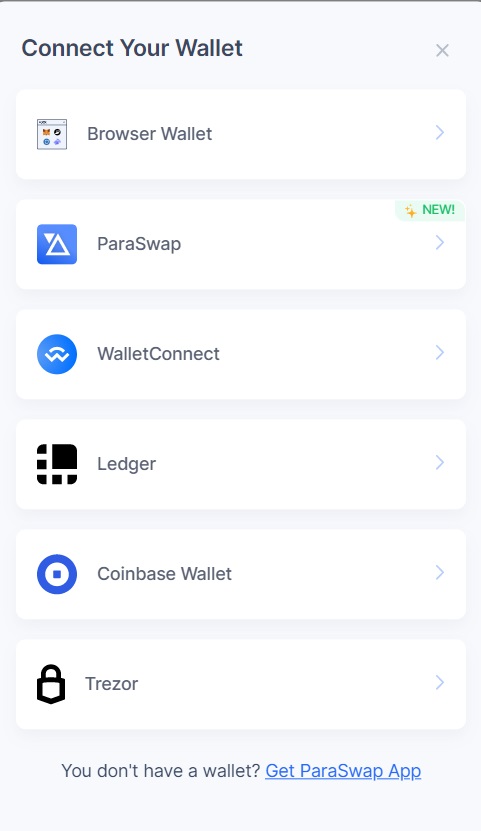
3. Get the QR code
You will then get a QR code on your laptop or phone screen which you must scan using your wallet.
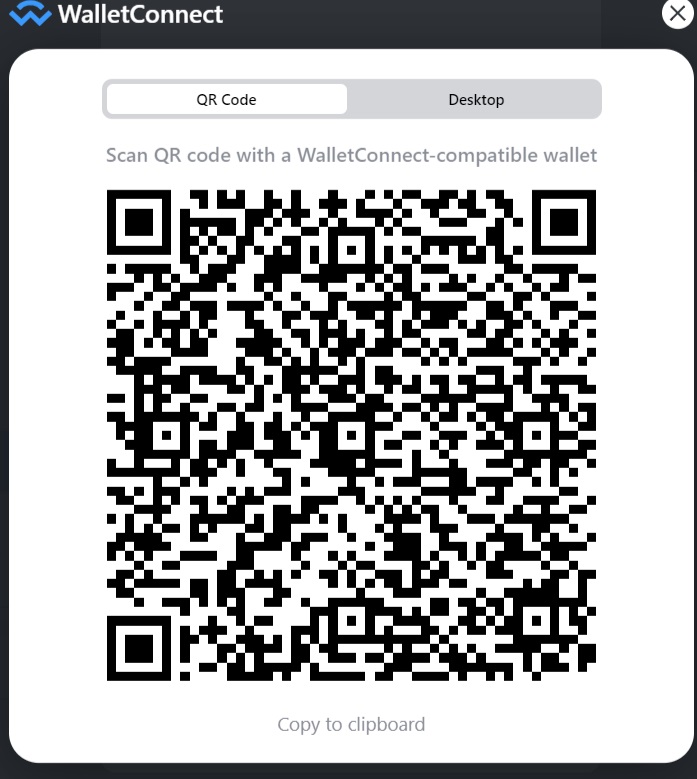
4. Scan the QR code
Once done, you can open the wallet and scan the QR code through the wallet.
If you are using MetaMask, you can open MetaMask wallet, connect it with the dApp – ParaSwap in this case – click on “sync & import” and then “scan QR code”.
Or – Select a wallet
If you switch to Desktop in the given QR code window, you will see a list of wallets that you can use to connect to ParaSwap.
If the wallet you want to connect to the tool is in the list, you can simply click it, log in to your account and proceed.
Voila! Your dApp and wallet are connected to WalletConnect.
WalletConnect Safety and dApps
WalletConnect is completely encrypted which keeps your data, wallet details and dApp safe and secure. Moreover, it won’t interfere with your data without your approval. Thus, you are the one with all the autonomy.
Also, while connecting to it, none of your data will be automatically provided to the dApp unless you don’t approve of it. So, only when you agree to a transaction will an action be taken by WalletConnect because it does not take any actions on its own.
However, it is important to see what dApp you are using. WalletConnect is not inherently unsafe but it is essential to fully learn about the dApp that you are connecting your wallet to. Make sure that the dApp is safe and legit.
Troubleshooting common WalletConnect issues
Since WalletConnect is an online protocol, it possesses the tendency to show errors. We have enlisted some errors that you can troubleshoot on your own and there are some suggestions.
- Sometimes WalletConnect’s mobile version may show an error. In such a case, switch to the computer or laptop version to save your time, effort and energy.
- It is recommended to use the app’s web version to connect to WalletConnect to disable and remove any browser plugins and ad blockers.
- If you face an issue in which the browser connection keeps loading, close everything that is open on the device and hard refresh your browser. Now, when you restart, your wallet won’t load indefinitely.
- In WalletConnect, the phrase “waiting for request” means that the connection is through. If you see it on your screen, know that it is ready to take another command.
- Lastly, it is recommended that the screen of your mobile-supported wallet should be kept a tab on while you are using WalletConnect on the web. If you don’t do so, you will lose the connection.
Conclusion
To sum it all up, WalletConnect is a safe open-source protocol that enables communication between dApps and niche wallets without any hassle. It has multiple core features and can be operated across multiple platforms while supporting multiple wallets.
FAQs
Is Coinbase WalletConnect Compatible?
Yes, Coinbase Wallet is now compatible with WalletConnect. WalletConnect is an open-source Wallet-to-Dapp protocol for connecting Dapps to mobile wallets.
Does WalletConnect work on an iPhone?
Yes, it is available on both iOS and Android.
Can WalletConnect connect to MetaMask?
Yes, you can connect your MetaMask wallet app installed on your phone by scanning the WalletConnect QR code.
