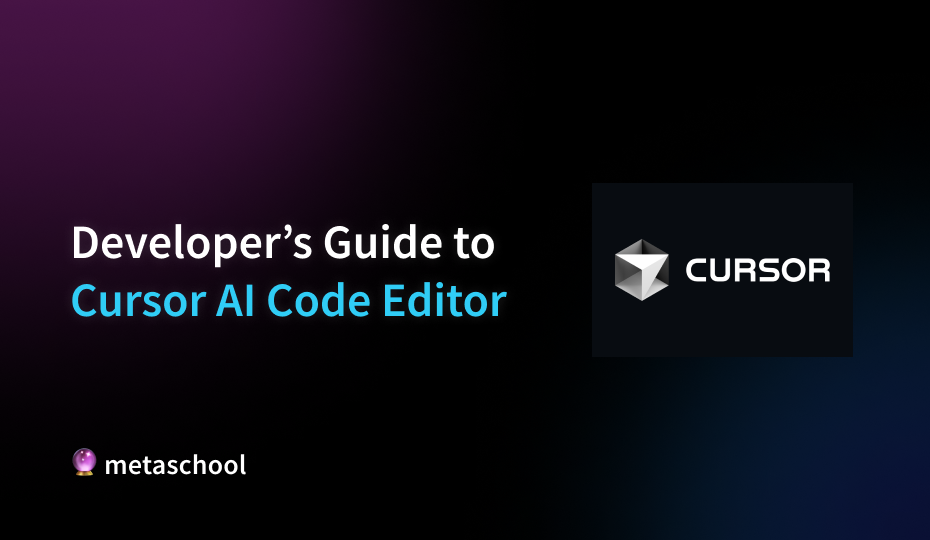Table of Contents
Artificial intelligence integration into coding practices is becoming more and more crucial in the quickly changing field of software development. Leading this change is Cursor, a cutting-edge AI-powered code editor that provides developers with a number of sophisticated tools to improve and expedite the coding process.
This thorough guide is designed to help you effectively structure a React-based application by utilizing Cursor AI’s capabilities. You will acquire a comprehensive understanding of how to use this tool efficiently as we work through the fundamental ideas and move on to creating production-level environments.
What is Cursor AI?

Cursor AI is a Generative AI integrated development environment (IDE) that helps developers write and optimize code faster. The tool simplifies coding for beginners by assisting with structuring, debugging, and scaling projects.
Why Use Cursor AI for Coding?
- AI Assistance: Cursor AI helps by generating code snippets, suggesting code structures, and automating repetitive coding tasks.
- Production-Ready Code: It’s designed to handle production-level environments, making it a valuable tool for both beginners and experienced developers.
- Efficiency: Cursor AI integrates seamlessly with front-end frameworks like React, allowing developers to focus on building their apps while the tool handles the tedious parts.
Setting Up a React-based Application with Cursor AI
Step 1: Understanding React
React is a JavaScript library created by Meta (formerly Facebook) for building user interfaces. It’s widely used for web applications due to its modular structure and reusable components.
Step 2: Structuring a React App
When setting up a React application, the app.js file is where everything is rendered. You can think of this file as the backbone of your application. All components and pages will be imported into this file for rendering.
Here’s an outline of a typical React app structure:
- Source Folder: This is where all the front-end components are stored, including images, styles, and JavaScript files.
- Assets Folder: Within the source folder, you might want to create an assets folder to store media like images or GIFs.
- Homepage Folder: Create a dedicated folder for each page, such as the homepage, where you will store the JavaScript (JS) and CSS files separately.
Step 3: Separating JS and CSS
One of the first rules of structuring in React is to separate your JavaScript and CSS files. This allows for better organization and scalability. By separating these files, you can easily manage your codebase as the project grows.
For example, in the homepage folder, create two files:
- homepage.js: The JavaScript file that contains the functional logic.
- homepage.css: The CSS file that handles the styling of the page.
Step 4: Optimizing Media Files
It’s crucial to optimize images for faster loading times. Formats like JPEG or WebP are commonly used to minimize file sizes without sacrificing quality. This is essential for ensuring a smooth user experience on your website.
Using Cursor AI for Structuring
Cursor AI can help with basic coding tasks, such as generating the initial structure for your React app. Here’s how you can use it effectively:
- Generate a Homepage: You can prompt Cursor AI to generate a homepage with a button, like “That was easy,” and apply basic interactivity, such as changing the button color when clicked.
- Create CSS Classes: Cursor AI can automatically generate CSS classes for various components, helping you maintain a clean separation of concerns between styling and logic.
For example, you can ask Cursor AI to create a simple homepage with the following command:
Build me a React-based homepage that has a button in the middle that says 'That was easy'. When I click the button, turn it blue.The AI will generate the necessary code to implement this functionality.
Step 5: Improving Generated Code
While Cursor AI is helpful, it’s important to refine the generated code to suit production environments. For instance, the AI might include CSS within JavaScript, which is not ideal for large projects. You should always extract the CSS into a separate file for scalability.
You can also improve the code by renaming class names and variables to something more meaningful, especially if you plan on expanding your project. For example, instead of buttonClicked, you might want to rename it to homepageButtonClicked to avoid conflicts in larger codebases.
Running Your Application
Once you’ve structured your app, running it locally is easy. You can use the command:
npm startThis will open a new window in your browser running the app on localhost:3000. The AI-generated code will now be rendered on the page.
Key Takeaways
- React as a Framework: React is an incredibly powerful tool for building modern web applications. Its modularity and flexibility make it a go-to choice for developers.
- Separation of Concerns: Always keep your JavaScript and CSS separate for better scalability and maintainability.
- Leveraging Cursor AI: Cursor AI can speed up your development process by generating basic code snippets, but always review and refine the code for production use.
Is Cursor AI the Right AI Code Editor for You?
Cursor AI is a useful learning aid for beginners, offering instant feedback and recommendations that can speed up the learning process. For those who are just beginning to learn to code, its intuitive interface and integration with common existing tools like VS Code make it both accessible and useful. Cursor can produce useful code, but it’s important to understand that the results aren’t always suitable for large-scale production settings. If AI-generated code is not thoroughly examined and improved, it may occasionally lack the effectiveness and quality needed for sophisticated applications, which could result in technical debt.
You’ll develop the ability to know when to take manual control and when to rely on AI support as your experience grows. By combining your own coding skills with AI-generated recommendations, you can make sure the finished product satisfies performance and maintainability requirements. It’s also important to keep improving your coding skills on your own because relying too much on AI tools can degrade your skills.
Cursor AI provides a helpful environment for novices to start their coding adventures by offering resources that make the early phases of development easier. However, human oversight and manual refinement become essential to achieving the best results as projects grow in size and complexity. AI support and human knowledge can be combined to help developers build scalable, reliable apps.
Cursor AI Code Editor Pricing

Conclusion
Congratulations on completing this comprehensive guide on utilizing Cursor AI to structure and optimize React applications. The intelligent features of Cursor AI, like code generation, real-time code completion, and multi-line edits, simplify the development process so you can concentrate on creating robust and efficient applications.
Following best practices for project organization and structure will help you create scalable and maintainable codebases as you continue to develop React applications. Important steps in achieving this goal include implementing clear and consistent file and folder structures, along with effective naming conventions. Adopting AI-powered tools such as Cursor AI not only speeds up your coding but also creates new opportunities for software development efficiency and creativity.
Part of being a good programmer or developer is curiosity. Curiosity to keep experimenting and trying new ways of doing things. Happy Coding!
FAQs
What is Cursor AI?
Cursor AI is an AI-powered coding assistant designed to help developers write, debug, and optimize code efficiently. It integrates with popular coding environments and uses advanced machine learning models, including large language models (LLMs), to offer features like code suggestions, auto-completion, error detection, and explanations.
Is Cursor AI Editor Free?
In the Free tier, Cursir AI offers: Pro two-week trial, 2000 completions, and 50 slow premium requests. But to make full use of the Cursor AI code editor you’ll need to purchase the premium starting at $20/month.