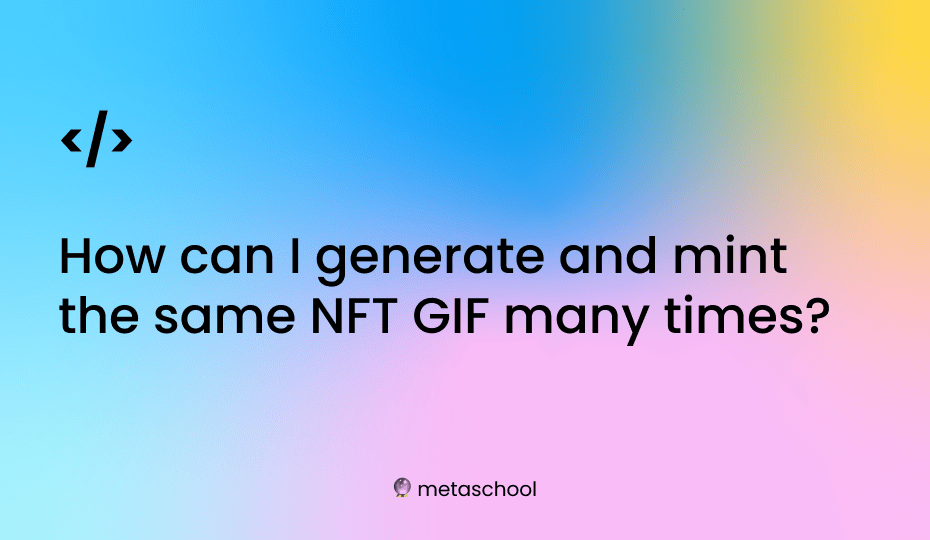Table of Contents
To generate and mint the same NFT GIF, you will need to use a smart contract that handles the minting of the NFTs on the blockchain.
Steps to generate and mint the same NFT GIF
1. Create a smart contract on the blockchain platform of your choice (e.g. Ethereum) that implements the ERC-721 standard for NFTs. This contract will handle the minting of the NFTs and the management of their ownership.
2. Deploy the smart contract to the blockchain using a tool like Truffle.
3. Once the contract is deployed, you can use a tool like OpenZeppelin‘s NFT smart contract to mint the GIF as an NFT.
4. You can use a web3 library like web3.js to interact with the smart contract and mint new NFTs.
5. To mint the same gif multiple times, you will need to use a function in the smart contract that allows you to mint new tokens with the same metadata. This can be done by passing the URI (Uniform Resource Identifier) of the GIF to the smart contract’s mint() function.
Sample code to mint multiple NFT GIFs with Web3.js
// Import the web3 library
const Web3 = require("web3");
// Connect to the Ethereum blockchain using an HTTP provider
const web3 = new Web3(new Web3.providers.HttpProvider("HTTP://127.0.0.1:8545"));
// The address of the smart contract on the blockchain
const contractAddress = "0x1234567890abcdefghijklmnopqrstuvwxyz";
// ABI (Application Binary Interface) of the smart contract
const contractABI = [
{
"constant": false,
"inputs": [
{
"name": "tokenId",
"type": "uint256"
},
{
"name": "uri",
"type": "string"
}
],
"name": "mint",
"outputs": [],
"payable": false,
"stateMutability": "nonpayable",
"type": "function"
}
// Other ABI here
];
// Create an instance of the smart contract
const contract = new web3.eth.Contract(contractABI, contractAddress);
// Call the contract's mint() function to mint a new NFT GIF
contract.methods.mint(1, "https://example.com/mygif.gif").send({ from: "0x1234567890abcdefghijklmnopqrstuvwxyz" }).then(console.log);
// To mint the same gif again
contract.methods.mint(2, "https://example.com/mygif.gif").send({ from: "0x1234567890abcdefghijklmnopqrstuvwxyz" }).then(console.log);
Please note this is just a sample code and it need to be modified as per the requirement like contract address and ABI, URI etc. This will mint the same NFT GIF multiple times on the Ethereum blockchain and allow you to manage the ownership of the tokens using the smart contract.
Finally, it is important to mention that minting a big number of NFTs of the same image will impact the cost of the minting operations and the overall performance of the smart contract. It could also cause the blockchain to grow quickly and it could get expensive to store and transfer the data on the blockchain.
So, before minting a big number of NFTs, it’s recommended to research the costs and potential performance implications, to make sure this approach is feasible for your use case.
How can I mint and generate multiple copies of the same NFT GIF?
NFTs are unique and that is also their unique selling point (USP). Major platforms like OpenSea, Rarible, SuperRare, etc. generally do not allow minting multiple copies of NFTs. Unless the token is semi-fungible or fungible, there is not much that you can do to generate multiple copies of the same NFT GIF.
Are there any restrictions or limitations on minting multiple copies of an NFT GIF?
NFTs are unique which makes them pristine in quality and limited in quantity. It is not technically impossible to mint multiple copies of an NFT GIF, however, this will have an impact on the overall quality of an NFT in a negative way. This is also the reason some platforms have limitations on minting unlimited copies of an NFT GIF.
Is there a way to duplicate an NFT GIF and mint it multiple times?
When it comes to NFT GIFs, you can surely duplicate the NFT image but copying the NFT code into a new-fungible token is neither allowed nor ethical. This is because NFTs are non-fungible meaning that they cannot be copied.