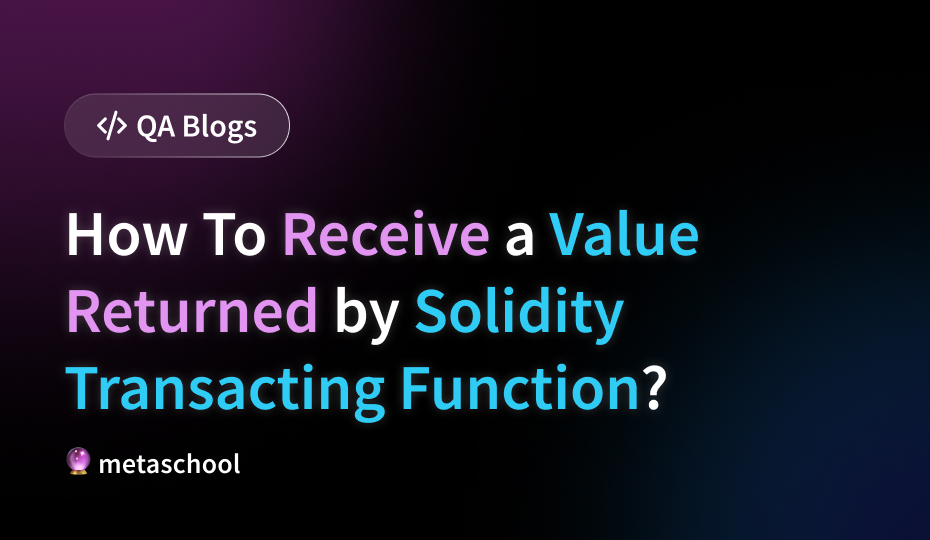Table of Contents
Sure, I’d be happy to guide you through receiving a value returned by a Solidity smart contract transacting function. This process involves interacting with the Ethereum blockchain, so understanding the fundamentals is crucial. Let’s break it down step by step:
Understanding smart contract functions
In Solidity, smart contracts can have two types of functions: view and non-view (or transacting) functions. View functions are read-only and don’t change the state of the blockchain. On the other hand, non-view functions modify the state of the blockchain.
When you call a view function, you can receive the return value directly because it doesn’t require mining and executing a transaction on the blockchain. However, for transacting functions, you need to submit a transaction to the blockchain, wait for it to be mined, and then fetch the return value.
Interacting with smart contracts
To interact with a smart contract, you typically use a Web3.js library in JavaScript or similar libraries in other languages. These libraries provide functions to deploy contracts, call their functions, and handle transactions.
🔥 Check this course out: Create Your Own Ethereum Token in Just 30 Mins
Steps to receive a value returned by a smart contract transacting function
Here’s a step-by-step guide on how to receive a value returned by a Solidity smart contract transacting function:
- Set Up Web3.js: First, you need to set up Web3.js in your project. This involves connecting to an Ethereum node, which can be a local node (e.g., Ganache) during development or a public node (e.g., Infura) in production.
- Instantiate Contract: Use the ABI (Application Binary Interface) and address of the smart contract to instantiate it in your JavaScript code. The ABI provides a way to interact with the contract, and the address identifies the specific instance on the blockchain.
const contractABI = [...]; // ABI of the smart contract
const contractAddress = '0x123...'; // Address of the deployed contract
const contract = new web3.eth.Contract(contractABI, contractAddress);3. Send Transaction: Call the transacting function of the smart contract using the send() method. This method sends a transaction to the Ethereum network.
contract.methods.myFunction(param1, param2)
.send({from: myAddress, value: valueToSend})
.on('transactionHash', (hash) => {
console.log('Transaction Hash:', hash);
})
.on('receipt', (receipt) => {
console.log('Transaction Receipt:', receipt);
})
.on('error', (error) => {
console.error('Transaction Error:', error);
});Replace myFunction with the name of the function you want to call, param1, param2, etc., with the function parameters, myAddress with your Ethereum address, and valueToSend with the amount of ether to send (if required).
4. Wait for Confirmation: After sending the transaction, you need to wait for it to be confirmed by the network. This typically takes a few seconds to a few minutes, depending on network congestion.
5. Fetch Return Value: Once the transaction is confirmed, you can fetch the return value of the function. For transacting functions, you need to use the call() method instead of send(), as send() doesn’t return a value.
contract.methods.myFunction(param1, param2)
.call({from: myAddress})
.then((result) => {
console.log('Return Value:', result);
})
.catch((error) => {
console.error('Call Error:', error);
});Replace myFunction, param1, param2, and myAddress as before.
6. Handle Errors: Make sure to handle errors gracefully in case something goes wrong during the transaction or function call.
Example: Sending ether and receiving value
Let’s consider a simple example where we send ether to a smart contract and receive a value in return. Suppose we have a smart contract with a function buyTokens() that accepts ether and returns the corresponding number of tokens.
contract MyToken {
mapping(address => uint256) public balances;
function buyTokens() public payable returns (uint256) {
// Logic to calculate tokens
uint256 tokens = msg.value * 10; // Simplified for demonstration
balances[msg.sender] += tokens;
return tokens;
}
}Now, let’s interact with this contract using Web3.js:
// Send transaction to buy tokens
contract.methods.buyTokens()
.send({from: myAddress, value: web3.utils.toWei('1', 'ether')})
.on('receipt', (receipt) => {
console.log('Tokens Bought:', receipt.events.TokensBought.returnValues.tokens);
})
.on('error', (error) => {
console.error('Transaction Error:', error);
});In this example, we’re sending 1 ether to the buyTokens() function and receiving the corresponding number of tokens in return.
🔥 Check this course out: Build a One Piece Personality dApp With Solidity
Conclusion
Receiving a value returned by a Solidity smart contract transacting function involves interacting with the Ethereum blockchain using Web3.js or similar libraries. You need to send a transaction, wait for it to be confirmed, and then fetch the return value using the call() method. By following these steps and handling errors properly, you can effectively interact with smart contracts and retrieve return values for further processing.
Try it out, ask us questions, and let us know how it went by tagging Metaschool on Social Media.
Follow us on –
🔮Twitter – https://twitter.com/0xmetaschool
🔗LinkedIn – https://www.linkedin.com/company/0xmetaschool/