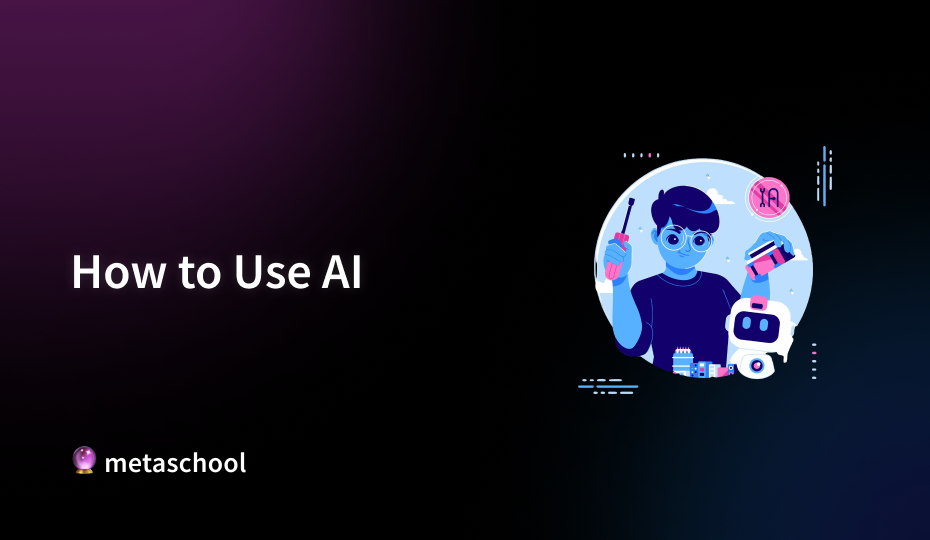Table of Contents
Artificial Intelligence (AI) has rapidly transformed industries and our daily lives, making it an essential tool for businesses, developers, and individuals. Its ability to automate tasks, analyze data, and power creative solutions is transforming industries and shaping the way individuals and businesses approach challenges. From enhancing productivity to revolutionizing customer experiences, AI offers limitless possibilities to those willing to explore its potential.
This article serves as a comprehensive guide, showcasing practical and impactful ways to use AI effectively across diverse fields. Its purpose is to provide you with a list of ideas that you can incorporate into your next project, upgrade your existing product and grow your business, or maybe create a cutting edge personal project.
Automate Repetitive Tasks
AI is highly effective at automating routine tasks, significantly saving time and reducing human errors. By handling repetitive processes with precision, such as sorting emails, scheduling appointments, or analyzing data, AI ensures accuracy and consistency. This allows individuals and businesses to focus on more strategic and creative work, boosting productivity and efficiency across various domains.

Here’s how you can leverage AI to automate tasks:
- Business Operations: Use AI-powered tools like Salesforce and HubSpot to automate customer support, sales processes, and email campaigns.
- Data Management: Platforms such as Google Sheets with AI plugins can clean, sort, and analyze data automatically.
- Manufacturing: Employ AI to streamline assembly line operations, quality control, and inventory management.
Enhance Creativity and Productivity
AI tools like Google’s Gemini and ChatGPT can significantly enhance creativity and productivity by streamlining workflows and inspiring innovative solutions. These tools assist with tasks like generating content, brainstorming ideas, and automating repetitive actions, freeing up time for more strategic efforts. Whether you need assistance with writing articles, designing visuals, or coding, AI acts as a powerful collaborator, boosting efficiency and helping you achieve your creative goals faster.

- Content Creation: Generate articles, marketing copy, or design ideas effortlessly. For instance, Canva integrates AI to enhance graphic design projects.
- Problem Solving: Use AI-powered assistants to debug code or brainstorm innovative ideas for projects.
- Writing Support: Tools like Grammarly and Google Workspace’s AI features help write better emails, proposals, and documents with ease.
Personalization and Recommendations
AI empowers hyper-personalized user experiences by analyzing data and tailoring interactions to individual preferences. From recommending products on e-commerce platforms to curating playlists on streaming services, AI ensures users receive content and suggestions that match their interests. This level of customization enhances engagement, builds loyalty, and creates a seamless experience across various industries, from marketing to entertainment.

- E-commerce: Platforms like Amazon and Shopify use AI to recommend products based on browsing and purchase history.
- Streaming Services: Netflix and Spotify employ AI to suggest movies, shows, and music tailored to individual preferences.
- Marketing: AI tools analyze customer behavior to create targeted campaigns, increasing engagement and conversions.
Advanced Data Analysis and Insights
AI revolutionizes data analysis by turning raw information into actionable insights. It can identify patterns, predict trends, and uncover valuable correlations within large datasets, enabling smarter decision-making. From predictive analytics in business to real-time sentiment analysis in social media, AI helps organizations and individuals make data-driven choices with greater accuracy and efficiency.

- Predictive Analytics: Businesses can use tools like Google Cloud’s AI models to forecast trends, identify customer needs, and mitigate risks.
- Natural Language Processing (NLP): AI tools like Google’s Natural Language API extract meaning from unstructured text, enabling sentiment analysis and content classification.
- Machine Learning Models: Train and deploy custom AI models using platforms like Google Vertex AI to address specific business challenges.
Communication and Interaction
AI-powered chatbots and voice assistants transform communication by providing instant, efficient, and personalized interactions. These tools can handle customer inquiries, manage appointments, and offer real-time support across multiple platforms. By streamlining workflows and enabling seamless conversations, AI enhances user experiences and improves accessibility, making communication more effective in both personal and professional settings.

- Customer Support: Tools like Dialogflow create life-like conversational agents that handle customer inquiries efficiently.
- Voice Recognition: Google Assistant and Alexa make day-to-day tasks, such as setting reminders or finding information, more convenient.
- AI Dubbing: YouTube’s AI-powered dubbing tool allows creators to reach global audiences by translating and dubbing videos in multiple languages.
AI for Developers
AI empowers developers to innovate and streamline their workflows by automating repetitive tasks, debugging code, and generating efficient solutions. With tools for intelligent code generation, predictive analytics, and scalable architecture design, AI enhances productivity and accelerates development cycles. By integrating AI technologies like natural language processing and computer vision, developers can create smarter, user-focused applications, transforming how they tackle complex challenges and deliver impactful solutions.

- Code Assistance: Tools like Gemini Code Assist and GitHub Copilot help write and debug code faster.
- Prototyping: Platforms like Google AI Studio enable quick prototyping with multimodal AI models.
- Integration: Use APIs such as Google’s Translation API or Text-to-Speech API to integrate AI capabilities into apps and platforms.
AI for Education and Research
AI is transforming education and research by personalizing learning experiences and accelerating scientific discovery. In education, AI-powered tools adapt to individual learning styles, provide real-time feedback, and offer intelligent tutoring systems for a more engaging and effective learning journey. For researchers, AI enables the analysis of vast datasets, automates repetitive tasks, and uncovers patterns that drive breakthroughs in fields like medicine, physics, and climate science. By enhancing accessibility and efficiency, AI is reshaping how knowledge is acquired and expanded.

- Education: AI-driven tools personalize learning experiences, making education accessible and tailored to individual needs.
- Research: Tools like AlphaFold accelerate scientific breakthroughs, such as mapping proteins or predicting weather patterns with unprecedented accuracy.
Access AI Tools for Free
Many AI tools provide free versions or trial periods, making cutting-edge technology accessible to individuals and organizations alike. These free offerings enable users to explore AI capabilities, from text generation and image editing to data analysis and workflow automation, without upfront costs. By lowering barriers to entry, free AI tools empower users to experiment, innovate, and integrate AI into their projects, fostering creativity and productivity across diverse fields.

- Google AI Studio: Experiment with generative AI models like Gemini for free.
- Translation API: Translate text in real time with up to 500,000 free characters per month.
- Speech-to-Text and Text-to-Speech: Convert audio to text or generate natural-sounding speech with Google Cloud APIs, which include generous free usage limits.
- NotebookLM: Create personalized AI assistants for free during the early testing phase.
Getting Started
AI can be a powerful tool, but to take maximum advantage of its potential it’s a good idea to approach it thoughtfully. Whether you’re exploring AI for personal projects or a business looking to enhance operations, these steps will guide you in making the most of AI technologies or AI based tools:
- Identify Your Goals Begin by understanding what you aim to achieve with AI. Are you looking to automate repetitive tasks, gain insights from large datasets, create engaging content, or develop innovative solutions? Defining clear objectives will help you choose the right tools and applications. For instance:
- Businesses may focus on streamlining customer support with AI-powered chatbots.
- Creatives might want to explore generative AI for content creation.
- Developers can look into AI frameworks to build smarter applications.
- Choose the Right Tools Once your goals are defined, select tools that align with your needs. Many platforms offer specialized AI capabilities, such as:
- Google Cloud for scalable machine learning models and data analysis.
- ChatGPT for conversational AI and text generation.
- Canva for AI-enhanced graphic design and creative projects. Research and test different tools to determine which ones suit your objectives and technical requirements best.
- Experiment and Learn Start small by experimenting with free tools, demos, or trial versions to understand their features and limitations. For example:
- Use Google’s AI Studio to explore generative models.
- Experiment with ChatGPT’s free plan to automate responses or generate ideas.
- Explore APIs like Google Translate for integrating basic AI functionality into your applications. Learning through experimentation will not only help you master the tools but also inspire innovative ways to apply them.
- Integrate and Innovate Once comfortable with the tools, start incorporating AI into your workflows. Automate repetitive processes, analyze data more efficiently, or enhance customer experiences. For example:
- Use AI to personalize marketing campaigns with targeted recommendations.
- Develop custom AI solutions using APIs and developer platforms for unique business needs. Don’t shy away from innovation—experiment with integrating multiple AI tools to solve complex problems or create entirely new applications.
Related Reading
- What are AI Agents? Comprehensive Guide with 10 Examples
- How to Create AI Apps — Use These 10 Open Source AI Templates
- 20 AI Project Ideas For Developers to Build On (with Code)
- How to Learn AI For Free: 2024 Guide From the AI Experts
- How To Become an AI Developer: Career Guide and Roadmap
FAQs
How Do I Start Using AI?
To start using AI, follow these steps:
Identify Your Needs: Determine what you want to achieve, such as automating tasks, analyzing data, or creating content.
Choose an AI Tool: Explore platforms like ChatGPT for text-based tasks, DALL·E for image generation, or AI-powered tools for coding, design, and analytics.
Learn the Basics: Familiarize yourself with how AI works by reading tutorials or taking introductory courses on platforms like Coursera or Udemy.
Experiment: Start small by using free AI tools or trial versions to understand their capabilities and limitations.
How Can We Use AI?
AI can be used in various ways, including:
Automation: Streamline repetitive tasks like data entry or scheduling.
Data Analysis: Extract insights from large datasets for decision-making.
Content Creation: Generate articles, marketing copy, or creative works.
Customer Support: Use AI chatbots to respond to queries in real-time.
Personalization: Enhance user experiences by tailoring recommendations in apps or websites.
How Can I Use AI for Free?
Many AI tools and platforms offer free versions or trials:
ChatGPT (Free Plan): Engage in text-based conversations for learning or creative projects.
DALL·E: Create AI-generated images (often with free credits).
Canva (Free AI Tools): Use AI for design enhancements or text-to-image features.
Google Bard: Google’s AI chatbot available for free.
Free AI Learning Platforms: Access introductory courses on AI through websites like FreeCodeCamp or YouTube.
How to Use AI on Google?
Google offers several ways to use AI for free:
Google Bard: Access Google’s conversational AI for tasks like research, creative writing, or question answering.
Google Lens: Use AI for visual searches by analyzing images to identify objects or translate text.
Google Assistant: Perform tasks like setting reminders, controlling smart devices, or answering questions via voice commands.
AI Tools in Google Workspace: Leverage features like smart email suggestions in Gmail or AI-driven data insights in Google Sheets.
To access these tools, simply log into your Google account and start exploring!