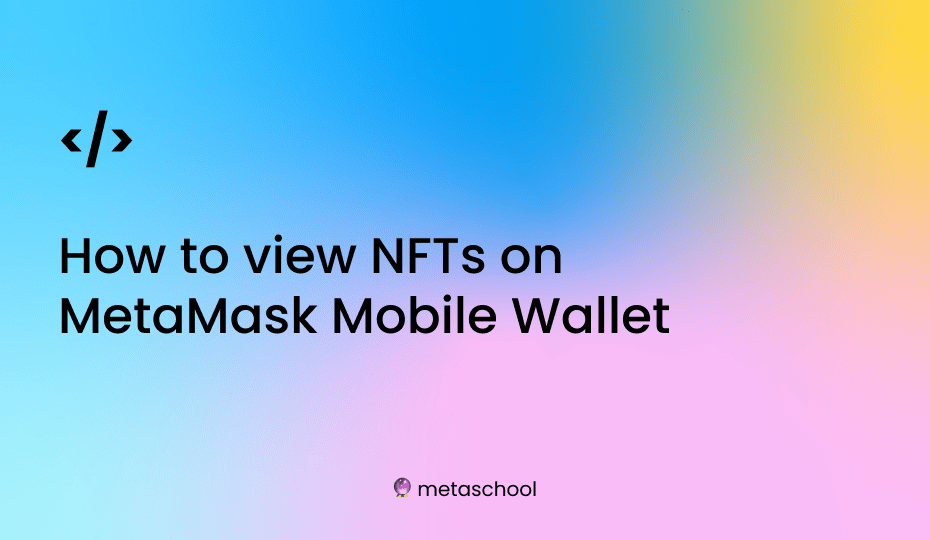Table of Contents
If you’re a beginner and this is the first time you’re doing it, don’t worry, we’ve gotchu. Below are some easy-to-understand and follow steps on how to view your NFT in MetaMask.
Give it a try and see if it works for you 🔮
Learn how to view your NFT in MetaMask, in 5 easy steps
- Download and install the MetaMask mobile app from the App Store or Google Play.
- Open the app and create a new MetaMask account or import an existing account. This will generate a unique address for your wallet, which you can use to receive and store your NFT.
- Transfer your NFT from the platform where you purchased or acquired it to your MetaMask wallet. This may involve sending the NFT from the platform’s wallet to your MetaMask wallet’s address, or using a special feature on the platform to transfer the NFT directly to your MetaMask wallet.
- Once the NFT has been transferred to your MetaMask wallet, you can view it by going to the “Assets” section of the app. This will show you a list of all the NFTs that you have stored in your wallet, along with details such as the token’s name, symbol, and metadata.
- To view the specific details of your NFT, such as its unique attributes and provenance, you can tap on the NFT in the list to open its details page. This will show you all the information about the NFT, including any artwork or other media associated with it.
- Keep in mind that you may need to have the appropriate blockchain network selected in your MetaMask app in order to view your NFT. For example, if your NFT is on the Ethereum blockchain, you will need to have the Ethereum network selected in your MetaMask app in order to view it.
How MetaMask Wallet helps with NFTs
MetaMask is a browser extension and mobile app that provides a secure and user-friendly interface for interacting with blockchain networks and decentralized applications (DApps). It is commonly used as a wallet for storing and managing cryptocurrencies and other blockchain-based assets, including non-fungible tokens (NFTs). This feature
One of the key features of MetaMask is that it allows users to easily view, manage, and transfer their NFTs from within the app. This makes it a convenient and user-friendly option for those looking to collect, trade, or otherwise use NFTs.
These are some of the specific ways the mobile wallet can be particularly useful for NFTs 👇🏼
- Providing a secure and user-friendly interface for viewing and managing NFTs.
- Allowing users to easily transfer NFTs to and from other wallets or platforms.
- Providing support for blockchain networks, including the Ethereum network, which is currently the most popular platform for NFTs.
- Enabling users to interact with NFT-enabled DApps and participate in NFT-based activities such as auctions, games, and social media.
- Providing tools for users to manage their NFT collections, such as the ability to sort and filter NFTs by various criteria.
- Offering integrations with third-party services and platforms that are involved in the NFT ecosystem, such as marketplaces like OpenSea, exchanges, and gaming platforms.
- Overall, MetaMask can provide a convenient and user-friendly way for users to engage with the growing NFT market and take advantage of the unique opportunities and benefits offered by these digital assets.
We hope this helped you learn how to view your NFT on MetaMask. If it did help, spread this kindness onto someone else in need 🌸