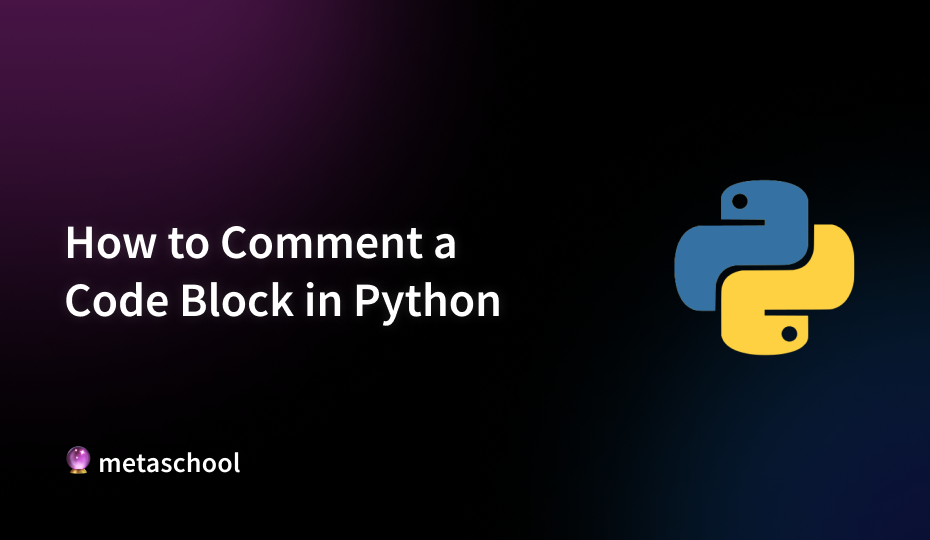Table of Contents
When writing Python code, comments play a crucial role in making the code understandable and maintainable. Whether you’re documenting your thought process, explaining a complex section, or temporarily disabling a portion of the code for testing, comments ensure that anyone reviewing the script can follow the logic easily. In Python, there are two common ways to comment out a block of code: using multiple single-line comments and triple-quoted string literals.
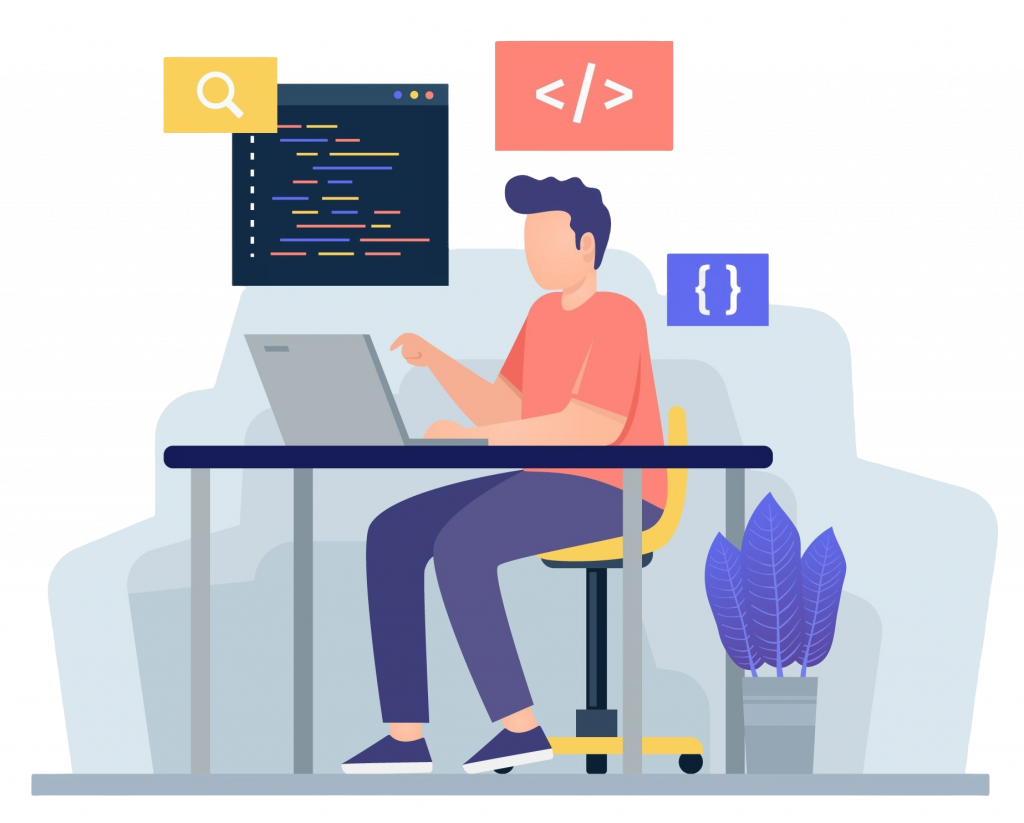
If you’re a beginner, it’s a great idea to refer to the official Python documentation. It provides comprehensive and reliable information to help you learn and understand Python more effectively.
Why Are Block Comments in Python Important?
Block comments provide context over the intent and functionality of your code, which is essential for several reasons:
- Documentation: Comments help document the purpose and usage of functions, classes, and code blocks.
- Readability: They make the code more readable, especially when returning to it after a while or sharing it with others.
- Debugging: Comments allow you to easily disable sections of code while troubleshooting.
- Collaboration: In team environments, comments make it easier to understand and maintain code.
Now, let’s dive into the two methods for commenting blocks of code in Python.
Method #1: Commenting Using Multiple Single Line #
In Python, a single-line comment is created by adding the # symbol at the beginning of a line. To comment out a block of code, you can place the # symbol at the start of each line in that block.
# This block of code calculates the sum of two numbers
# def add_numbers(a, b):
# # This line adds the two numbers
# return a + b
# add_numbers(5, 10) # This would return 15In the example above, each line in the block is commented out individually using the # symbol. This method is commonly used when you want to disable or explain a block of code.
When to Use:
- Targeted Explanations or Disabling Specific Lines: This method is perfect for commenting out a few lines of code or adding short explanations. It’s especially handy when you need to make quick changes to specific parts of the code without affecting the rest of the script.
- Incremental Development: When writing code incrementally, you might want to disable certain functions or lines temporarily. The single-line
#comment allows you to toggle specific lines on and off easily, especially for testing purposes. - Small Codebases: In smaller scripts or projects, using multiple single-line comments keeps the structure clean and avoids unnecessary complexity when disabling small sections.
Method #2: Commenting Using Triple-Quoted String Literals
Another way to comment out multiple lines is by using triple-quoted string literals: ''' or """. These string literals are treated as multi-line strings in Python and are often used for docstrings (documentation strings). When placed around a block of code, the Python interpreter ignores it during execution.
'''
def multiply_numbers(a, b):
# This function multiplies two numbers
return a * b
multiply_numbers(3, 4) # This would return 12
'''In this example, the block of code between the triple quotes is ignored by the interpreter, effectively commenting it out.
When to Use:
- Larger Blocks of Code: If you need to disable or explain a significant portion of code, using triple-quoted string literals is more efficient than manually placing a
#in front of each line. This approach is quicker and avoids clutter, particularly when experimenting with or refactoring code. - Documentation or Code Drafting: If you’re drafting code that isn’t yet functional but want to leave it within the script for future development, triple-quoted comments allow you to “comment out” the draft without disrupting the flow of the rest of the script.
- Docstrings for Function Documentation: In addition to commenting out blocks of code, triple quotes are often used to provide function documentation (docstrings), which describe the purpose, parameters, and return values of a function. This dual use makes it a versatile method for multi-line comments.

Bonus Tip 😉
If you’re using an IDE, most support easy shortcuts for commenting out code. On macOS, press CMD + /, and on Windows, press CTRL + /. Simply highlight the block of code you want to comment out and use this key combination to quickly toggle comments on or off. This can save time when working with large sections of code.
Conclusion
Effective use of comments can significantly improve code readability and maintainability. Whether you use the # symbol for single-line comments or ''' for multi-line comments, both methods allow you to document your code in a clear and organized manner.
Remember, comments are not just for others—they are also helpful when revisiting your code after some time.
By understanding when to use each commenting method, you can choose the approach that best fits the size and scope of your code, improving both its readability as well as your productivity. Incorporating comments in your scripts ensures your code is easy to understand and modify, making it more efficient and maintainable in the long run.
Related reading
- Top 50 Python Interview Questions and Answers (2024)
- Python Switch Case – A Comprehensive Guide
- Python Exponent: Complete Guide To Exponents in Python
- How to Use Python String Length?
- How to check if a file exists in Python?
FAQs
How do I comment out multiple lines in Python?
To comment out multiple lines in Python, you can either:
1. Use the # symbol at the beginning of each line. This tells the Python interpreter to ignore those lines.
2. Use triple-quoted string literals (''' or """) to enclose the code block. This is commonly used for multi-line comments or docstrings.
How do I comment multiple lines?
To comment multiple lines, you can:
1. Insert the # symbol at the start of each line you want to comment.
2. Use triple quotes (''' or """) around a block of code, especially if the block is large.
How do I comment out a block of code?
To comment out a block of code:
• Use # at the beginning of each line in the block.
• For larger blocks, you can use triple-quoted string literals (''' or """), which will comment out the entire block.
How to put # in front of multiple lines in Python?
In most IDEs, you can select multiple lines of code and use a keyboard shortcut to add # to the beginning of each line:
• On macOS, press CMD + /.
• On Windows, press CTRL + /.