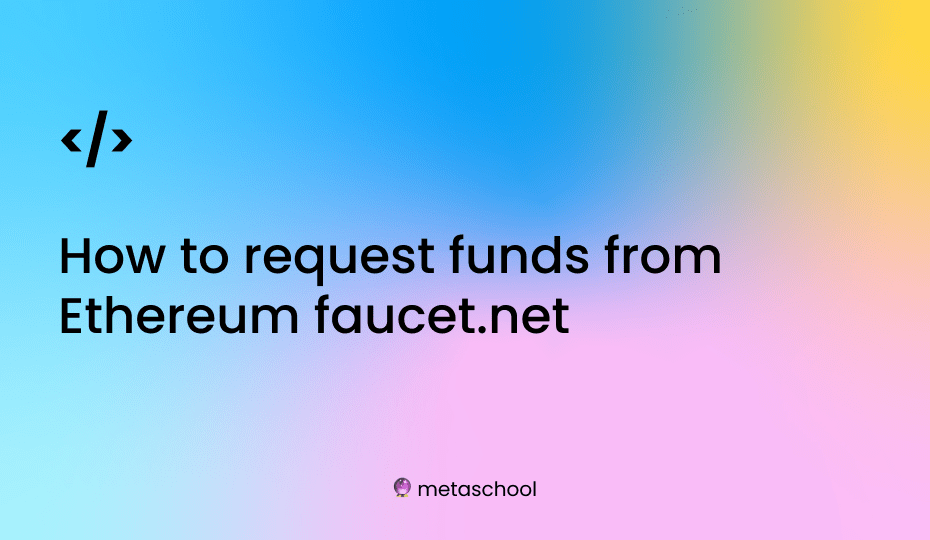Table of Contents
An Ethereum faucet.net is a website or service that provides small amounts of Ether (ETH) for free or for a small fee. Ethereum faucets are typically used for testing and development purposes, and they can be a useful way for developers to get started with Ethereum without having to purchase any Ether.
Ethereum faucets are a useful tool for developers who are new to the Ethereum Blockchain and want to try out the platform without investing any money. They can also be useful for developers who are working on Ethereum projects and need small amounts of Ether for testing and debugging purposes.
Steps to request funds from Ethereum faucet.net
There are several Ethereum faucets available online, and they typically work by allowing users to connect their Ethereum wallet and request a small amount of Ether. Some faucets may require users to complete a task, such as solving a captcha or answering a question, in order to prove that they are human and not a bot.
1. Go to the Ethereum faucet website
There are several Ethereum faucets available online, such as https://faucet.metamask.io/ or https://ethfaucet.net/. Choose a faucet and go to its website.
2. Connect your Ethereum wallet
Most faucets will require you to connect your Ethereum wallet in order to receive funds. This can usually be done by clicking on a “Connect Wallet” button and following the prompts. Make sure you are using a compatible Ethereum wallet, such as MetaMask or MyEtherWallet.
3. Enter your Ethereum address
Once you have connected your wallet, you will be asked to enter your Ethereum address. This is the address where you want the faucet to send the funds. You can find your Ethereum address in your wallet by clicking on the “Receive” or “Deposit” button.
4. Complete any required tasks
Some faucets will ask you to complete a task, such as solving a captcha or answering a question, in order to prove that you are a human and not a bot. Follow the prompts to complete any required tasks.
5. Request the funds
Once you have connected your wallet and entered your Ethereum address, you should be able to request the funds by clicking on a “Request Funds” or “Claim” button. The faucet will then send a small amount of Ether (ETH) to your wallet.
6. Wait for the funds to arrive
It may take a few minutes for the funds to arrive in your wallet. You can check the status of your transaction by looking at your wallet’s transaction history or by using a blockchain explorer.
Keep in mind that Ethereum faucets are typically designed to provide small amounts of Ether for testing and development purposes. They may not always have funds available, and the amount of Ether you can receive may be limited.