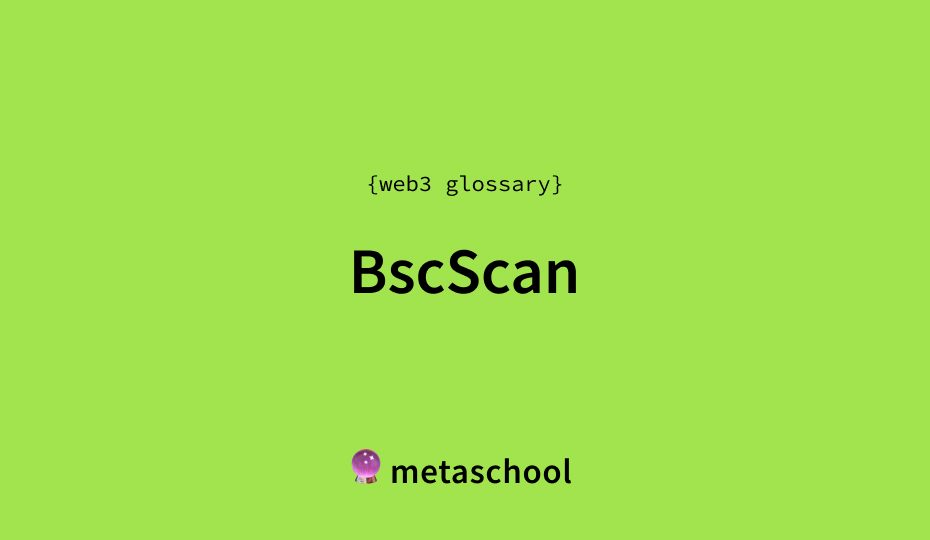Table of Contents
BscScan (from the makers of EtherScan) is a blockchain explorer. With the rising popularity of blockchain networks and cryptocurrency, many tools and platforms have popped up to explore different blockchains. Just like the world of centralised finance has tons of tools to monitor it, the world of decentralised finance (DeFi) also has independent tools to monitor transactions, find wallets, verify contracts, and much more.
BscScan is one such tool built exclusively for Binance Smart Chain, hence the name BSC Scan. In this guide to BscScan, we’ll learn about its features and how as a developer or web3 enthusiast can get the most out of this blockchain explorer.
What is BscScan?
BscScan is a blockchain explorer specifically for the BNB Smart Chain. It is also used as an analytics platform. It’s been developed by the same team as Etherscan, which is a block explorer for the Ethereum Blockchain. It was launched in 2020 and while still very young, it seems to be growing in popularity with time.
You can think of the explorer as a search engine similar to Google. Only difference is, on a blockchain explorer you can search the transaction you make and verify it. It is specifically a search engine for Binance Smart Chain that provides real-time information on blocks, addresses, smart contracts, and transactions.
BSC Scan has a very simple to use interface for finding valuable insights from the Binance Smart Blockchain. For Blockchain enthusiasts, crypto investors, and web3 developers BscScan is a great tool for interacting with Binance Smart Chain’s network.
BscScan’s Features
Since it was made by the team at Etherscan, it derives a lot of its features and qualities from there. To understand the features of BSC Scan, let’s learn about them one by one.
Transaction Tracking
There are more than 5,961,011,959 BNB Smart Chain Transactions. This is a core feature of BscScan, it’s ability to track all the transactions happening on BNB chain in real time. You can retrieve detailed information about transactions, transaction amount, timestamp, block number, balance, fees, and status by entering the wallet address or transaction hash on BSC Scanner.

This is used by developers to monitor the progress of their transactions and to verify if it got authenticated on network or not.
Wallet Address Explorer
From a wallet address you can discover a comprehensive overview of transaction history, token balance, and other informaiton.
If you have a wallet address, you can retrieve details such as BNB balance, BEP-20 token holdings, transaction data, and more from the search bar. This enables developers and crypto traders to track the movement of digital currency and NFTs on the network.
Verification of Smart Contracts
Enabling the execution and creation of smart contracts is a key part for Dapps on BNB chain. BscScan has a contract verification feature which allows developers to verify authentication and validity of smart contract on the Binance Smart Chain Network.
Once your code is compiled, you can validate it running on the blockchain network in real-time. It helps developers ensure that the smart contract gets executed as expected without a vulnerability, malicious activity, or a risk.
Tracking of Tokens
You can track and analyse tokens on BscScan. It allows developers to access information related to BEP-20 Tokens, prices, volume, market cap, number of holders, and compatibility on cross chain. BscScan also supports ERC-721 and ERC-1155 tokens, it allows you to track NFTs on Binance Smart Chain Network.
This is a very useful feature for crypto traders and investors to track trends and performance of tokens within BSC.
Monitoring Gas Pricing
Gas fee is something that all Dapp developers and investors/traders track a lot. BscScan allows you to track gas prices in real-time on the network. So that you can monitor on what times the gas fee is lower or higher. It enables you to navigate the network well. This helps the community a lot during high fluctuations in the Gas fees on network.
Step-by-Step Guide to Use BscScan
BscScan’s interface is friendly for even first time users. It makes your job easy in finding the right feature you are looking for to retrieve the information from BscScan.

Checking Transactions and Progress
- Open the Bscscan.com website
- Enter the transaction hash or wallet address in the search bar to check specific transation.
- You’ll get detailed information on transaction amount, timestamp, block number, wallet balance, gas fee, and status of the transaction.
- You can also view the transaction history associated with a particular wallet address.
- Click on each transaction to open more details on them like hash, block number, and gas fee.
Finding Wallet Addresses
- On BscScan, enter the wallet address on the search part and press Enter.
- BscScan will retrieve and show you an overview of BNB balance and BEP-20 tokens in that wallet.
- You can also see the wallet history with that wallet address just like a passbook with credit and debit transactions.
- View more info on each transaction by clicking on them: Hash, block number, gas fee, etc.
Verifying Smart Contracts on BscScan
Look up transactions and check their progress. Verify new blocks added to the blockchain.
- On the BSCScan website, find the Verify Contract section.
- Enter the address of the smart contracts you want to verify.
- Select the compiler type and liscence type, copy & paste the solidity contract code into the field, select “Yes” to enable optimisation from dropdown (if applicable).
- Click “Verify and Pubslish” to initiate the contract verification.
- Once your code is submitted, BscScan will compare it with the contract code on network and print a verification result if the code matches.
Tracking Tokens
- Research supply of tokens and other cryptocurrencies from the “Tokens” section on BSC Scan website.
- You can see the top BEP-20 tokens along with the price, volume, market cap, and number of hodlers.
- You can also lookup specific tokens by address of symbol. Click and open individual tokens to view contract address, holders, transaction history, and smart contracts related to it.
- Best part is, this blockchain explorer also supports ERC-721 and ERC-1155 tokens. You can explore the NFTs on BSC Explorer.
Monitor Gas Prices
- Visit the “Gas Tracker” from top navigation on BscScan website.
- From here, you can monitor the average gas fee.
- You can analyse statistics like block size, average utilization, congestion, etc.
- You can also spot the top gas spends and consumers.
- This data will help you plan your Dapp transactions and trades accordingly.
How BscScan Works: Brief Summary
Finding transactions on the BscScan website is very simple. You only need a transaction ID or wallet address involved in that transaction and you can access all necessary information.
These transactions can also be searched by using the transaction hash. A hash contains a string of different letters and numbers that come in handy when tracking a transaction.
🔮 Further reading: How to use BscScan – Binance Smart Chain
The explorer is also compatible with NFTs and their smart contracts with BEP-721 and BEP-1155 being the most common NFT standards. A popular NFT project on the BNB Chain is the BakerySwap NFT.
Popular: Learn how to create a Binance token from scratch
BscScan cannot portray the art in NFTs users will need a separate NFT marketplace or service provider to see the art but it can represent the token ID, transaction history and interact with smart contracts, etc. After the launch of the BscScan platform, it is now much easier for the users of BNB Chain to get updated with the analytics of their assets.
Key Differences: BscScan Vs. Etherscan
BscScan is a product of Etherscan. Even though they are built by the same team, BscScan and Etherscan have their own differences. Here are the main differences between the two blockchain explorer:
- Supported Wallets: BscScan supports MetaMask and TrustWaller. EtherScan supports are a larger variety of crypto wallets.
- Features: In comparison to Etherscan, BscScan is new and used to lack APIs and features. As of 2024, both the platforms are at par with each other in terms of support for developers, APIs, resources, and tools.
BscScan is specifically designed for Binance Smart Chain. EtherScan was build only to cater to Ethereum blockchian. Both blockchain explorers offer great value to developers and crypto traders and investors in these blockchain ecosystems. Both the platforms are reliable and preferred by the developers in respective ecosystems.
BscScan Alternatives
BscScan is the best blockchain explorer for BSC. But there are quite a few alternatives for users to explore, it’s the true nature of decentralisation. Here are a few popular alternatives:
- Binance Chain Explorer: This is developed by Binance team. It provides you info on blocks, balances, metadata, and transaction. Binance Chain Explorer is available on web and mobile.
- BitQuery Explorer: BitQuery is a popular explorer that supports multiple blockchains along with BSC. It has search and analytics features for developers and blockchain enthusiasts.
- Binance Explorer: This has same features as BscScan. It is a reliable alternative if you are looking for a different user interface.
Each of these alternatives provides you with a different user interface and features. Depending on your preference and which one you find the most useful, you can signup on that.
Is it Safe to Use BscScan?
It is developed by a reputable team behind EtherScan. BscScan is a safe tool since it doesn’t ask you to connect your wallet to use the platform. It doesn’t interact with your wallet or digital assets in any way, hence it is completely safe to use. However, whenever you are using BscScan you must cross verify that you are on the correct website (bscscan.com) and avoid signing in on similar looking phishing sites.
Pro Tip: Always check the URL of any web3 developer tool or exchange before proceeding with sharing your private and sensitive data.
Does BscScan support NFTs?
Yes, BscScan supports Non-Fungible Tokens and fully compatible with NFTs. BscScan majorly works ERC-721 and BEP-20 tokens which makes it easily and fully compatible with NFTs as well. Binance Smart Chain itself has multiple NFT projects under its belt and the users can easily look them up through transaction hash or wallet address.
Learn to create your own Token on Binance for free.
However, one thing that BscScan can’t help you with is understanding token designs. In order to see the artwork and what kind of tokens you are acquiring, you will have to connect with an NFT marketplace.
Types of users that can benefit from BscScan
BscScan can be used by anyone who is interested in the Binance Smart Chain ecosystem. It provides insights into the performance of the network, tokens, and transactions, and can be a useful tool for learning about blockchain technology.
Here is a list of different types of users that can use BscScan to their benefit:
- The Binance Smart Chain allows traders to use BscScan and get an in-depth understanding of a token’s tokenomics. Not only does this help a trader sell or buy a token, but it also helps them make data-backed and data-driven decisions.
- A number of smart contracts are created on the Binance Smart Chain. Figuring out which smart contract is legit can be difficult. BscScan comes in handy in this regard. Thus, it is a great tool for developers as well. This could be done through BscScan Contract Verification, an excellent feature.
- Researchers and those who are into data and making inferences can greatly benefit from BscScan because it allows you to track the overall growth of a token, find a pattern, identify trends and get real-time data whenever you want.
- BscScan is not just for commercial purposes. Normal users and token holders can also benefit greatly from this tool. It can make predictions about your held tokens and can also show you helpful price charts to help you make an informed decision.
FAQs on BscScan
What is BscScan?
BSCScan is a blockchain explorer specifically designed to analyse and monitor Binance Smart Chain Network. It is a product by EtherScan.
How to use BscScan?
You can simply visit BscScan website and enter a wallet address or transaction hash to see how the explorer works. It is a simple tool to monitor and analyse BSC.
Can I use BscScan for Blockchain networks other than Binance smart chain?
No, BscScan is specially designed for Binance smart chain and you can’t use it for other blockchain networks. To explore other blockchains, you can look for the specific blockchain explorers for those particular chains.
How to check for locked liquidity on BscScan?
Checking if a token has locked liquidity is essential step before making a decision on purchasing it. To check for locked liquidity on Bsc scan, follow these steps:
1. Go the “Tokens” Section on BscScan website.
2. Search for specific tokens by address or symbol.
3. Here, you can check if liquidity pool tokens are there or a burn address was sent to dev wallet.
4. From the address of the developer wallet, you can verify if the wallet holds any liquidity pool tokens or they have been burned to send to a burn address.
Are there any advantages of using BscScan for yield farming?
Yes, there are many advantages of using BscScan for Yield Farming on Binance Smart Chain:
1. You can see the “Yield Farms List” to find the latest opportunities.
2. In-dept information on different yield farms along with location and how they operate.
3. Track the yield farming activities and see your stacked tokens and rewards.
4. Lower gas fee in comparison to Ethereum, making Yield Farming worth it.
Can I revoke token approvals using Bsc Scan?
Yes, there’s an option labeled “Token Approval Checker” that help developers to revoke token approvals for DApps (Decentralised Applications).
You will need to connect you wallet to BscScan for using Token Approval Checker to see which Dapp has access to your token and then you can revoke permissions. This is a great safety feature and it help you stay away from malicious Dapps where you signed up by mistake. It also help you learn which dapp has what access on your tokens.
How does BscScan make sure verification of Smart Contracts?
The process of verifying smart contract involves comparing the source code of a smart contract with compiled smart contract code running on the blockchain network.
This helps verify that the code running on the network is same as provided by the developers.
Conclusion
In conclusion, BscScan is an essential blockchain explorer with powerful features that can be used by developers, crypto traders, and investors. Its key aspects are its functionality and data insights which make it an important tool for staying informed and making informed decisions related to Binance Smart Chain network. It help you get clarity on network’s transactions, gas fees, top token, and smart contracts.
By utilising its features, you can make better choices while building your Dapps, trading crypto, tracking investments on NFTs, etc. Signin on BscScan today and explore its capabilities on your own.
Disclaimer: The information provided in this blog doesn’t not constitute investment advice, trading advice, or a financial advice. Our purpose is to help web3 developers and community learn about the platform, tools, and features.