Table of Contents
An AI application builder is a tool that enables users to create applications by leveraging artificial intelligence (AI) features reducing the need for a deep knowledge of programming. These platforms use AI-powered models to streamline the application development process by automating various processes, such as user interface design, data handling, and even decision-making logic. If you are new the world of AI, we’d highly recommend that you read our guide on How to learn AI to build understanding of the space as a developer.
In your search for an app builder, you must have come across these two terms: AI App Builder and No Code App Builder. Let’s look at how these two types of builders function.
AI App Builder vs. No Code App Builder
No-code app builders are designed to simplify the creation of applications without requiring programming knowledge, whereas AI app builders go a step further by integrating AI functionalities directly into the app development process. In contrast, traditional no-code platforms focus primarily on creating simple applications like websites or MVPs. AI app builders allow for the inclusion of intelligent features, such as chatbots, machine learning models, or decision-making algorithms, that react to user inputs dynamically.
Many no-code app builders have added AI tools to make the development process more efficient. An AI app builder is just an extension or an upgrade to the existing no code app builders. In this guide, our focus will be on the app builders that provide AI tools and support.
Top 10 AI App Builders
What to Look for in an AI App Builder?
When selecting an AI app builder, it’s important to consider several factors to ensure that you are choosing a platform that best fits your needs and requirements:
- Ease of Use: Look for a platform with a simple, intuitive interface, especially if you’re not an experienced coder.
- AI Functionality: Ensure the builder supports the AI features that are critical for your application, such as natural language processing, machine learning, or predictive analytics.
- Customization: Check whether the app builder allows for customization beyond pre-built templates, especially if you need specific features.
- Scalability: Consider whether the platform can handle scaling your app as it grows.
- Third-party Integrations: Ensure the builder offers integrations with other platforms or tools, such as APIs, databases, and analytics platforms.
- Support and Documentation: Good customer support and comprehensive documentation are essential for resolving issues during the development process.
Here’s How We Evaluated These AI App Builders
When evaluating the top AI app builders, we focused on several key criteria to help you make an informed decision. We assessed ease of use, ensuring each platform offers an intuitive interface, especially for beginners. AI functionality was a major consideration, including support for features like machine learning, natural language processing, and automation. We also evaluated customization options, scalability, third-party integrations (like APIs and databases), and the availability of support and documentation to guide users through the development process.
It’s finally time to analyze and evaluate the top AI app builders we have shortlisted for you.
Beginner Friendly
These AI app builders are designed for users with minimal coding experience. They offer drag-and-drop interfaces, pre-built components, and step-by-step guides, making it easy for beginners to create functional and professional apps without writing code.
Adalo
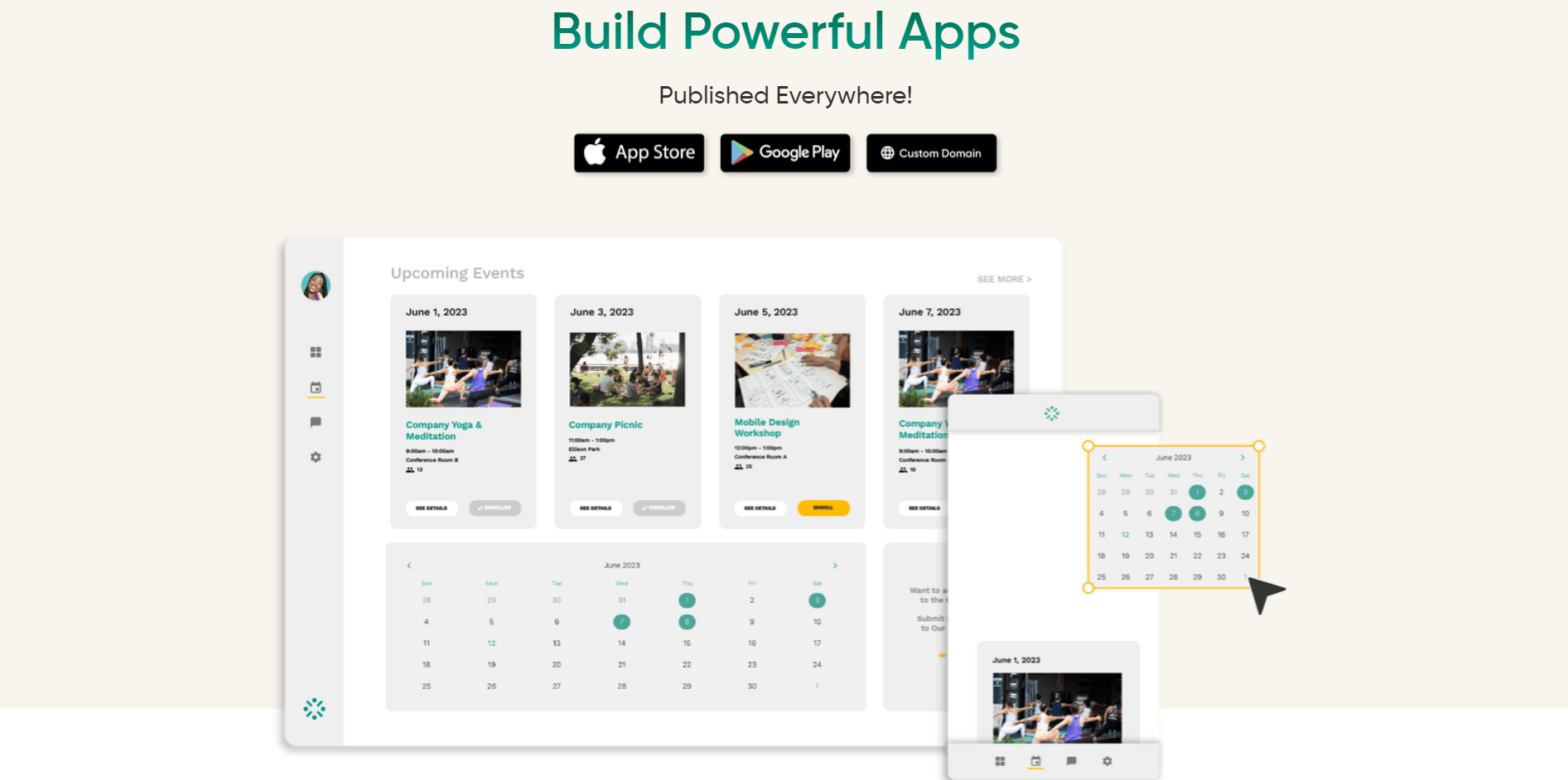
Adalo is designed for building mobile apps with an easy drag-and-drop interface and offers a wide range of templates for different ideas. It helps users create fully functional apps for both Android and iOS without writing a single line of code. Adalo offers a wide range of pre-built components and customization options, making it a great choice for beginners and small businesses looking to develop mobile apps quickly and affordably.
Adalo’s Magic Start uses AI to help you generate a database structure based on prompts. It also supports integration with a variety of AI programs, allowing you to enhance your app’s functionality. You can add features such as automated customer service, predictive analysis, language translation, or image recognition systems like Amazon ReKognition to categorize and track inventory.
USE CASES
- Property Management: Use Adalo to build an app that tracks rental payments, leases, and maintenance records, with the help of Magic Start.
- E-commerce: Create an automated email response system to handle customer queries, improving response times and customer satisfaction.
- Hospitality: Restaurant owners can automate booking systems, allowing for automatic table reservations and payment processing.
- Retail: Integrate image recognition systems for tracking and categorizing inventory, streamlining operations for stores or warehouses.
- International Business: Utilize AI-based translators to automatically convert foreign language customer queries into your native language, perfect for businesses operating globally.
Best for: Adalo is perfect for beginners and small businesses looking to build functional apps with minimal technical skills. It’s also a great option for startups aiming to automate tasks like customer service and operational workflows.
Pricing: Adalo’s paid plans start at $36/month.
Softr
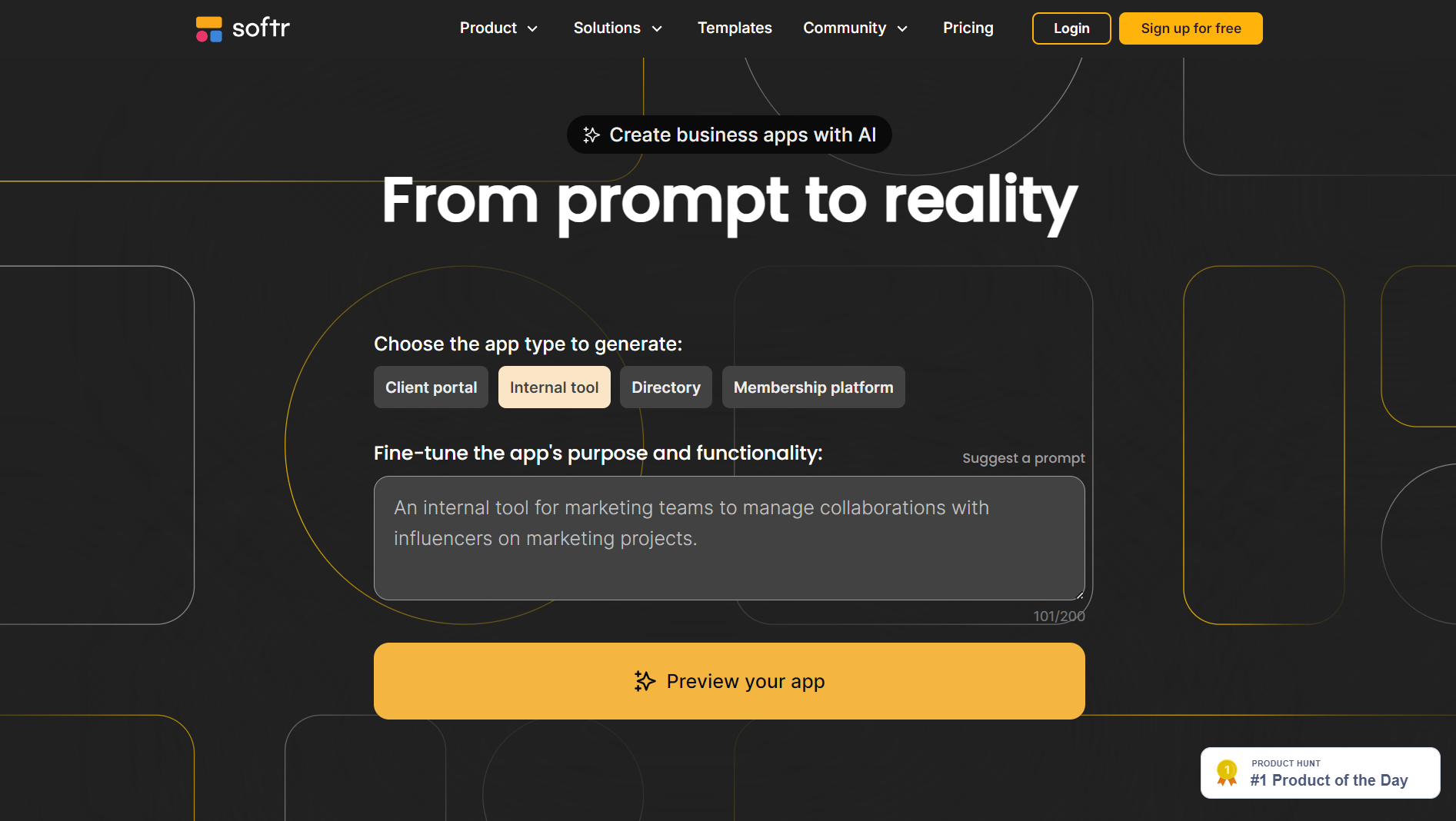
Softr is tailored for building web apps, especially those integrated with data from Airtable or Google Sheets. It allows users to create web portals, internal tools, and websites without technical skills. Softr’s simplicity and speed make it ideal for creating lightweight web applications that link seamlessly to your data sources, providing quick solutions for businesses or individual creators looking for efficiency.
Softr’s AI App Generator simplifies the app-building process by generating a fully functional web app from just a prompt. Users can leverage pre-built blocks and layouts to create apps like client portals, internal tools, or membership sites without needing technical skills. It also supports integration with Google Sheets, Airtable, and other data sources for easy automation and management of dynamic content.
USE CASES
- Internal Tools: Build apps that manage workflows and internal operations using connected databases.
- Client Portals: Create personalized client access points with secure data sharing and collaboration.
- Membership Platforms: Quickly develop membership sites with user authentication, payment processing, and content management.
Best for: Softr is ideal for non-technical users, startups, and small businesses looking to create professional apps quickly. It’s especially suited for those wanting to automate workflows or build client-facing apps without coding.
Pricing: Adalo’s paid plans start at $49/month.
Summing It Up
- Adalo is an excellent choice for those looking to build mobile apps, offering robust AI integrations and templates for quick development. It’s ideal for startups needing automated customer service or inventory management.
- Softr excels at creating web apps, especially for those needing data integration from Airtable or Google Sheets. Its AI-powered app generation makes it perfect for building internal tools, client portals, and membership sites with ease.
Web App Development
These AI app builders focus on creating responsive and scalable web applications. They provide tools for designing dynamic, data-driven websites, making them ideal for businesses and startups looking to launch web apps with robust functionality and seamless user experiences.
Bubble
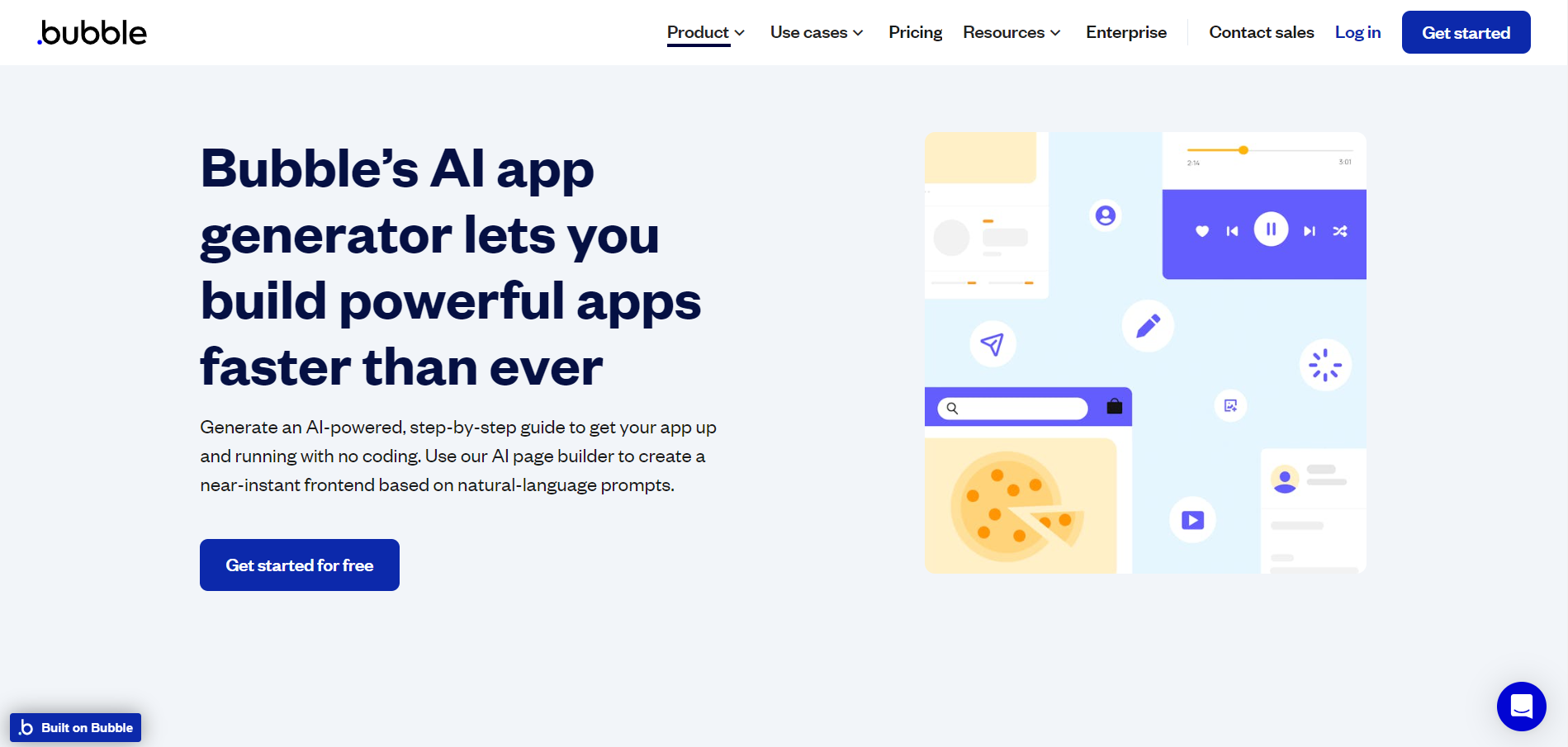
Bubble is a no-code platform designed for building complex web applications. It offers a drag-and-drop editor that allows users to create fully functional web apps without writing code. With Bubble, users can build everything from MVPs to production-ready web apps and PWAs. The platform also supports database management, API integrations, and custom workflows, making it ideal for creating scalable applications with dynamic functionality.
USE CASES
- Marketplace Apps: Build full-featured apps to connect buyers and sellers.
- SaaS Platforms: Create software applications with payment integrations and user management.
- Internal Tools: Develop tools to streamline business operations, automate tasks, and manage data.
Best for: Bubble is perfect for startups, developers, and businesses that need robust, scalable web applications with custom workflows and advanced integrations.
Pricing: Bubble’s paid plans start at $29/month.
WeWeb
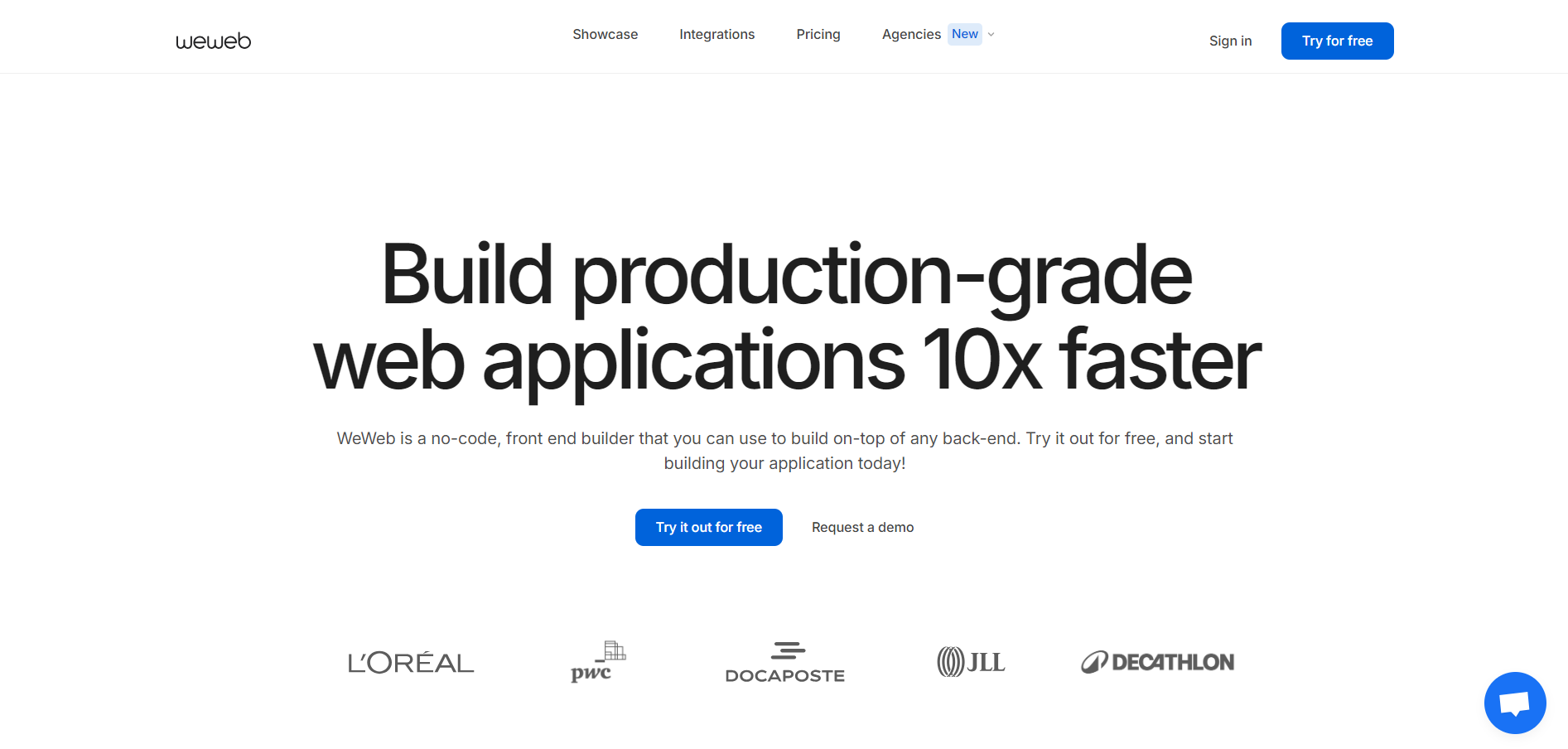
WeWeb is a front-end no-code builder designed to create highly responsive and fast web applications. It offers seamless integration with any back-end data source, giving users the flexibility to design modern web apps without compromising on speed or performance. WeWeb excels in providing pixel-perfect designs, robust animations, and full control over the front-end experience, making it an excellent choice for those prioritizing user experience and performance.
USE CASES
- Marketing Sites: Create high-performing, responsive websites to engage visitors.
- Dashboards: Develop interactive dashboards pulling data from multiple sources.
- Client Portals: Build secure client-facing portals with custom features and seamless data integration for improved user experience.
Best for: Developers, agencies, and businesses looking to build highly responsive, design-focused web apps without sacrificing performance.
Pricing: WeWeb’s paid plans start at $39/month.
Wappler
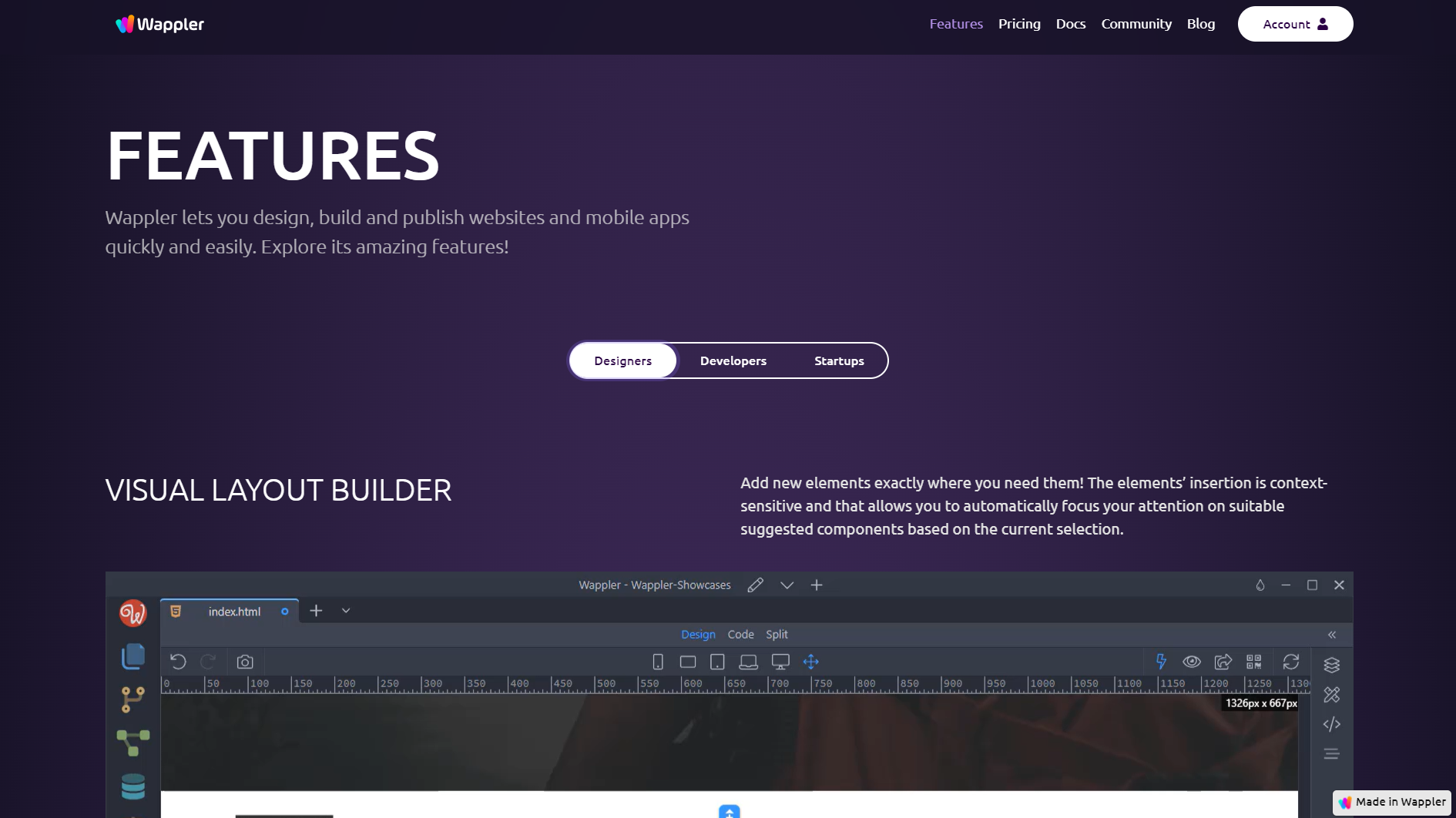
Wappler is a visual web development tool aimed at professionals who want the flexibility of both no-code and traditional coding. It enables users to build web, desktop, and mobile apps using a drag-and-drop interface, with the added ability to customize using advanced coding if needed. Wappler is perfect for developers and businesses seeking deep customization and control over their apps.
USE CASES
- Enterprise Applications: Create highly customized, feature-rich apps for large-scale businesses.
- E-commerce Platforms: Build scalable, secure online stores with full payment integration and automation.
- SaaS Platforms: Develop software applications with advanced workflows and user management.
Best for: Wappler is ideal for professional developers, agencies, and enterprises that need complete control over both front-end and back-end development.
Pricing: Wappler’s paid plans start at €29/month .
Summing It Up
- Bubble is ideal for building complex, scalable web apps with dynamic functionality like marketplaces, SaaS platforms, and internal tools. It’s perfect for startups and businesses needing custom workflows.
- WeWeb excels in creating responsive, design-focused web apps with seamless integration for data-driven websites, making it ideal for developers and agencies.
- Wappler offers deep customization with both no-code and traditional coding for enterprises needing complete control over web, desktop, and mobile apps.
Mobile App Development
AI-powered mobile app builders allow users to create apps for iOS and Android without needing extensive coding skills. They offer features like drag-and-drop interfaces, cross-platform support, and integration with APIs, making mobile app development accessible to both beginners and experienced developers.
DraftBit
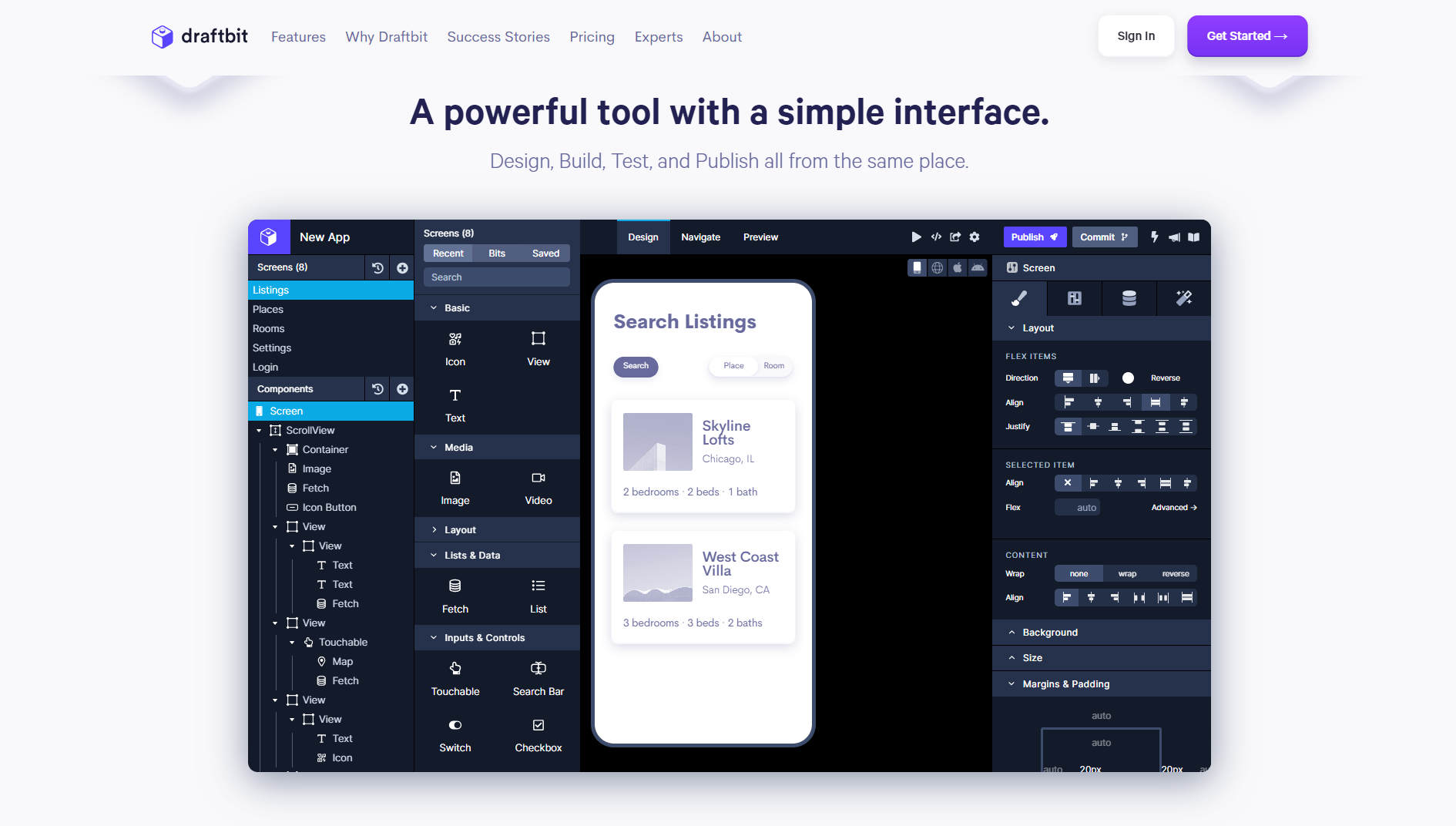
DraftBit is a no-code platform specifically built for creating mobile applications using React Native, one of the most powerful cross-platform frameworks. It allows users to build for iOS, Android, and the web from a single codebase, powered by Expo. With DraftBit, projects are open-sourced, ensuring there’s no lock-in, so you don’t need a perpetual license to run your app. You can customize every aspect—advanced properties, themes, and configurations—while integrating any REST API to securely manage your data. It’s a collaborative platform designed to enable teams to build apps efficiently together.
Key Features
- Collaborative Workflow: Designed for cross-disciplinary teams, fostering seamless collaboration without handoffs.
- Transcend Templates: Use templates as a starting point and customize them freely.
- Full Customization: Change anything as a developer would with advanced tools.
USE CASES
- E-commerce: Build an app to showcase products and facilitate purchases directly from customers.
- Health and Fitness: Create apps that track workouts, nutrition, and user progress, promoting healthy habits.
- Education: Develop educational apps that offer resources, quizzes, and interactive learning tools.
- Event Management: Use DraftBit to manage event registrations, schedules, and attendee communications.
- Travel: Build applications that help users plan trips, book accommodations, and discover local attractions.
Best for: DraftBit is ideal for startups, developers, and teams looking to create custom mobile apps quickly and efficiently. Its user-friendly interface makes it accessible to users with minimal coding experience, while its advanced features offer the flexibility needed by experienced developers to build scalable apps across platforms.
Pricing: DraftBit’s paid plans start at $19/month.
FlutterFlow
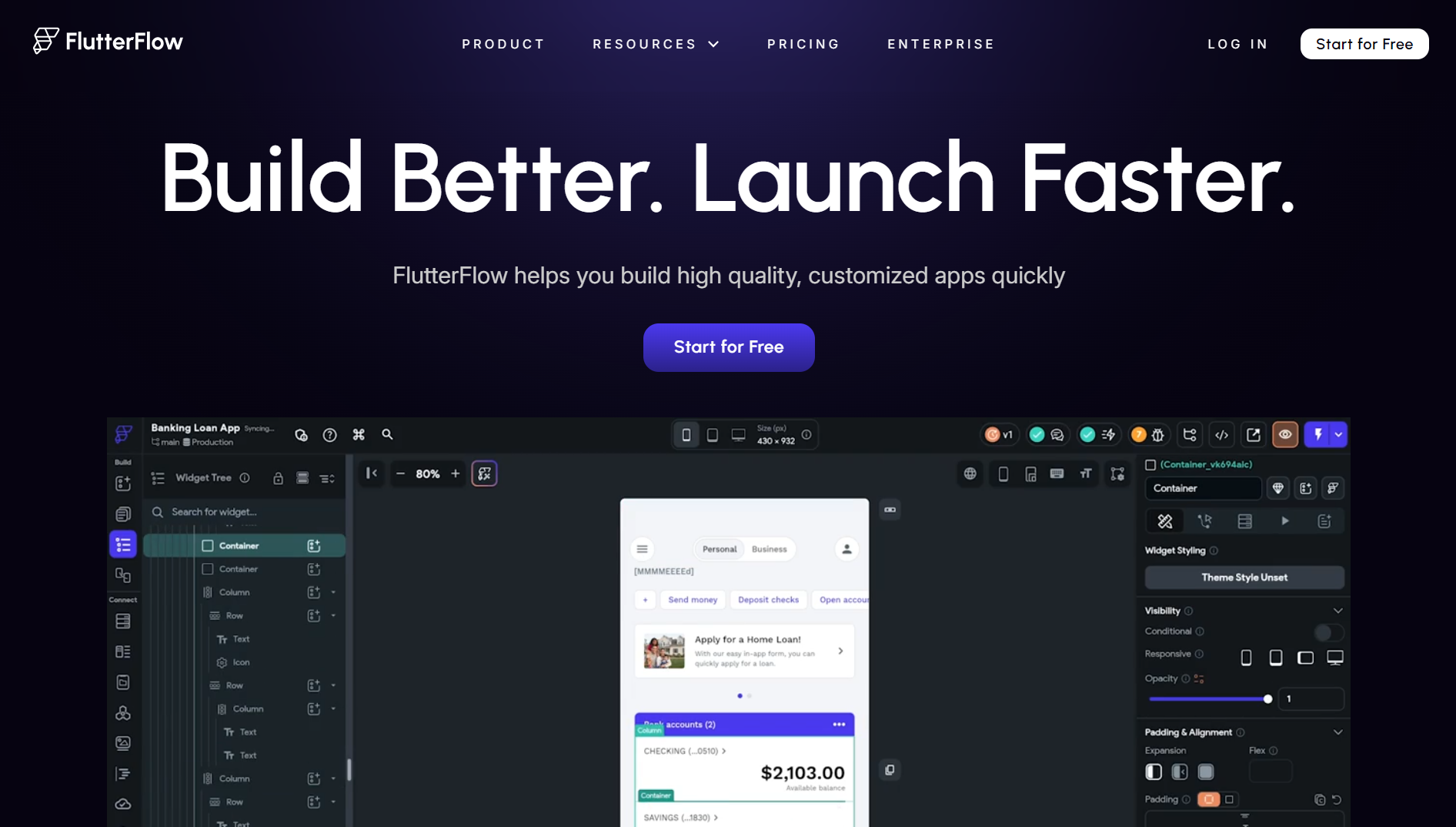
FlutterFlow is a no-code app builder that leverages Google’s Flutter framework to create visually stunning mobile apps for iOS, Android, and web. Its drag-and-drop interface makes designing easy, while advanced users can inject custom code when necessary. The platform integrates seamlessly with Firebase for database management and API calls, enabling real-time app functionalities.
FlutterFlow’s AI Gen feature allows users to describe their app ideas or components in plain language, and the AI generates relevant screens or features instantly, significantly speeding up the development process.
USE CASES
- E-commerce Apps: Create visually appealing apps with integrated payment gateways.
- Social Networking: Design interactive platforms with user authentication, real-time messaging, and notifications.
- Data-Driven Apps: Build dynamic internal tools that connect with APIs and databases.
Best for: Developers and non-developers looking to create cross-platform apps quickly, with the option for deeper customization.
Pricing: FlutterFlow’s paid plans start at $12/month.
Bravo Studio
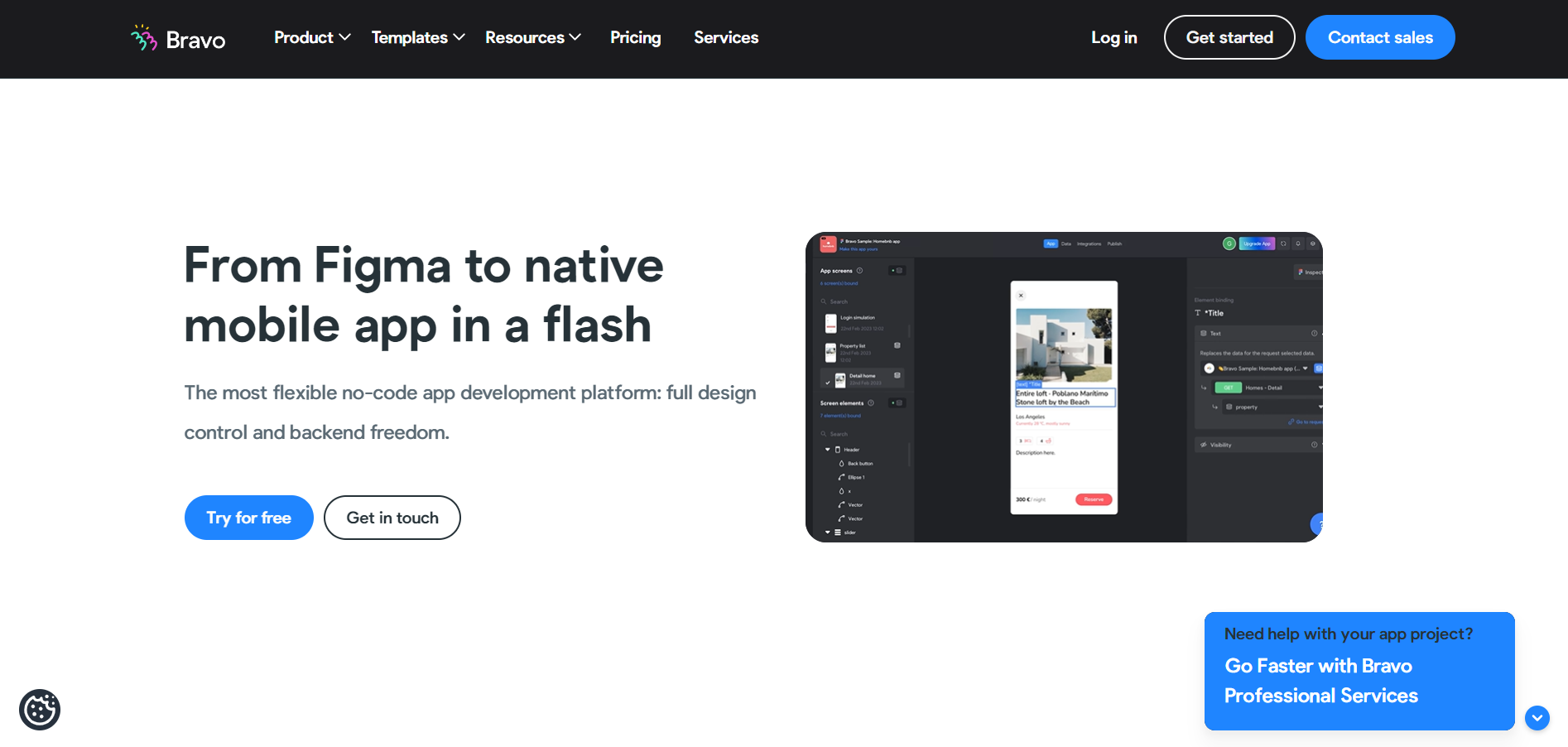
Bravo Studio is a no-code platform that transforms designs from tools like Figma and Adobe XD into fully functional mobile apps. It empowers users to build visually stunning, pixel-perfect apps without needing to code. The platform supports real-time collaboration, making it easy for teams to iterate and refine their designs. With features like native app functionalities, Bravo Studio allows designers and startups to maintain full control over branding while quickly converting UI/UX prototypes into interactive mobile experiences.
USE CASES
- Prototype to App: Convert Figma/Adobe XD designs directly into mobile apps.
- E-commerce Apps: Build apps with integrated payments and real-time updates.
- Portfolio & Showcase Apps: Create interactive portfolio apps to showcase design or business projects.
Best for: Designers, startups, and small businesses looking to transform UI/UX designs into fully interactive mobile apps without coding.
Pricing: Bravo Studio’s paid plans start at $22/month.
Thunkable
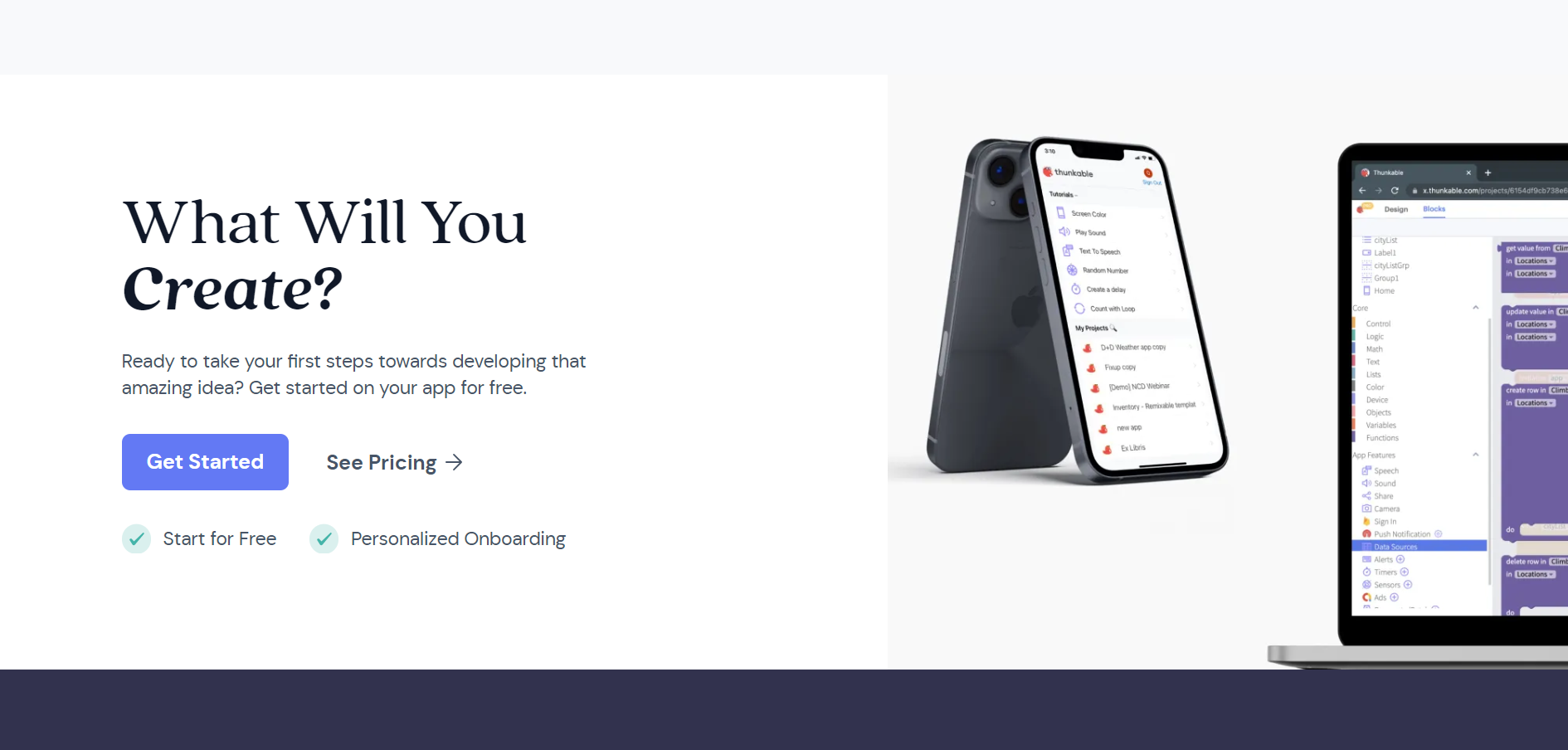
Thunkable is a user-friendly no-code app builder that allows users to create mobile apps for both iOS and Android using an intuitive drag-and-drop interface. It integrates various components like APIs, databases, and machine learning models to build fully functional applications. Thunkable’s AI-powered features include Generative AI components, which enable users to implement AI-based functionalities, such as text generation, image recognition, or predictive analytics, without writing code. It’s an excellent platform for beginners, educators, and innovators looking to explore app development with AI capabilities.
USE CASES
- Educational Apps: Build learning apps with AI-powered quizzes and adaptive learning features.
- AI Chatbots: Create customer service apps with natural language processing.
- Smart Assistants: Develop personal assistant apps that utilize predictive analytics and voice recognition.
Best for: Thunkable is ideal for beginners, educators, and innovators who want to create AI-driven mobile apps without coding experience.
Pricing: Thunkable’s paid plans start at $13/month.
Summing It Up
- DraftBit enables users to create mobile applications using React Native, offering deep customization and collaboration features. It allows for seamless integration of REST APIs and provides a drag-and-drop interface, making it suitable for teams aiming to build scalable apps efficiently.
- FlutterFlow leverages Google’s Flutter framework for rapid development, combining a drag-and-drop interface with AI Gen capabilities that generate app components from user prompts, enhancing productivity and creativity.
- Thunkable features AI-powered components for integrating functionalities like text generation and image recognition, making it accessible for beginners while supporting complex app development.
SpreadSheets into Apps
AppSheets
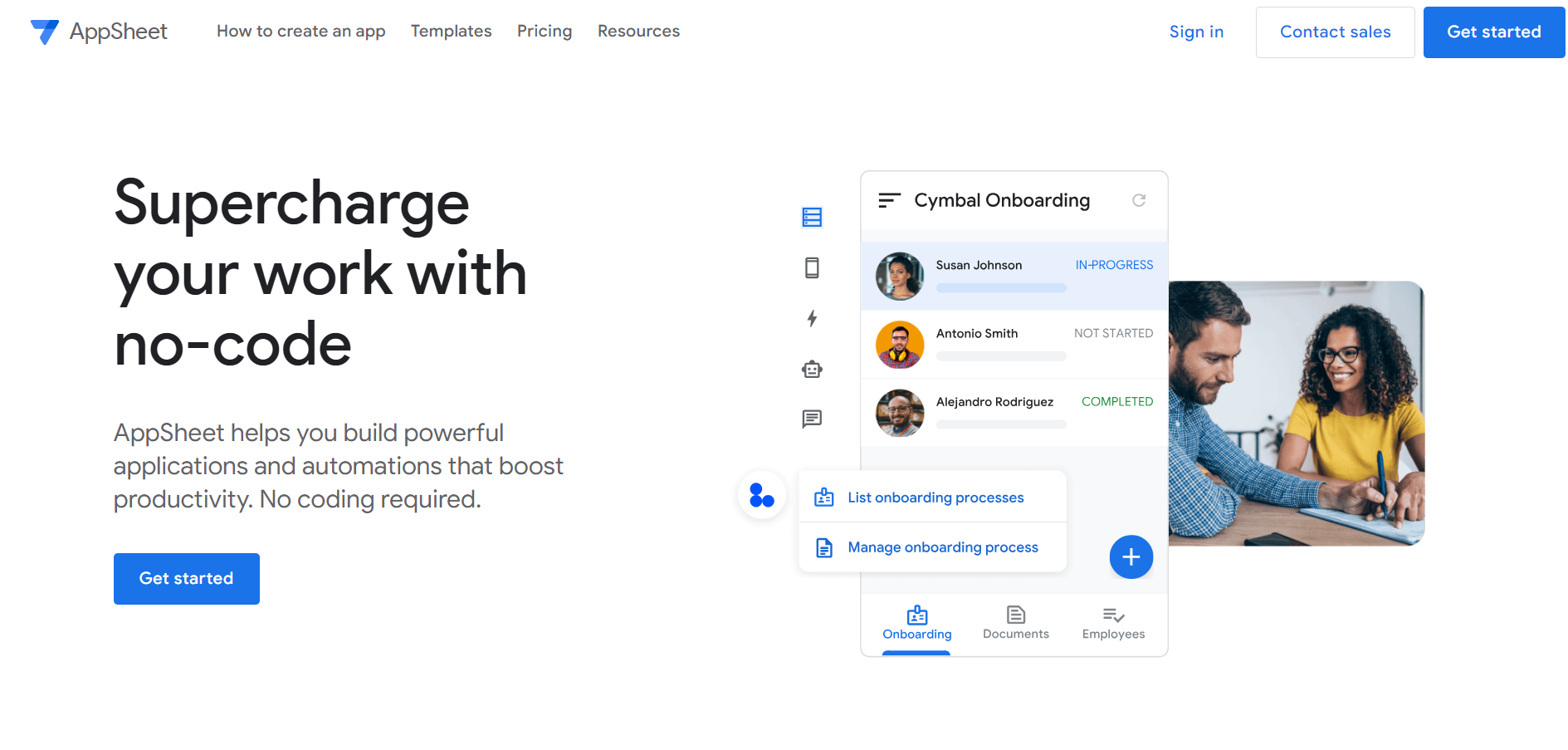
Google’s AppSheet is a no-code platform that enables users to build powerful mobile and web applications from existing data sources like Google Sheets and Excel. It allows businesses to automate workflows, implement data-driven apps, and enhance operational efficiency without any coding skills. AppSheet integrates deeply with Google Workspace, making it ideal for teams seeking to quickly develop custom applications while leveraging Google’s tools.
USE CASES
- Inventory Management: Create apps to track and manage stock levels in real-time.
- Field Service Apps: Build apps for field data collection and reporting.
- HR Management: Develop applications to manage employee records and performance tracking.
Best for: Teams and businesses looking for seamless integration with Google Workspace to automate workflows and manage data.
Pricing: AppSheet’s paid plans start at $5/month.
Note: These categories are meant to serve as general guidelines rather than strict classifications. Some app builders may fit into multiple categories, as there can be overlap between them.
Benefits of Using AI App Builders
- Speed and Efficiency: AI app builders significantly reduce the time and effort required to create applications. With pre-built templates and AI features, development becomes more accessible, allowing users to quickly bring their ideas to life.
- Cost-effective: They minimize the need for extensive developer resources, making it a budget-friendly solution, especially for startups or individuals with limited funds.
- Scalability: Many AI app builders offer features that enable you to scale your app easily as your user base grows or your app needs more complexity.
- Accessibility for Non-coders: By eliminating the need for extensive programming knowledge, AI app builders democratize the app development process for entrepreneurs, creators, and teams without technical backgrounds.
Check out these related articles:
- How to Learn AI for Free?
- Build an AI Powered Customer Support Chatbot
- How to Use ChatGPT API?
- Most Popular Programming Languages
- Best AI Website Builder
FAQs
What is the difference between an AI app builder and a no-code app builder?
An AI app builder integrates AI functionalities into the development process, automating tasks like UI design or decision-making. No-code app builders simplify app creation without programming, but typically lack AI-driven features like machine learning or predictive analytics.
Can I build mobile apps with AI app builders?
Yes, platforms like Adalo, FlutterFlow, and DraftBit allow you to create mobile apps for iOS and Android without needing extensive coding skills.
What factors should I consider when choosing an AI app builder?
Consider ease of use, AI functionality, customization options, scalability, third-party integrations, and support documentation to find the best fit for your needs.
