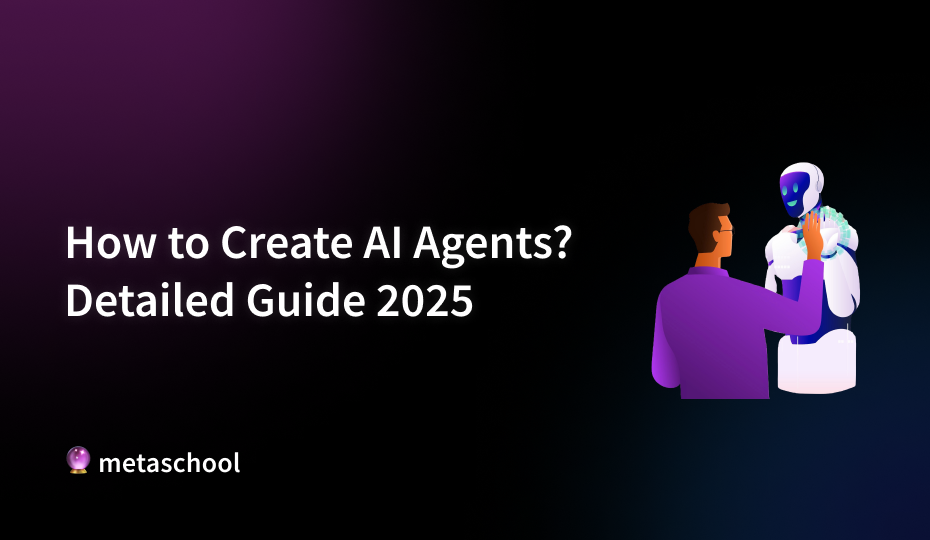Table of Contents
Artificial Intelligence (AI) agents have emerged as transformative tools across industries, capable of performing tasks autonomously and driving efficiency. From customer service chatbots to complex healthcare diagnostic systems, AI agents are reshaping how we interact with technology. As businesses seek to leverage these systems for improved productivity, personalization, and decision-making, understanding their potential and how to create them is becoming increasingly vital.
What is an AI Agent?
An AI agent is a computer program designed to act autonomously in achieving specific goals. These agents can perceive their environment, gather relevant data, and make decisions to execute predefined tasks. Ranging from simple bots to sophisticated learning systems, AI agents continuously adapt through interaction with their environment, data, and user feedback.
Examples of AI agents include virtual assistants like Siri and Alexa, self-driving cars from Tesla, and robotic process automation tools like UiPath. These agents improve productivity, accuracy, and customization, making them integral to various domains.
Importance
AI agents are pivotal in modern technology for several reasons:
- Increased Efficiency: Automating routine tasks reduces human labor and boosts productivity.
- Data-Driven Decisions: AI agents analyze vast datasets to provide actionable insights, improving decision-making.
- Personalized Experiences: Virtual assistants and chatbots offer tailored interactions, enhancing user satisfaction.
- Industry Applications: From healthcare to finance, AI agents enable advanced solutions such as diagnostics, fraud detection, and supply chain optimization.
To learn more about AI Agents, check out this comprehensive guide which explores the architectural componenets of an AI Agents, its types, along with real world examples.
Use Cases of AI Agents
AI agents are revolutionizing industries by automating tasks, enhancing decision-making, and personalizing user experiences. Let’s explore some detailed applications of AI Agents across various fields, showcasing their potential.
Customer Service
AI agents in customer service, such as chatbots and virtual assistants, handle inquiries, resolve simple issues, and provide personalized guidance.
Value:
- Offer 24/7 availability and quick responses, improving customer satisfaction.
- Automate routine inquiries, reducing operational costs.
- Analyze customer interactions to uncover trends and preferences for better decision-making.
Examples: Capital One’s Eno assists customers with banking tasks, while Alexa supports users in tracking orders and providing product details.
Industries: Banking, retail, travel, and healthcare.
Finance
AI agents facilitate advanced financial tasks, including algorithmic trading, fraud detection, and financial forecasting.

Value:
- Improve operational efficiency through real-time market analysis.
- Enhance security by identifying and mitigating fraud risks.
- Optimize investment strategies with predictive analytics.
Examples: AI-based tools like algorithmic trading systems and fraud detection platforms are widely used by financial institutions.
Industries: Banking, insurance, and investment firms.
Healthcare
AI agents assist healthcare professionals by automating diagnostic processes, suggesting treatments, and managing patient records.
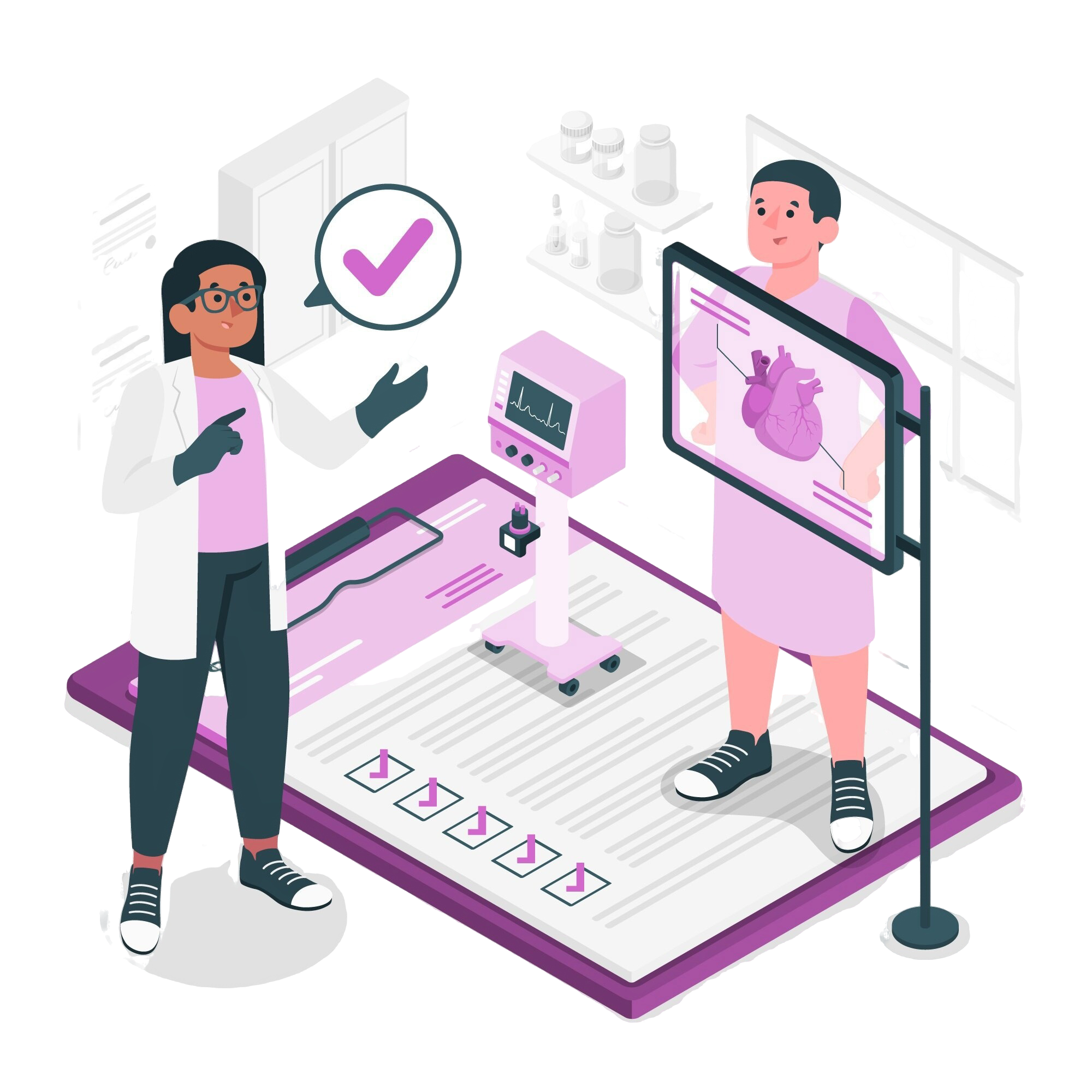
Value:
- Enhance diagnostic accuracy through advanced pattern recognition.
- Provide personalized treatment recommendations based on patient data.
- Reduce administrative workload by summarizing patient records.
Examples: AI-driven diagnostic tools and chatbots that help patients book appointments or access health information.
Industries: Hospitals, telemedicine platforms, and research institutions.
E-Commerce AI Consultant
AI agents analyze trends and customer behavior in e-commerce to optimize operations and improve customer experience.
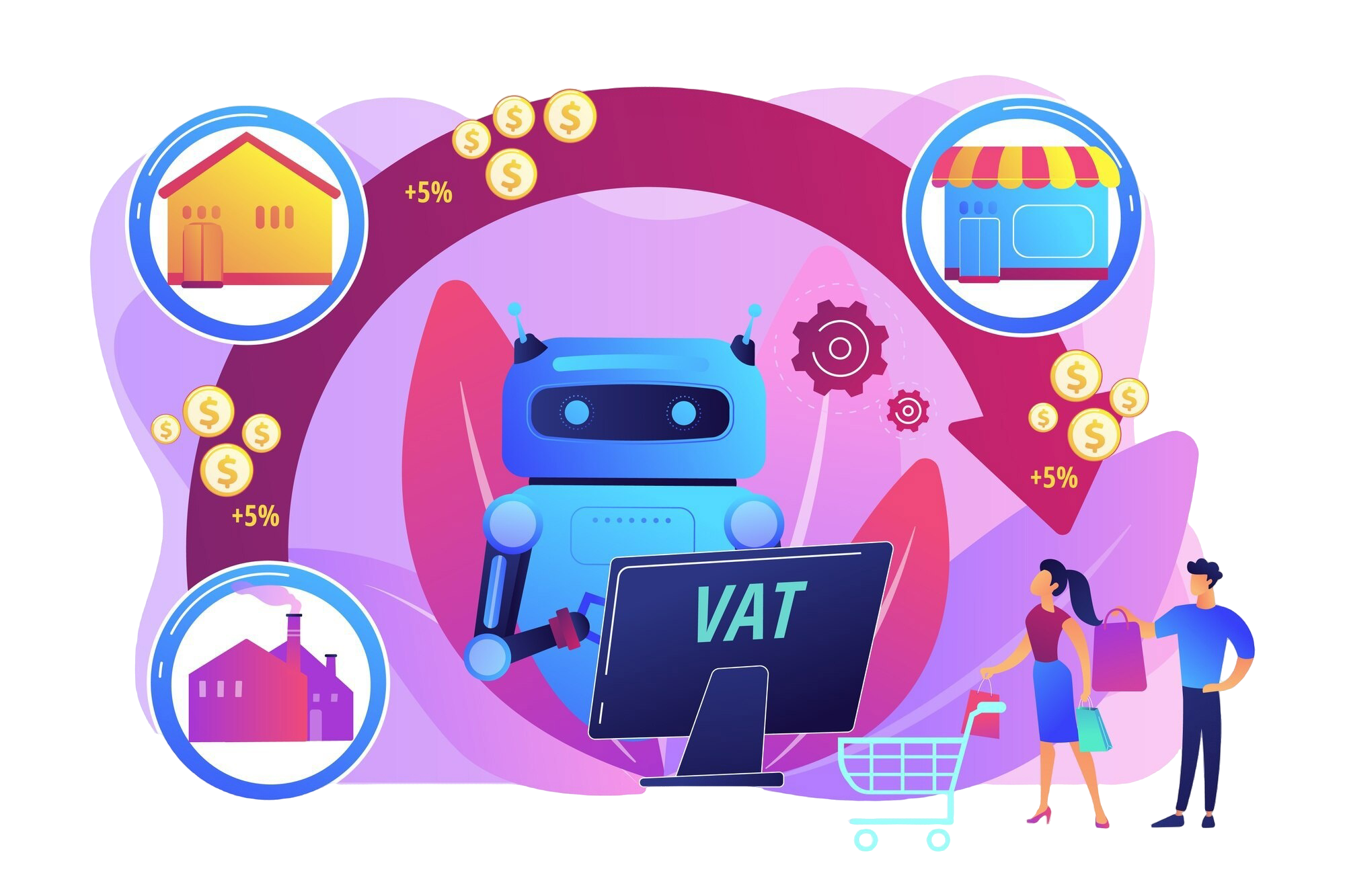
Value:
- Track seasonal demand and recommend inventory adjustments.
- Provide personalized product recommendations to buyers.
- Automate order processing and suggest data-backed marketing strategies.
Examples: Amazon’s recommendation engine uses AI to analyze purchase history and suggest products, optimizing sales and customer satisfaction.
Industries: E-commerce, logistics, and wholesale.
Marketing
AI agents transform marketing campaigns by analyzing customer data and delivering personalized strategies.
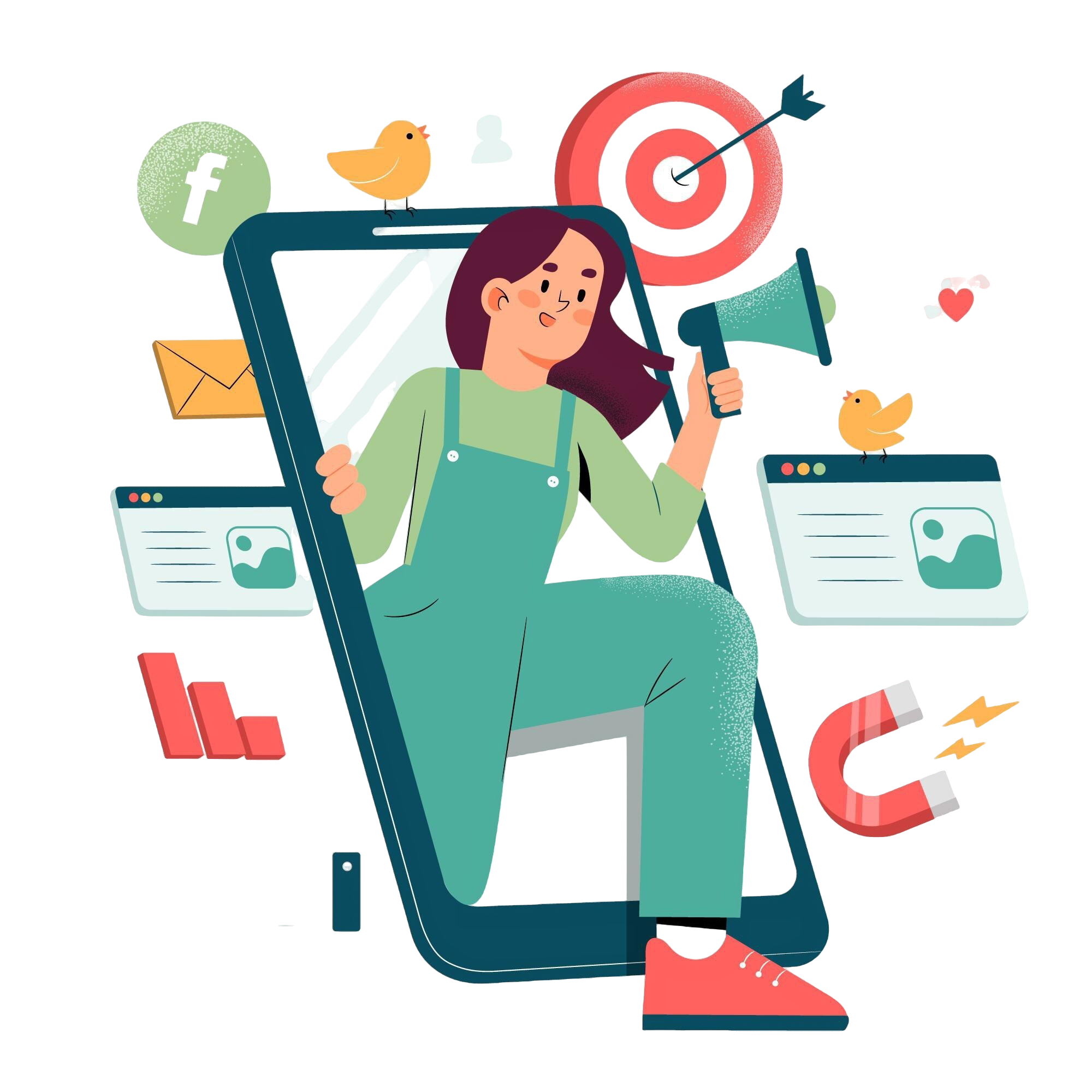
Value:
- Personalize campaigns to match individual customer preferences.
- Predict customer behavior and refine targeting strategies.
- Optimize advertising spending for maximum ROI.
Examples: AI-powered recommendation systems and campaign optimizers used by platforms like Facebook and Google Ads.
Industries: Retail, digital marketing, and entertainment.
Supply Chain Management
AI agents streamline supply chain operations by forecasting demand and optimizing inventory management.

Value:
- Predict demand fluctuations to prevent overstocking or stockouts.
- Automate logistics workflows for seamless operations.
- Reduce operational costs by improving efficiency.
Examples: AI-driven inventory management systems and route optimization tools.
Industries: Manufacturing, logistics, and retail.
How to Create an AI Agent: A Step-by-Step Guide
Creating an AI agent involves a structured process that combines planning, data handling, technical development, and continuous refinement.
Having some foundational understanding of AI and development is important to successfully build an AI agent. Below are the key knowledge areas and skills that are essential for completing this AI project effectively.
Prerequisite Skills for Building AI Agents
To successfully create an AI agent, you need a combination of skills, including:
- Machine Learning Expertise: To design and train AI models.
- Data Science Skills: For collecting, preprocessing, and analyzing datasets.
- Programming Knowledge: Proficiency in languages like Python or Java to develop and integrate the agent.
- UI/UX Design: To create user-friendly interfaces and optimize user interactions.
- DevOps Understanding: For deploying, scaling, and maintaining the AI agent efficiently.
Ensuring that these skills are present will prepare you to handle the technical challenges of building an AI agent effectively.
Now let’s go through the key steps required to build an AI agent.
Step 1: Define the Task and Environment
Start by identifying the purpose and scope of your AI agent. Consider the environment where the agent will be deployed, such as an app, website, or enterprise system, and ensure its compatibility with the surrounding technology and workflows. Additionally, define the specific tasks the agent will handle, whether it’s answering queries, automating workflows, or analyzing data. This foundational step is crucial for aligning the AI agent with your business needs and ensuring seamless integration into its intended environment.
Step 2: Gather and Prepare Data
Data is the backbone of any AI agent. Collect relevant data from various sources, such as:
- Internal Data: Sales records, customer interactions, or operational logs.
- External Data: Public datasets, third-party providers, or web scraping.
- User-Generated Data: Social media content, product reviews, or surveys.
After gathering data, preprocess it by cleaning inconsistencies, handling missing values, and formatting it for machine learning models. For example, when building a chatbot for medical record summarization, preprocess health data to ensure accuracy and relevancy.
Step 3: Select Your Tech Stack
Selecting the right tech stack is essential for building an efficient, scalable, and maintainable AI agent. Start by choosing programming languages like Python or Java, depending on compatibility with your agent’s objectives. Incorporate AI technologies such as machine learning for pattern recognition, natural language processing (NLP) for understanding and generating human language, computer vision for visual data interpretation, and robotic process automation (RPA) for handling repetitive tasks. To ensure scalability, opt for cloud-based platforms that enable efficient data storage and processing as your AI agent evolves. A well-chosen tech stack lays the foundation for a robust and adaptable AI agent.
Step 4: Design the AI Agent
To design your AI agent, choose the right architecture for efficiency and scalability. A modular design simplifies updates by allowing independent modifications, while concurrent designs enable multitasking for agents handling multiple tasks. Define how the agent will process data, including how it receives inputs and generates responses—e.g., a chatbot handling user queries via text.
Focus on creating an intuitive user experience (UX) with a branded interface and accessibility features like text-to-speech. Add a feedback mechanism to gather user input for continuous improvement. Proper data handling protocols and secure storage are also essential to ensure seamless and compliant operations.
Step 5: Test and Deploy the AI Agent
To ensure your AI agent performs as expected, rigorous testing is essential. Begin with unit testing to verify that individual components work independently, followed by integration testing to ensure smooth interaction between different modules. Conduct functional testing to check the agent’s ability to perform its intended tasks, and use usability testing to observe real users interacting with the agent, identifying areas for improvement. Additionally, perform edge case testing by feeding extreme or unexpected inputs to assess the agent’s robustness.
Once testing is complete, deploy the AI agent into its operational environment. This involves integrating it with existing systems or workflows and implementing necessary security measures to safeguard sensitive data. Post-deployment, continuously monitor the agent’s performance by tracking key metrics such as accuracy, response time, and user satisfaction. Collect user feedback to identify opportunities for refinement and ensure the agent evolves to meet changing requirements. Through thorough testing, deployment, and monitoring, your AI agent can deliver reliable, efficient, and adaptive performance.
How to Create an AI Agent: Code Implementation
To demonstrate the functionality of an AI Agent, we will build a simple weather informer. The user will set an initial location, and the weather informer will track changes in the user’s location over time. If the user moves by more than 1 degree in latitude or longitude, the agent will fetch real-time weather data for the new location and send alerts. These alerts could include reminders to carry an umbrella if rain is expected or suggestions to wear warmer clothes if the temperature drops. This AI agent helps keep the user informed about relevant weather conditions based on their movements.
Get User’s Current Location
To get the latitude and longitude values of your current location, we will use the geocoder library in Python:
import geocoder
g = geocoder.ip('me')
print(g.latlng)To run this code you first need to install the geocoder library:
pip install geocoderGet Real Time Weather Data
We will obtain time weather data from OpenWeather‘s weather APIs. To access the API key, you first need to sign up on the platform. Don’t forget to verify your email first, the API key would not work otherwise. Once you have set up your account, navigate to the API keys page and copy the Default key.
Replace the placeholder text <your_api_key> with the Default API key you copied. Feel free to change the latitude and longitude values to your current location (variable lat and lon).
import requests
api_key = "<your_api_key>"
# Latitude and Longitude
lat = 33.5973
lon = 73.0479
# Base URL for the OpenWeatherMap API
base_url = "https://api.openweathermap.org/data/2.5/weather"
# Construct the final URL
url = f"{base_url}?lat={lat}&lon={lon}&appid={api_key}&units=metric" # Using metric to get temperature in Celsius
# Make the API call
response = requests.get(url)
# Check if the request was successful (status code 200)
if response.status_code == 200:
weather_data = response.json()
# Extract necessary details from the response
location_name = weather_data['name']
temp_c = weather_data['main']['temp']
condition = weather_data['weather'][0]['description']
# Print weather details
print(f"Temperature: {temp_c}°C")
print(f"Condition: {condition}")
else:
print(f"Error: Unable to fetch data. Status code: {response.status_code}")If you want to add more functionality or make changes to the API call, this documentation will help you.
Putting it together
Let’s combine the code we have written so far to complete the functionality of the AI Agent.
import requests
import geocoder
import time
api_key = "<your_api_key>"
base_url = "https://api.openweathermap.org/data/2.5/weather"
# Function to fetch weather data and send alerts
def fetch_weather(lat, lon):
url = f"{base_url}?lat={lat}&lon={lon}&appid={api_key}&units=metric"
# Make the API call
response = requests.get(url)
# Check if the request was successful (status code 200)
if response.status_code == 200:
weather_data = response.json()
# Extract necessary details from the response
location_name = weather_data['name']
temp_c = weather_data['main']['temp']
condition = weather_data['weather'][0]['description']
rain_chance = weather_data.get('rain', {}).get('1h', 0) # Checking if rain is expected in the last 1 hour
# Print location and weather details
print(f"Location: {location_name}")
print(f"Temperature: {temp_c}°C")
print(f"Condition: {condition}")
# Send weather alerts based on conditions
if rain_chance > 0:
print("Alert: Rain is expected. Don't forget to carry an umbrella!")
if temp_c < 10:
print("Alert: It's cold. Wear warmer clothes!")
elif temp_c > 25:
print("Alert: It's warm. Dress lightly!")
else:
print("The weather is mild. Dress comfortably.")
else:
print(f"Error: Unable to fetch data. Status code: {response.status_code}")
# Function to track user's location and send alerts if they are leaving the house
def track_location_and_alert():
# Set initial location (Latitude, Longitude)
initial_latlng = [33.5973, 73.0479] # Raw value provided for initial location
print(f"Initial location (Latitude, Longitude): {initial_latlng}")
# Track the location for changes
while True:
# Get the current location again
g = geocoder.ip('me')
current_latlng = g.latlng
print(f"Current location (Latitude, Longitude): {current_latlng}")
# Check if the user has moved (more than 1 degree change in either lat or lon)
if abs(current_latlng[0] - initial_latlng[0]) > 1 or abs(current_latlng[1] - initial_latlng[1]) > 1:
print("Alert: You seem to be leaving your house. Checking weather...")
# Fetch the weather for the new location (use current latitude and longitude)
fetch_weather(current_latlng[0], current_latlng[1])
# Update the initial location to the new location
initial_latlng = current_latlng
# Wait for some time before checking again (e.g., 10 minutes)
time.sleep(600) # 600 seconds = 10 minutes
# Start tracking location and send weather alerts if needed
track_location_and_alert()The core functionality is divided into two functions. The fetch_weather function takes latitude and longitude as inputs and constructs a URL to fetch weather data from the API. It retrieves and processes details such as location name, temperature, weather conditions, and the chance of rain. Depending on the weather conditions, it sends alerts—for instance, reminding the user to carry an umbrella if rain is expected or suggesting warmer clothes in cold weather.
The track_location_and_alert function initializes the user’s starting location and continuously checks for changes in their latitude and longitude. If the user’s location changes by more than 1 degree, the script assumes they are leaving their house and fetches weather data for the new location. This function also updates the initial location to the user’s current position and repeats the process every 10 minutes, ensuring timely weather updates and alerts as the user moves.
Designing a Weather Alert Popup
import requests
import geocoder
from tkinter import messagebox, Tk
api_key = "<your_api_key>"
base_url = "https://api.openweathermap.org/data/2.5/weather"
def fetch_weather(lat, lon):
url = f"{base_url}?lat={lat}&lon={lon}&appid={api_key}&units=metric"
response = requests.get(url)
if response.status_code == 200:
weather_data = response.json()
location_name = weather_data['name']
temp_c = weather_data['main']['temp']
condition = weather_data['weather'][0]['description']
weather_message = (
f"Temperature: {temp_c}°C\n"
f"Condition: {condition.capitalize()}\n"
)
if temp_c < 10:
weather_message += "Alert: It's cold. Wear warmer clothes!"
elif temp_c > 25:
weather_message += "Alert: It's warm. Dress lightly!"
else:
weather_message += "The weather is mild. Dress comfortably."
return weather_message
else:
return "Error: Unable to fetch weather data."
def get_geolocation():
g = geocoder.ip('me')
return g.latlng
def show_alert():
root = Tk()
root.withdraw()
latlng = get_geolocation()
if latlng:
lat, lon = latlng
weather_message = fetch_weather(lat, lon)
else:
weather_message = "Error: Unable to fetch your location."
messagebox.showinfo("Weather Alert", weather_message)
root.destroy()
show_alert()When you run this code, a popup alert will appear on your screen like the one shown below, giving you weather details according to your current location.
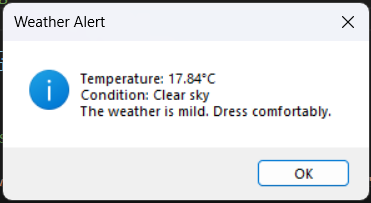
The purpose of this AI agent is to seamlessly fetch real-time weather information and provide helpful suggestions, such as carrying an umbrella or dressing lighter for warmer weather, as soon as it detects that you may be leaving your house.
Conclusion
AI agents are transforming the technological landscape by automating tasks, enhancing decision-making, and personalizing user experiences across industries. This guide explored the fundamentals of AI agents, real-world applications, and comprehensive steps to create your own AI Agent. By understanding and leveraging the potential of AI agents, businesses and developers can unlock new opportunities, drive innovation, and stay competitive in a rapidly evolving digital environment.
Related Reading:
- How to Build a Customer Support Chatbot with GPT-4
- 20 AI Project Ideas For Developers to Build On (with Code)
- How to Build an AI-Powered Health Diagnosis Assistant
- Comprehensive Guide to Build a JavaScript Chrome Extension Using ChatGPT
FAQs
How Are AI Agents Built?
AI agents are built using a combination of algorithms, training data, and frameworks. The process involves:
Defining Objectives: Identify the agent’s purpose, such as solving problems or interacting with users.
Data Collection: Gather datasets for training the agent on relevant tasks.
Training Models: Use machine learning frameworks like TensorFlow or PyTorch to train the agent.
Integration: Combine the trained model with APIs or platforms to enable real-world interactions.
Testing and Refinement: Test the agent in simulated or real environments and optimize performance.
Can I Create My Own AI?
Yes, you can create your own AI using tools and frameworks like TensorFlow, OpenAI, or IBM watsonx. Beginners can start with pre-built models or low-code platforms like Microsoft Power Automate or ChatGPT’s API, which simplify the AI development process.
What Are the 5 Types of Agents in AI?
e Reflex Agents: React to current inputs without considering history (e.g., basic chatbots).
Model-Based Reflex Agents: Maintain internal states to handle more complex situations.
Goal-Based Agents: Make decisions based on specific objectives (e.g., navigation systems).
Utility-Based Agents: Consider both goals and optimal performance to maximize outcomes.
Learning Agents: Adapt and improve over time by learning from interactions and experiences.
How to Create an AI Agent Without Code?
You can create AI agents without coding using no-code platforms such as:
Microsoft Power Automate: Build process automation workflows.
Dialogflow: Create conversational agents and chatbots.
Runway: Design AI-powered tools for creative projects.
Make (formerly Integromat): Automate tasks by connecting apps and services.
These platforms allow users to drag and drop components, set rules, and deploy AI agents quickly and efficiently.