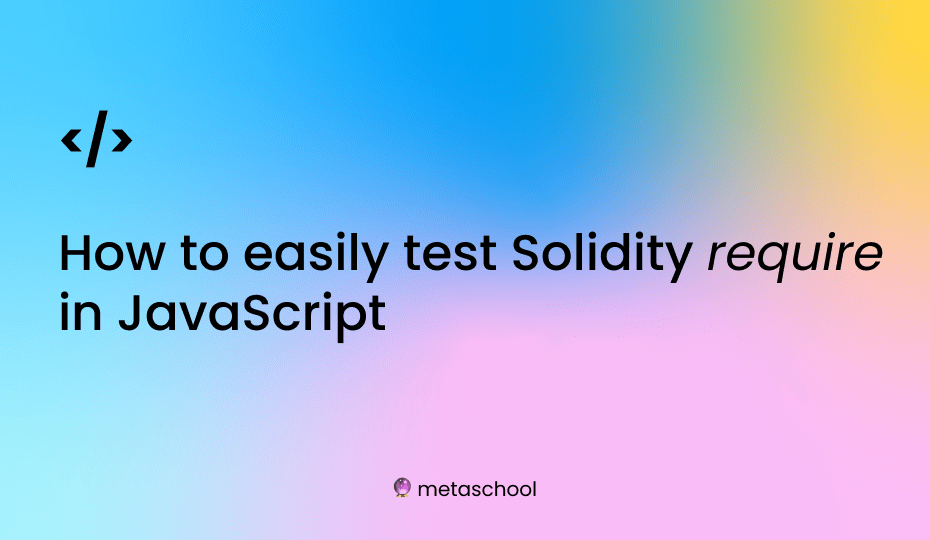Table of Contents
In order to test Solidity require statement using JavaScript, you will need to set up a development environment that includes a local Ethereum blockchain and a JavaScript testing framework.
Steps to set up and test the Solidity require statement using JavaScript
They will involve setting a development environment, writing a Solidity contract that uses the require statement, writing JavaScript tests for the contract, and running the tests to verify that the require statement behaves as expected.
1. Install the necessary tools and dependencies
- Install the
truffleandganache-clinpm packages. These tools will allow you to set up a local Ethereum blockchain and deploy your Solidity contracts. - Install the
chainpm package. This is a popular JavaScript testing framework that will be used to write and run the tests for your Solidity contracts.
2. Set up a new Truffle project
Use the truffle init command to create a new Truffle project in a directory of your choice. This will create a new directory with the basic structure and configuration files needed for a Truffle project.
3. Write your Solidity contract
- Create a new Solidity file in the
contractsdirectory of your Truffle project. This is where you will write your contract that uses therequirestatement. - In your Solidity contract, use the
requirestatement to enforce a certain condition or precondition. For example, you might require that a certain function can only be called by the contract owner, or that a certain variable must have a certain value before a certain operation can be performed.
4. Write your JavaScript tests
- Create a new JavaScript file in the
testdirectory of your Truffle project. This is where you will write the tests for your Solidity contract. - In your JavaScript tests, use the
chailibrary to define test cases for your smart contract. For each test case, use theassert.throwsmethod to assert that therequirestatement in your contract will throw an exception if the condition it enforces is not met.
5. Run your tests
- Start your local Ethereum blockchain using the
ganache-clitool. - Use the
truffle testcommand to run your JavaScript tests. This will deploy your Solidity contract to the local blockchain and execute the tests you defined. - If all of your tests pass, then you have successfully tested the
requirestatement in Solidity using JavaScript.
That wasn’t so difficult, was it? Give it a try and see if it works for you 🧱