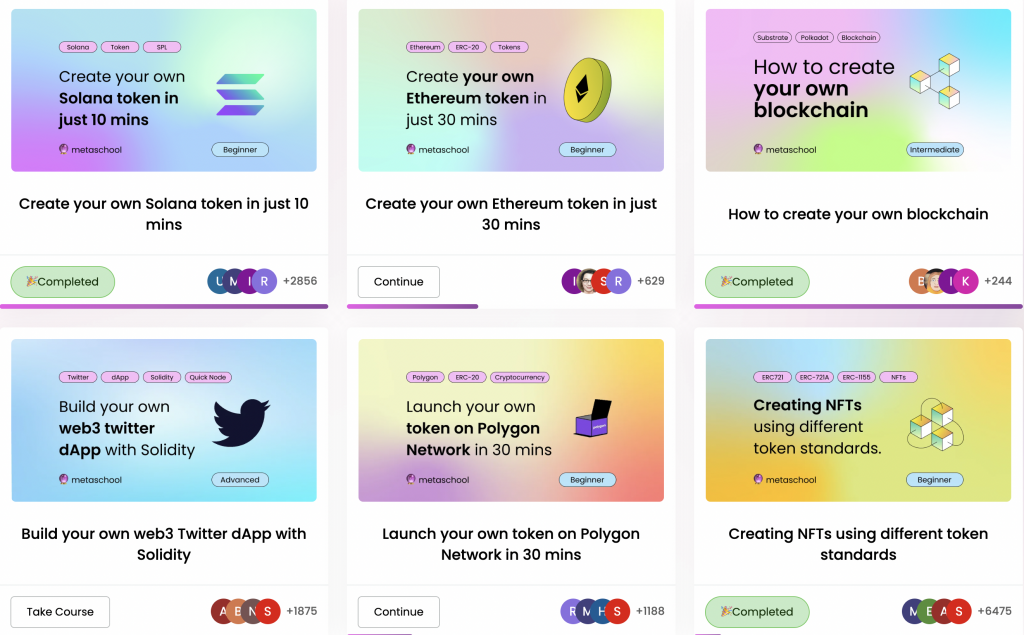Table of Contents
Binance Smart Chain, or BSC is experiencing steady growth in terms of usage and on-chain activity nowadays given its low gas fees and quick transaction times. BscScan is the Blockchain Explorer associated with Binance Smart Chain and if you’re using BSC then it is important you know what is BcsScan, and most importantly how to use BcsScan as a developer. So let’s dive right into it.
What exactly is BscScan?
BscScan is quite similar to other blockchain explorers you can find on the internet. Briefly speaking, you can use it extract useful information out of the Binance Smart Chain as it allows you to take a look at transactions, wallet addresses, smart contracts, and several other features.
All you have to do is to navigate through the menus or use the search bar that you can see available. The overall process of using BscScan to learn about Binance Smart Chain is a transparent and straightforward one.
🔮 Best Binance course: How to create your own token on Binance
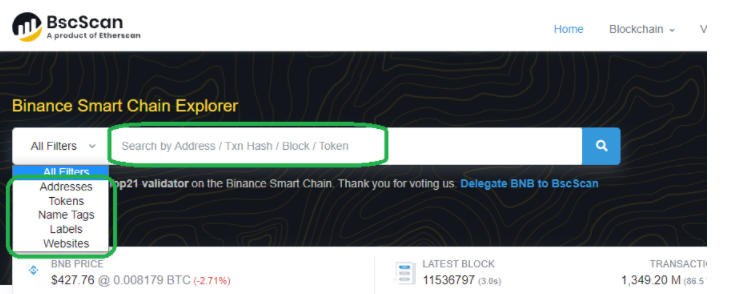
The user interface of BscScan is quite similar to that you see on Etherscan. That’s because both these products have the same development team. Even if you are a complete beginner, you can easily learn how to use BscScan and get your work done. Along with time, the features and functionality available will continue to improve and thus be able to yield better results for users.
As for the interface’s ease of use, it offers a convenient one, which you can use to index the Binance Smart Chain. It allows you to have transparent and easy access to the entire ecosystem, which you can simply achieve by creating an account on BscScan.
However, it is important to keep in mind that BscScan doesn’t offer the functionality of a digital wallet. You can still connect existing wallets such as Trust Wallet and MetaMask to BscScan.
How to locate a transaction on BscScan
You can use BscScan and locate specific transactions in the Binance Smart Chain. There are multiple methods available on BscScan for you to locate a transaction, and makes it possible for you to locate specific transactions with the transaction hash. Moreover, you can search for wallet addresses that are linked along with the transaction.
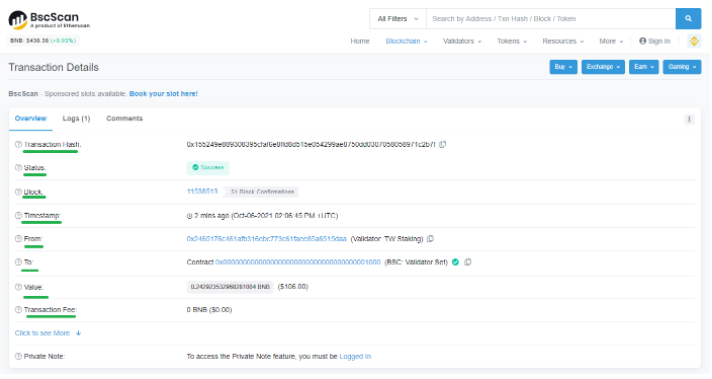
The BscScan search bar is quite helpful when you want to locate a specific transaction. All you have to do is enter the transaction hash or wallet address on the search bar. From there you can gather all information related to the transaction.
⚡️ Check this out: How to Short on Binance – Updated Guide 2022
For example, you can clearly see the transaction date, block number, transaction amount, and the status of the transaction. The most popular way on how people use BscScan to locate a transaction is to enter the transaction hash.
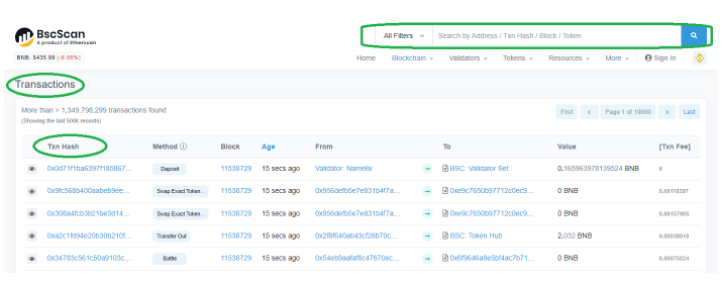
How can developers use BscScan?
There are numerous ways on how developers can use BscScan. In fact, there are different pages available for developers, and I have mentioned some below. You can access these pages through the main menu.
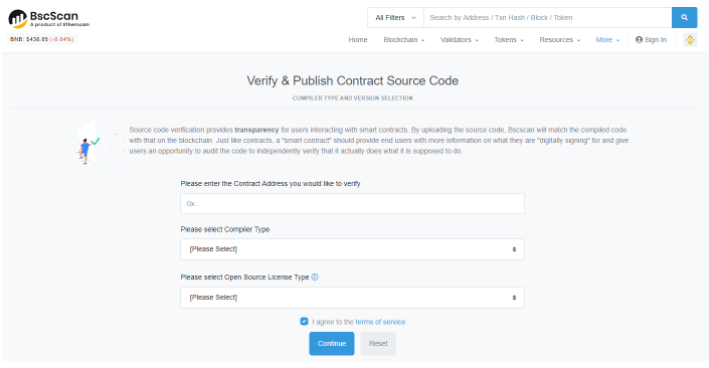
🔗 Verify Contract
This feature enables transparency for all users who interact along with smart contracts. You can simply upload the source code, and BscScan would match the code on nlockchain along with compiled code. You should enter the address of the smart contract and then pick an open source license and the compiler to complete validation process.
🔗 API Documentation
API documentation would empower developers and provide them with direct access to the block explorer data on BscScan. You can also access them via POST or GET requests.
🔮 Trending: Build a Full Stack NFT minting Dapp w/ Hardhat, ethers.js, Next.js & TailwindCSS
🔗 Broadcast TXN
You can paste a signed raw transaction within the hex format, and you can broadcast it over Binance Network with the help of this feature.
🔗 Byte to Opcode
This option provides you the opportunity to access an online decoding tool. The tool will decode low-level contract bytecodes into opcode.
🔗 Contract Diff Checker
You can compare two contracts with Contract Diff Checker. All you have to do is to enter their addresses.
🔗 Vyper Online Compiler
You can compile source code on Vyper and then get the output as bytecode, ABI, and runtime bytecode.
What is the relationship between NFTs and BscScan
BscScan provides you the opportunity to get details related to non-fungible tokens (NFTs) and fungible tokens. When it comes to fungible tokens, you can get all related data but the NFTs come along with a specific file, which is often a JPG.
This platform is not capable of depicting those files yet. Even though it is technically not possible for you to see an NFT with this, you will still be able to gather details with related to the NFT, including the NFT project information, ID, and the transaction history of the token.
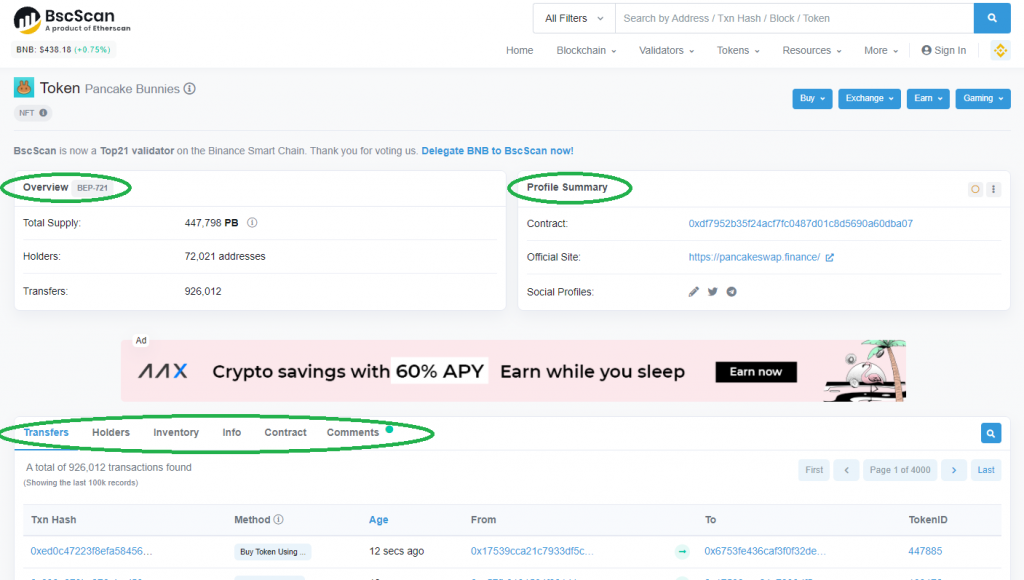
Why should you use BscScan?
Now you have a good overall understanding what BscScan is all about and what it helps you achieve. While keeping that in mind, let’s explore the reasons on why you need to use BscScan.
To start off, it’s developed by a trusted development team. On top of that, the user-friendly interface makes it an ideal solution available for beginners to scan through content with minimum hassle. Even if you come across a problem, you can quickly troubleshoot it.
For example, the knowledge you have on how to search for a smart contract within BscScan will be useful at the time of using DApps. You will even be able to see whether the smart contracts are properly verified or not. Moreover, you can interact directly with the smart contracts, especially when the APIs of DApps are not working.
Final words 🔮
Hopefully you have a clear picture on what BscScan is all about and how to use BcsScan. The next step is to create your account and start using it according to your requirements. You can refer back to this guide if you face any confusions.
Learn more about the Web3 space with exciting and free web3 tutorials spanning from Ethereum, Polygon, Solana ecosystems and more.
Here’s a preview. 👇🏼