Table of Contents
When you do transactions with your MetaMask wallet, you will come across something called gas fees – sometimes the bane of many individuals existence. Here’s more on what gas fees is, how you can speed up transactions and set gas fees on MetaMask wallet easily. Keep reading.
What exactly is gas fees? ⛽
Before learning how to set gas fees on a MetaMask wallet, you should be clear on what gas fees is.
Gas fees refers to a transaction fee on your crypto wallet. When you do a traditional bank transaction, your bank or service provider charges a transaction fee. Similarly, you have to pay a gas fees when you do crypto transactions. Gas fees originated within the Ethereum network and it is well-known to all people who deal with crypto transactions.
In the same fashion, when you make a transaction through your MetaMask wallet, you will need to pay a gas fee for that transaction. Miners who process and validate crypto transactions are always looking for the most lucrative transactions.
Therefore, it is important for you to place a competitive bid with gas fees. Then you can make sure that your transaction is successfully processed.
🔮 Discover: How to add tokens to MetaMask
This situation is quite similar to how you would hire a cab after a massive shopping event. You will need to give the highest possible offer to the cab driver to get to your journey as there is a high demand for cabs. All vacant drivers waiting outside the venue are willing to offer you a ride.
However, they are also mindful about the amount that you are going to pay for the ride. If you don’t give them a decent offer, chances are you won’t be able to hire a cab all night.
Hence, you should always make a high gas offer to validate and process your MetaMask wallet transactions. If the offer is high, the transaction will be processed immediately. Otherwise, it would remain pending for a longer period of time.
How MetaMask suggests a gas fee?
When you are using a MetaMask wallet, you will not be able to define your own gas fee. Instead, MetaMask would suggest a gas fee.
This gas fee is automatically calculated because there is an algorithm in MetaMask, which will calculate the gas fee based on network demand and site recommendations. Due to this you will get the most competitive bid at all times. Gas fee is highly volatile and it can even change in the blink of an eye.
How to speed up a MetaMask transaction
Now you have a basic idea of what gas fees is and how MetaMask wallet suggests it. Keeping that in mind, you may feel you want to speed up a transaction. Originally it takes a while.
But if you can define a custom gas fee, you will be able to speed it up. Fortunately, your MetaMask wallet provides you the opportunity to do this too.
🦊 Explore: How to add or change MetaMask network on your wallet
To do this, you will need to log into your MetaMask wallet. Then you can navigate to the tab called “Activity”. You can see all transactions at the top, along with a button named “Speed up”.
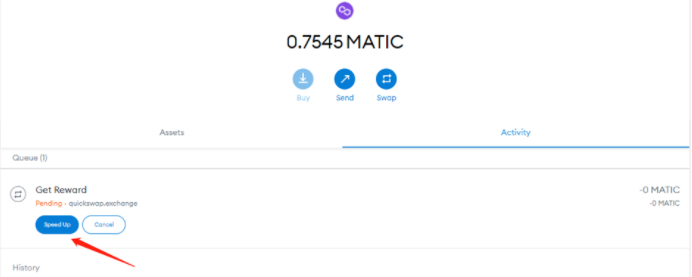
Once you click on the “Speed Up” button, you will get a new window called “Speed Up Transaction”. On this window, you can easily adjust the gas price. The value you adjust is also known as GWEI (Fraction of an ETH).
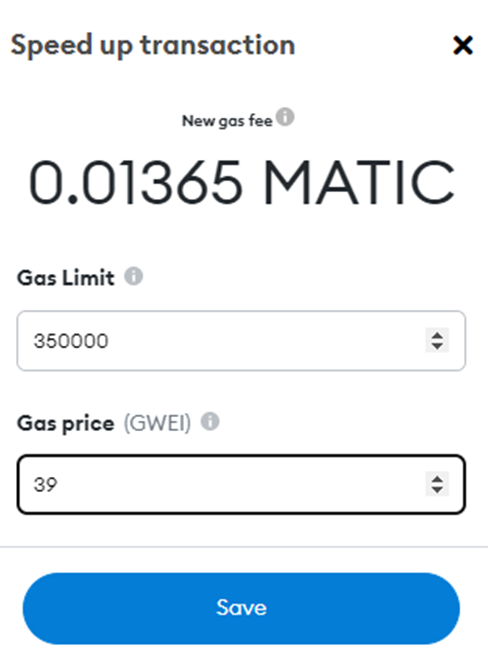
You don’t have to insert a bigger value in here. All you have to do is to put a slightly higher amount than the suggested gas price. That can help you speed up your transaction. The few extra cents you spend to speed up the transaction is totally worth it as it speeds up the process, a lot.
There are few websites that can help you to figure out the exact gas price that you need to enter at a moment. ETH Gas is a perfect example for such a website. You can simply take the amount and then enter that in your MetaMask wallet.
Once you adjust the gas price on your MetaMask wallet, you will soon be able to see a notification saying ‘Transaction Complete”.
🦊 Check this out: How to buy and swap tokens using MetaMask
How to set gas fees on MetaMask wallet transactions
It is also possible for you to select and set gas fees on MetaMask wallet when you initiate a transaction. You can log into your MetaMask wallet and go to the “Send” section. This is where you will have to enter the recipient wallet address and the amount.
Under these two fields, you will see three different buttons to select from. With these buttons, you will be able to see the gas fee you have to pay to complete the transaction at “Fastest” speed, “Fast” speed, or “Slow” speed. As you can guess by now, you will have to pay a higher gas fee to get the transaction completed on the fastest possible time.

You don’t always have to rely on MetaMask suggested prices. It is possible for you to follow the steps shared above and define your own gas prices.
🔮 Read more: 7 different MetaMask networks and how to use them
There is a possibility to define a limit to your gas price as well. This section is available under “Advanced Option” link, which you can see placed under the three buttons. On this screen, you will be able to define your own custom gas price and then define a gas limit. Here you can make sure that the gas price will not go beyond the upper limit you defined at any given instance.
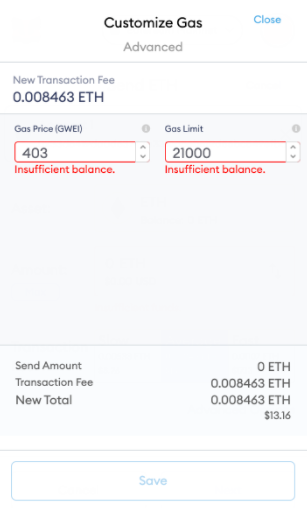
Final words
All transactions that you do with your MetaMask wallet will come along with a gas price or fee. Make sure to follow the guide so that you know how to set gas fees on MetaMask wallet so that you can save money and also secure getting a faster transaction speed.
And that’s all for this guide.
Thanks for reading, see ya later! 👋🏼
