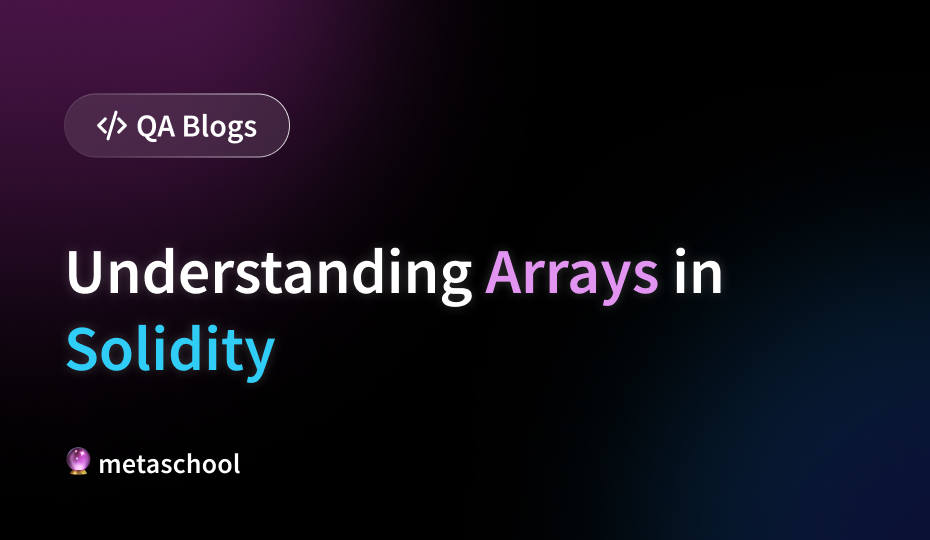Table of Contents
Arrays in Solidity are essential data structures used to store collections of elements of the same data type. They provide a convenient way to work with multiple values under a single variable name. Arrays in Solidity can be static or dynamic, and they support various operations and methods for manipulation. Let’s dive deeper into understanding arrays and their methods in Solidity.
Declaration and initialization of arrays in Solidity
To declare an array in Solidity, you specify the data type followed by square brackets []. For example:
uint[] public myArray;This line declares a dynamic array of type uint, named myArray, which can hold an arbitrary number of elements. You can also initialize arrays during declaration:
uint[] public myArray = [1, 2, 3, 4, 5];Here, myArray is initialized with five elements.
🔥 Check this course out: Create Your Own Ethereum Token in Just 30 Mins
Accessing array elements
Array elements in Solidity are accessed using their index, starting from 0 for the first element. For example:
uint[] public myArray = [10, 20, 30, 40, 50];
uint firstElement = myArray[0]; // Accessing the first element (10)
uint thirdElement = myArray[2]; // Accessing the third element (30)Here, firstElement will store the value 10, and thirdElement will store 30.
Array length
You can obtain the length of an array using the length property. It returns the number of elements present in the array. For instance:
uint[] public myArray = [1, 2, 3, 4, 5];
uint arrayLength = myArray.length; // Returns 5In this example, arrayLength will store the value 5, as the array myArray contains five elements.
Array push and pop
Solidity arrays support dynamic resizing using the push() and pop() methods. The push() method appends an element to the end of the array, while pop() removes the last element. Here’s how you can use them:
uint[] public myArray;
function addElement(uint _value) public {
myArray.push(_value); // Appends _value to the end of myArray
}
function removeElement() public {
myArray.pop(); // Removes the last element from myArray
}These functions demonstrate how to add elements to the array using push() and remove elements using pop().
Array iteration
You can iterate over array elements using loops like for or while. For example:
uint[] public myArray = [10, 20, 30, 40, 50];
function sumArray() public view returns (uint) {
uint sum = 0;
for (uint i = 0; i < myArray.length; i++) {
sum += myArray[i];
}
return sum; // Returns the sum of all elements in myArray
}In this example, the function sumArray() iterates over all elements of myArray and calculates their sum.
Multi-dimensional arrays
Solidity also supports multi-dimensional arrays, which are arrays of arrays. They can be useful for representing matrices or other complex data structures. Here’s an example of a two-dimensional array:
uint[][] public matrix;
function setElement(uint _row, uint _col, uint _value) public {
matrix[_row][_col] = _value;
}In this code, matrix is a two-dimensional array where each element is another array. The setElement() function allows setting values at specific indices in the matrix.
🔥 Check this course out: Build a One Piece Personality dApp With Solidity
Array comparison
Solidity does not support direct comparison of arrays using == or != operators. You need to compare each element individually. For example:
function compareArrays(uint[] memory array1, uint[] memory array2) public pure returns (bool) {
if (array1.length != array2.length) {
return false;
}
for (uint i = 0; i < array1.length; i++) {
if (array1[i] != array2[i]) {
return false;
}
}
return true;
}This function compares two arrays array1 and array2 element by element and returns true if they are equal and false otherwise.
Conclusion
Arrays are fundamental data structures in Solidity, allowing for the storage and manipulation of collections of elements. Whether it’s dynamic resizing, accessing elements, or performing iterations, understanding how to work with arrays is crucial for writing efficient and robust smart contracts. By utilizing the methods and techniques discussed above, you can effectively leverage arrays in your Solidity projects.
Try it out, ask us questions, and tell us how it went by tagging Metaschool on Social Media.
Follow us on –
🔮Twitter – https://twitter.com/0xmetaschool
🔗LinkedIn – https://www.linkedin.com/company/0xmetaschool/