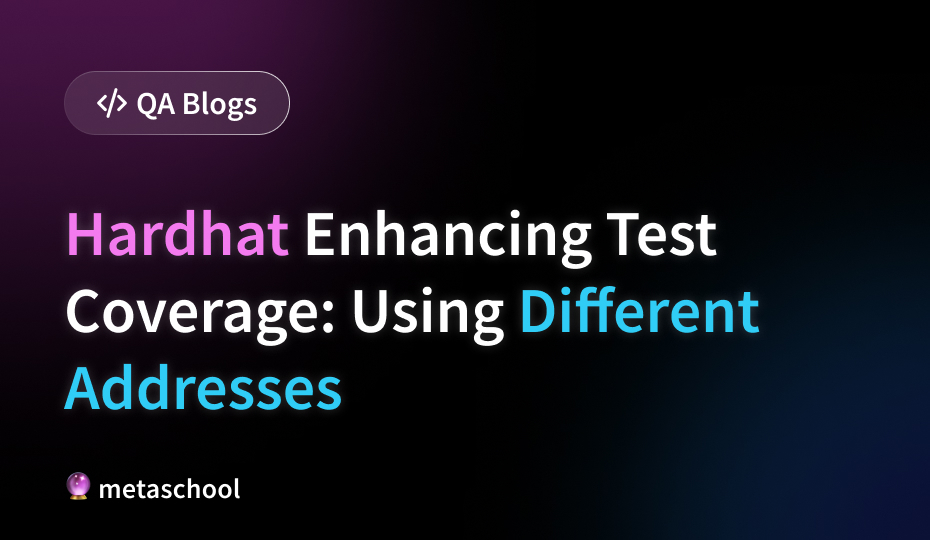Table of Contents
When you’re running tests and scripts in Hardhat, by default, all functions are called using the first address provided. But what if you want to mix things up a bit and test your smart contracts with a different address? Hardhat’s got your back with a super trick using the connect method from ethers.js.
How It Works in Hardhat
When you call a function on a contract instance in Solidity, it requires an Ethereum address to execute the transaction. By default, Hardhat uses the first address provided to execute these transactions during testing and scripting.
However, if you want to execute transactions as if they were initiated by a different Ethereum address, you can use the connect method provided by ethers.js. This method creates a connected instance of the contract associated with the specified Ethereum address.
🔥 Check this course out: Learn everything about NFTs
Let’s say you want to test a transfer function between two accounts. Here’s how you can do it:
// your previous code
it("Should transfer tokens between accounts", async function() {
// First, transfer some tokens to addr1
await myToken.transfer(addr1.address, 20);
// Check if the tokens are received by addr1
expect(await myToken.balanceOf(addr1.address)).to.equal(20);
// Now, let's use addr1 to transfer tokens to addr2
await myToken.connect(addr1).transfer(addr2.address, 20);
// Check if the tokens are received by addr2
expect(await myToken.balanceOf(addr2.address)).to.equal(20);
});In the example provided, we have a test case where we’re transferring tokens between two accounts. Here’s what’s happening step by step:
- We start by transferring some tokens to
addr1using thetransferfunction of the token contract (myToken). - After the transfer, we want to simulate a transfer from
addr1toaddr2. Instead of using the default address, we use theconnectmethod to create a connected instance ofmyTokenassociated withaddr1. - With this connected instance, when we call the
transferfunction again, it behaves as if it were initiated byaddr1. This means the transfer operation toaddr2is executed as ifaddr1initiated it. - Finally, we verify the results of the transfer by checking the balance of
addr2to ensure the tokens were received successfully.
🔥 Check this article out: Build a Full Stack NFT minting Dapp w/ Hardhat, ethers.js, Next.js & TailwindCSS
Why It’s Useful in Hardhat
This feature allows you to simulate transactions from different accounts in your tests and scripts. It’s super handy for testing scenarios where multiple users interact with your smart contracts. By using different addresses, you can ensure your contracts behave as expected under various conditions.
Conclusion
Testing your smart contracts with different addresses in Hardhat is now easy thanks to the connect method. Whether you’re transferring tokens between accounts or simulating other interactions, this feature enables more comprehensive and realistic testing. So go ahead, experiment with different addresses, and make sure your contracts are rock solid!
Try it out and let us know how it went by tagging Metaschool on Social Media.
Follow us on –
🔮Twitter – https://twitter.com/0xmetaschool
🔗LinkedIn – https://www.linkedin.com/company/0xmetaschool/