Table of Contents
If you are looking for a crypto exchange or a crypto trading platform, you may take a look at Binance. Binance is a platform that takes security seriously. Therefore, you will come across the need to verify your account. Once you submit documents, verification will not happen immediately. This is where you will wonder “how long does Binance verification take”?
Continue to read this article and we will share all details you need to know about Binance identity verification.
What is identity verification on Binance?
Binance is a crypto exchange subjected to numerous legal regulations. Without adhering to such legal regulations, it will not be possible for Binance to continue with their operations in certain countries. These legal regulations ensure that people can’t go ahead with malicious attempts such as money laundering.

On the other hand, it will also help Binance to adhere to Know Your Customer (KYC) regulations. Whenever a crime takes place, it will be possible for the government to identify the person who committed it as all required information is available on the database.
🪙 Read more: 7 different MetaMask networks and how to use them
The identity verification process that you can see on Binance adheres to KYC and AML regulations. It is a multi-level identity verification process. In fact, you will have to provide detailed information about your identity to proceed with using Binance. All information is captured with a purpose, as it is needed for Binance to offer services on the platform.
There are three different levels in Binance identity verification as well. They include:
- Verification
- Verification Plus
- Enterprise Verification
In order to complete verification, you have to upload some documents and photos, including an image of your face. There is a specialized software in Binance as well as a support team which will verify all your documents.
How long does Binance verification take?
Now let’s find answers to your question: how long does Binance verification take?
You will be provided with a time duration of 15 minutes to upload all your documents. A tip: Make sure everything is organized in advance. Once you upload documents, the team will review them along with a specialized software.
In most instances, the documents get approved within 1 to 2 business days. However, there are few instances where certain documents take up to 10 days for approval.
If you want to get a faster verification on Binance, you will need to be careful to upload clear documents and pictures. In case if they are too dark and blurry, the reviewing team will require more time, which will further extend timelines of approval.
🙌 Explore: How to get ENS Domains – Everything you need to know
Steps to complete identity verification on Binance
Now you have a basic understanding of what identity verification on Binance is and how long it will take. While keeping that in mind, you will also need to take a look at the steps on how to verify your identity on Binance. Here are all the steps that you will need to go through.
Step 1 – Go to User Center and select Identification

You should log into your Binance account and then go to the Personal Verification page. This is where you will need to hover over the User Center icon, which you can see on the top right hand corner. From the dropdown menu, you may select “Identification”.
Step 2 – Review information under Identification

When you get to the Identification page, you will notice that there are three different verification sections available. Basic verification will happen as soon as you create your Binance account. Therefore, you should proceed with Intermediate Verification. This is where you will have to verify your ID.
Step 3 – Enter your country of residence
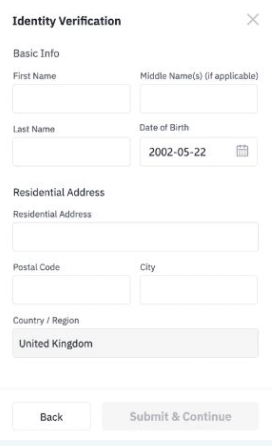
Now you will need to pick your country of residence or nationality. Based on this, Binance will apply appropriate regulations related to your country. Note: If you are from the United States, it will not be possible for you to use the Global version of Binance. Instead, you will have to use a stripped down version, which is named as Binance US.
This identity verification process on Binance has two steps:
- Basic information
- Identity and facial verification
Step 4 – Enter Basic Information
In the basic verification step, you will need to enter your name and address. It is important to ensure that the name you enter matches with the name in your ID. On top of that, you should also ensure that the address you enter is matching. In case you have a different address, you will have to provide additional documents for bank verification. This can be a bank statement or something of its kind.
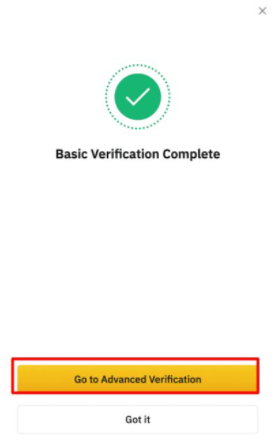
Step 5 – Enter identity verification information
After basic verification, you will have to do identity verification. This is where you should upload a government issued ID. It can be your national identity card, driver’s license or passport. You don’t have to upload all documents, though, you just need one.
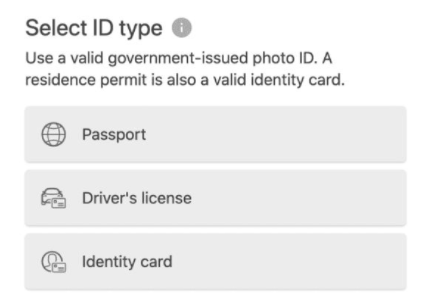
Depending on the nature of the document you select, you will have to upload both sides. For example, if you upload the ID card, you should upload pictures of front as well as rear side. Supported image formats include PNG, JPG, and JPEG. You should also make sure that the file size doesn’t exceed 5MB.
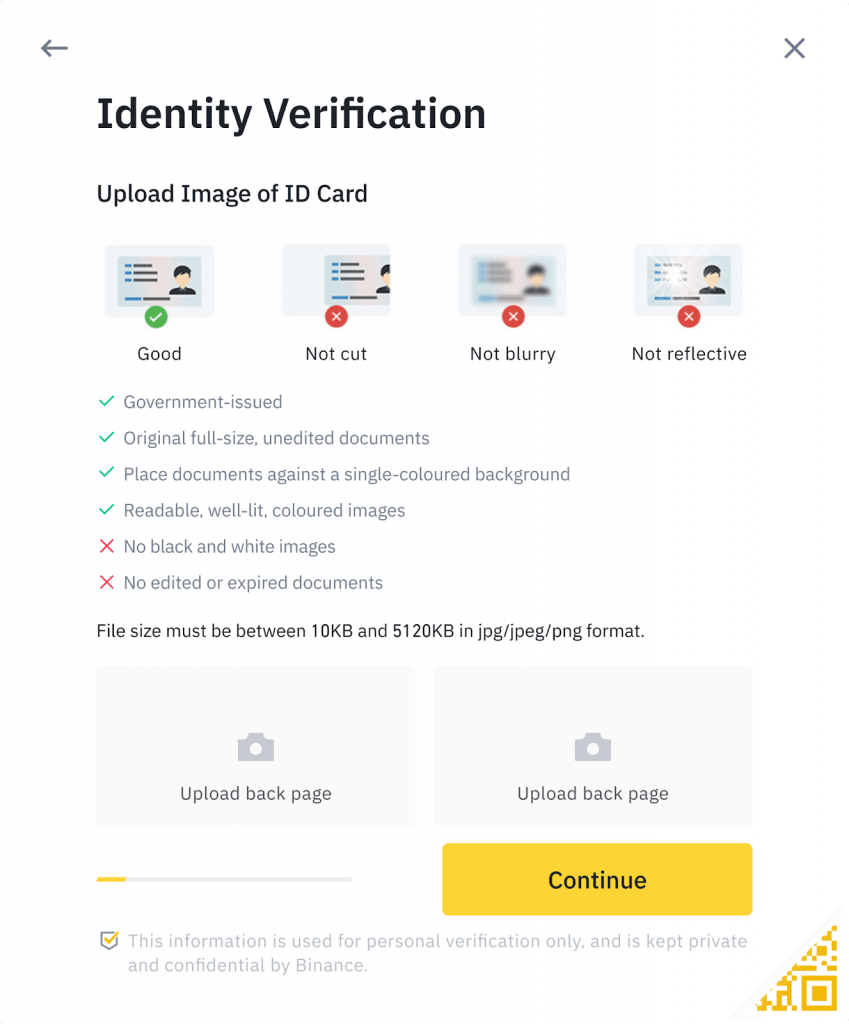
Step 6 – Upload a portrait photo

Once you’ve submitted your ID photos, you will need to upload an existing portrait picture of yourself. In the picture, your face should be clear and centered. Please do not wear hats, glasses, or use filters, and make sure that the lighting is sufficient.
✌️Check this out: How to buy and swap tokens using MetaMask (Updated 2022)
Step 7 – Complete Facial Recognition
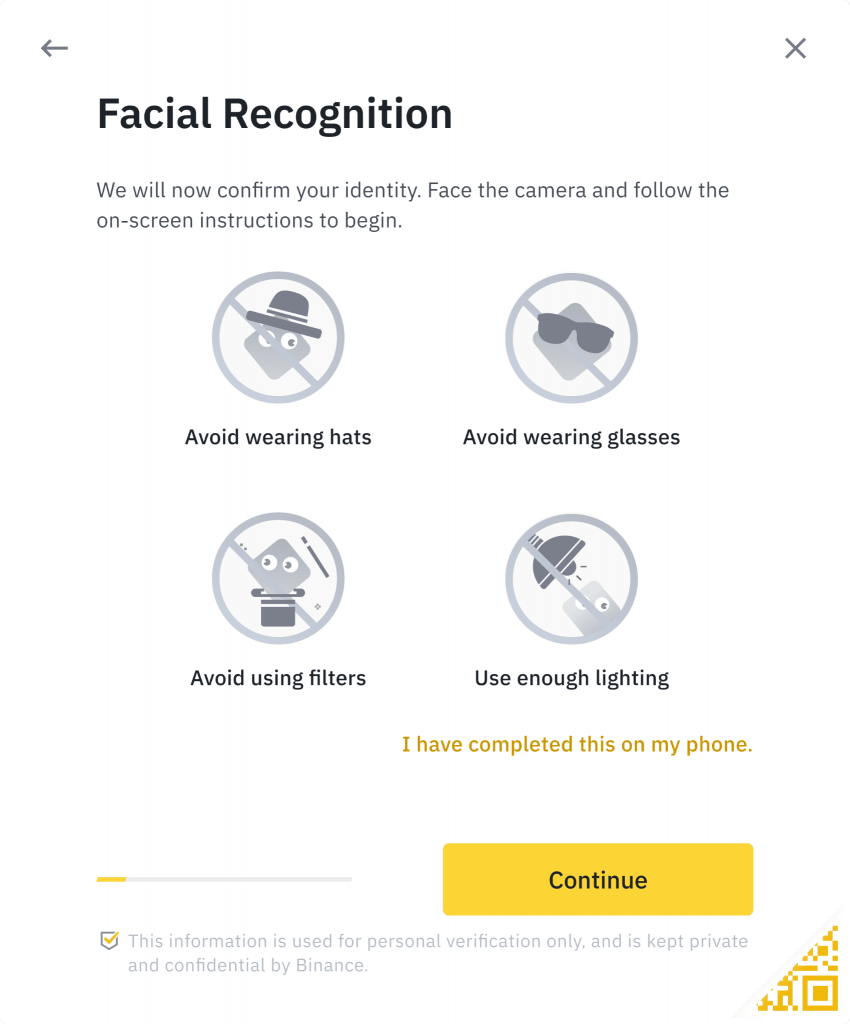
The last step of verification would be facial recognition. You will need to use the camera of your device to take a picture of your face in-app. It can be your laptop or even your phone. Like the previous step, make sure all corners and areas of your face are in clear view.
You can also carry out this step via the Binance mobile app, in fact, I encourage that. You can do this verification at a later stage but it is required.
Final words – How long does Binance verification take?
As you can see, identity verification on Binance is one of the most important steps you need to go through. Doing so will unlock all features available on Binance for you.
The average time is 15 minutes for you to upload all documents and details to Binance. Then you can expect Binance to get back to you in few days, typically 1-2 business days.
If you’d like to do the opposite of this i.e. delete your Binance account, you can go through this guide useful, step-by-step guide on How to delete your Binance account.
Hope you found this useful!
If you have any questions, join the MetaSchool Discord Server and ask our growing community anything. ?
Learn more about the Web3 space with exciting and free web3 tutorials and projects.
And don’t forget to keep reading from our resources, lots of helpful stuff. ✌️
