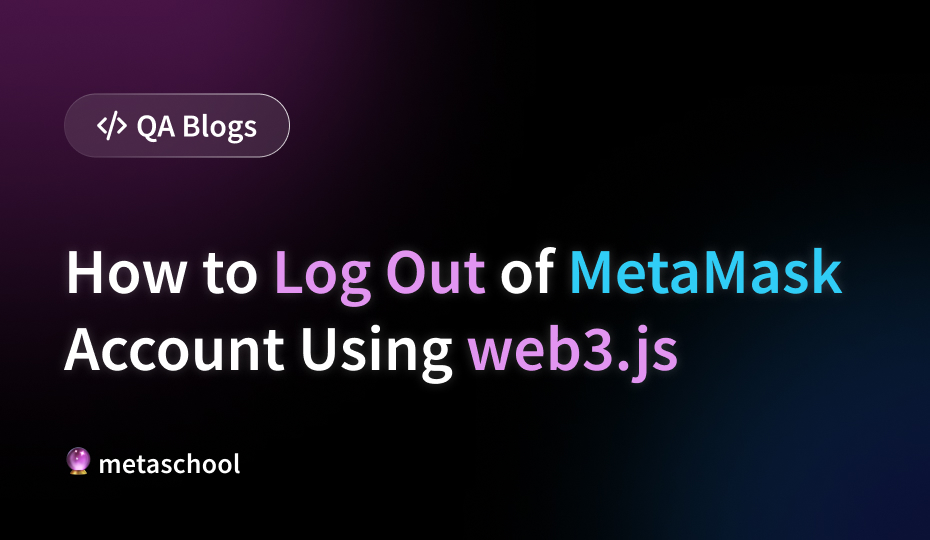Table of Contents
To log out of a MetaMask account using web3.js, you’ll need to understand the process of interacting with MetaMask via your web application. MetaMask is a browser extension that allows users to interact with the Ethereum blockchain, enabling them to manage their Ethereum accounts and sign transactions securely. By integrating web3.js into your web application, you can communicate with MetaMask and perform various blockchain operations, including logging out.
Guide to logging out of MetaMask using the web3.js
Here’s a step-by-step guide on how to log out of a MetaMask account using web3.js in a javascript file:
1. Importing web3.js Library
Firstly, ensure that your web application has the Web3 library integrated. You can include it by importing it using require in your JavaScript file:
const Web3 = require('web3');🔥 Check this course out: Build a One Piece Personality dApp With Solidity
2. Establishing Web3 Connection
Once you have imported the Web3 library, initiate a connection to the Ethereum network by creating a new instance of Web3:
if (typeof web3 !== 'undefined') {
web3 = new Web3(web3.currentProvider);
} else {
// Handle the case where the user doesn't have MetaMask installed
// or another web3 provider available
console.log("Please install MetaMask to use this application.");
}3. Checking MetaMask Availability
Before proceeding with any Ethereum-related operations, it’s essential to check if MetaMask is installed and unlocked:
if (window.ethereum) {
// MetaMask is available
// Request account access if needed
window.ethereum.enable().then(function(accounts) {
// Accounts now exposed
console.log("MetaMask is installed and unlocked.");
});
} else {
// MetaMask is not available
console.log("Please install MetaMask to use this application.");
}4. Logging Out
To log out a user from MetaMask, you essentially disconnect them from the current provider:
// Disconnect the current provider (MetaMask)
web3.currentProvider.disconnect();
console.log("Logged out of MetaMask.");5. Handling Errors
It’s crucial to handle errors gracefully, especially when dealing with user interactions. If MetaMask encounters any issues during the logout process, you should inform the user:
// Disconnect the current provider (MetaMask)
web3.currentProvider.disconnect()
.then(() => {
console.log("Logged out of MetaMask.");
})
.catch(error => {
console.error("Error logging out:", error);
// Handle error, e.g., display an error message to the user
});6. User Feedback
Provide feedback to the user after successfully logging them out:
// Disconnect the current provider (MetaMask)
web3.currentProvider.disconnect()
.then(() => {
console.log("Logged out of MetaMask.");
// Display a confirmation message to the user
alert("You have been logged out of MetaMask.");
})
.catch(error => {
console.error("Error logging out:", error);
// Handle error, e.g., display an error message to the user
});Log out of MetaMask in React application using web3.js
To log out of a MetaMask account using web3.js in a React.js application, you’ll need to integrate the provided code within your React components. MetaMask integration in React is quite straightforward, and you can leverage the component lifecycle methods to handle interactions with MetaMask.
Here’s how you can incorporate the code into a React component:
import React, { useEffect } from 'react';
import Web3 from 'web3';
function MetaMaskLogout() {
useEffect(() => {
async function logout() {
try {
if (window.ethereum) {
const web3 = new Web3(window.ethereum);
await window.ethereum.enable();
// Disconnect the current provider (MetaMask)
await web3.currentProvider.disconnect();
console.log("Logged out of MetaMask.");
} else {
console.log("Please install MetaMask to use this application.");
}
} catch (error) {
console.error("Error logging out:", error);
// Handle error, e.g., display an error message to the user
}
}
logout();
}, []);
return (
<div>
<h1>MetaMask Logout</h1>
<p>This component will log out of MetaMask when rendered.</p>
</div>
);
}
export default MetaMaskLogout;In this example, we create a functional React component named MetaMaskLogout. Inside this component, we use the useEffect hook to execute the logout functionality when the component mounts.
Within the logout function, we perform the following steps:
- Check if MetaMask is available.
- Enable MetaMask if it’s installed and unlocked.
- Disconnect the current provider (MetaMask) using the web3.js library.
By placing this component in your React application, MetaMask will automatically log out when the component is rendered.
To use this component in your application, import it and include it in your component hierarchy:
import React from 'react';
import MetaMaskLogout from './MetaMaskLogout';
function App() {
return (
<div>
<h1>My React App</h1>
<MetaMaskLogout />
</div>
);
}
export default App;Now, whenever the <MetaMaskLogout /> component is rendered within your React application, it will trigger the logout functionality for MetaMask.
By following this approach, you can seamlessly integrate MetaMask logout functionality into your React.js application.
🔥 Check this course out: Build Hogwarts Sorting Hat dApp on Polygon
Conclusion
In summary, logging out of a MetaMask account using web3.js involves disconnecting the current provider. By following the steps outlined above, you can implement this functionality in your web application seamlessly. Remember to handle errors gracefully and provide appropriate feedback to the user throughout the process.
Keep in mind that MetaMask’s behavior or API may change over time, so it’s essential to stay updated with the latest documentation and best practices. Additionally, always prioritize the security and user experience of your application when integrating with external services like MetaMask.
Try it out, ask us questions, and tell us how it went by tagging Metaschool on Social Media.
Follow us on –
🔮Twitter – https://twitter.com/0xmetaschool
🔗LinkedIn – https://www.linkedin.com/company/0xmetaschool/